Release 5 – May 24, 2020
About These Release Notes
This document provides a summary of the new features and enhancements available in Release 5. If you have any questions about these features, please contact your Account Manager.
New Features and Enhancements
Applicant Portal Enhancements
The following enhancement is available for the Applicant Portal as part of Release 5.
Professional Transcript Entry (PTE) Page Refresh
This enhancement is automatically available for use by all CASs using the Professional Transcript Entry (PTE) feature and participating programs. No action is required on the part of any association, school, or program. Contact your Account Manager for more information.
The Professional Transcript Entry (PTE) section has updated designs, instructions, and terms of service to better guide applicants in using this feature.
Previous PTE page
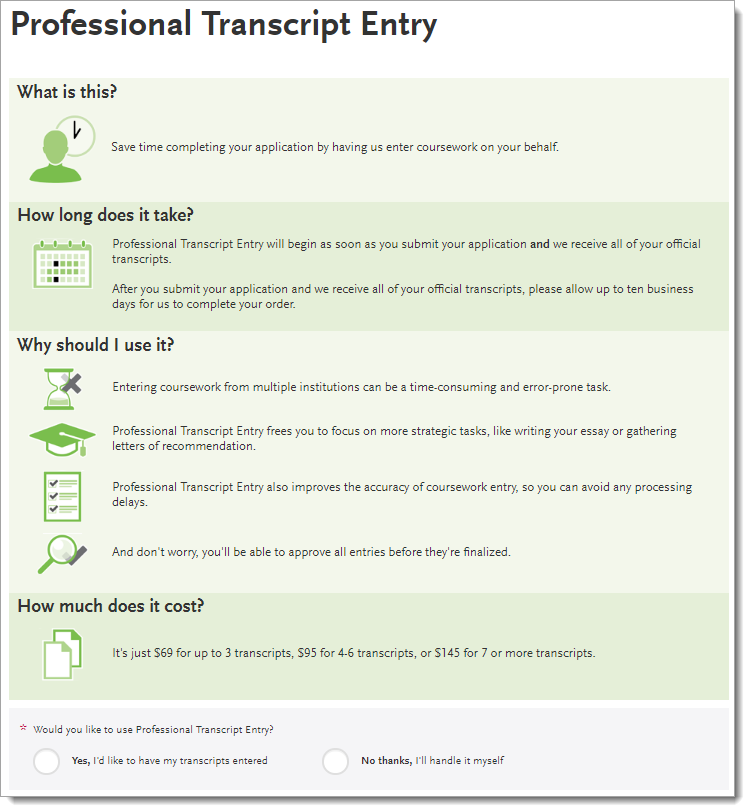
New PTE page
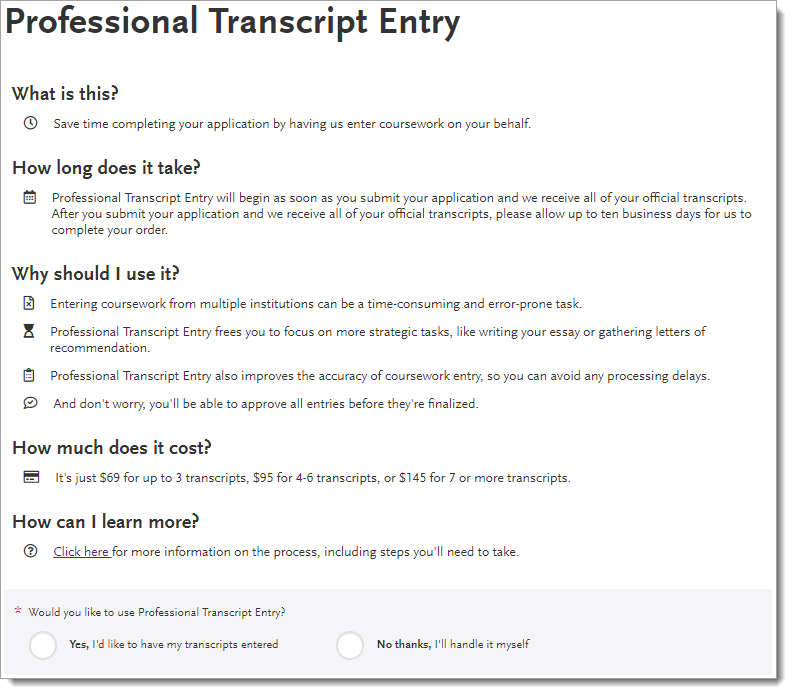
Configuration Portal Enhancements
The following enhancements are available for the Configuration Portal as part of Release 5.
Show Document Question Rule
This enhancement must be approved by the CAS association or UniCAS client for use in the current cycle. If activated, this enhancement is available for all participating programs. CAS association and UniCAS clients: contact your Account Manager for more information or to enable this feature.
A new question rule, Show Document, is now available. You can choose to request or require a document upload based on an applicant’s response to an Extended Profile or program-level question.
When a program configures Documents, all document types display for applicants. However, if this question rule is activated for a document type, the document type will be hidden until the applicant’s answer matches the question rule’s configurations.
Program Availability Question Rule
This enhancement must be approved by the CAS association or UniCAS client for use in the current cycle. If activated, this enhancement is available for all participating programs. CAS association and UniCAS clients: contact your Account Manager for more information or to enable this feature.
A new question rule, Program Availability, is now available. You can choose to show or hide your programs based on an applicant’s response to an Extended Profile or program-level question. By default, programs will display to all applicants unless a program has an availability question rule associated with it.
WebAdMIT Enhancements
The following enhancement is available for WebAdMIT as part of Release 5.
Transcript Barcode Field
This enhancement is automatically available for use by ATCAS, CASPA, CSDCAS, NDCAS, NursingCAS, OPCAS, OTCAS, PharmGrad, PhORCAS, SocialWorkCAS, and SOPHAS and their participating programs in the current cycle. No action is required on the part of any association, school, or program. Contact your Account Manager for more information.
This enhancement will automatically be available for use by all CASs that collect official transcripts or allow their programs to configure official transcript collection in the next cycle.
The Transcript Barcode field is now available under the Transcript field grouping in the Export Manager. This field matches the barcode listed on the Transcript Request Form or in the application when requesting a transcript from an electronic transcript vendor.
Contact your Account Manager to learn if this field is available in your CAS's previous cycles.
Transcript Request Form
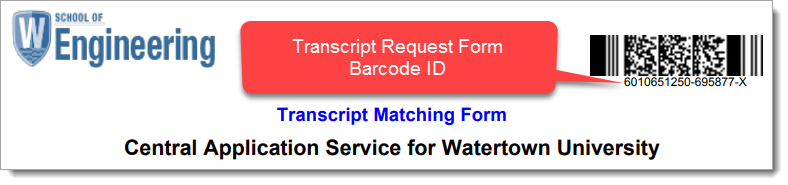
In-application Transcript Request
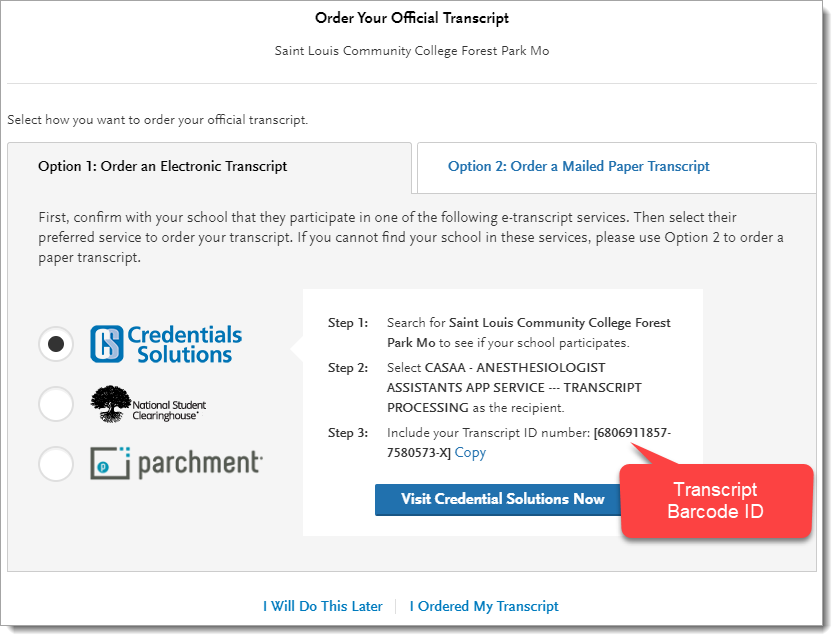
New Documentation
Please review the list of new reference guides, all accessible in the WebAdMIT Help Center.
|
Document |
Details |
|
At Liaison, the well-being and safety of our teams, clients, and communities are our top priority. As we closely monitor the evolving impact of COVID-19, we are implementing ongoing measures to ensure the health and safety of our staff, while also maintaining the highest level of service to our clients. You can review our application updates for students, schools, and associations here. |
|
|
A holistic list of all high school names and their respective codes. |
|
|
Learn about the Extended Profile feature and best practices when using it with your program configurations. Association clients: access additional Extended Profile information. |
Coming Soon!
Please review the list of upcoming events, including scheduled downtime/maintenance, product updates, and regional training opportunities.
|
Event |
Date |
Details |
|
Sandbox Environment Refresh |
May 25, 2020 |
The WebAdMIT Sandbox environment (sandbox.webadmit.org) was refreshed with current (cleansed) production data and program configurations. Any test exports, custom fields, etc., in the current sandbox were overwritten. |
|
WebAdMIT Webinar Series |
Various |
Liaison Academy offers WebAdMIT training webinars. Each one-hour webinar focuses on a specific WebAdMIT feature and offers best practices, tips, and tricks for working with that feature. To learn more about these webinars and our other training resources, visit http://academy.liaisonedu.com. |
|
Developing a Comprehensive Reporting Strategy Virtual Training |
May 26 – June 16, 2020 |
Register now for our Developing a Comprehensive Reporting Strategy virtual training course that intertwines reporting strategies with WebAdMIT functionality. Participants will explore practical approaches in creating a data reporting strategy that supports their organization’s goals. This strategy includes using data available in WebAdMIT. Participants who successfully complete this course are eligible to earn 0.6 Continuing Education Units (CEUs). Visit Liaison Academy to learn more about this class. |
|
Sandbox Environment Refresh |
June 21, 2020 |
The WebAdMIT Sandbox environment (sandbox.webadmit.org) will be refreshed with current (cleansed) production data and program configurations. Any test exports, custom fields, etc., in the current sandbox will be overwritten. |
