Impersonating Users
WebAdMIT allows association users to impersonate admissions users from any organization within their CAS. This helps you understand what an admissions user sees when they log in to their instance of WebAdMIT.
Impersonating a user can be useful to:
- Help guide users through specific tasks.
- Create lists, export, or reports for a user.
- Remove a list or export for a user who has left their institution.
- Troubleshoot a user's issues.
To impersonate a user:
- Log into your WebAdMIT account.
- In the Admissions Users area, search for the desired user.
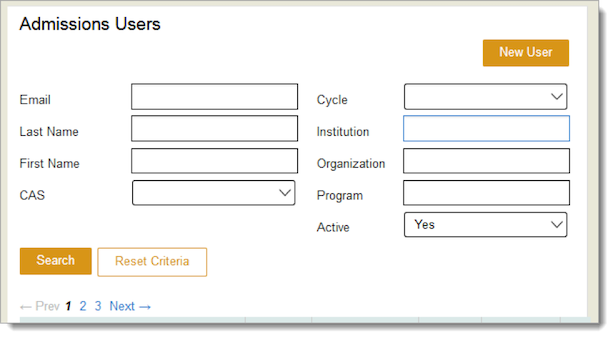
- Click the Impersonate icon to log in as the user.

- You are now logged in as the user. Any task you complete affects their live environment and is logged as if they were completing the task themselves.
- WebAdMIT adds IMPERSONATION text to the page header to indicate you’re currently impersonating a user.
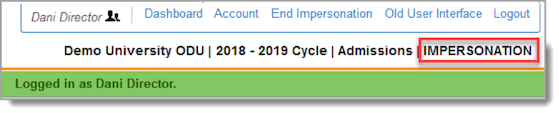
- When you’re finished working in the user’s account, click End Impersonation.
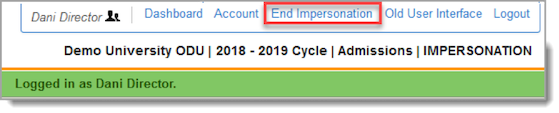
- Ending the impersonation returns you to your account.
