Viewing Fee Waivers
If your CAS offers income-based, service-based, or manual fee waivers, you can view if an applicant applied for a fee waiver under the Application Financials panel on the Applicant Details Page. Additional details include the status of the fee waiver request, how many programs it was used for, and the dates the fee waiver was requested, awarded, redeemed, and/or expired.
Fee waiver statuses include:
- Accepted: the applicant was awarded a fee waiver but has not redeemed it yet.
- Declined: the applicant's fee waiver request was declined. For example, the applicant's adjusted gross income was higher than the CAS's low-income levels.
- Eligible, no funds available: the applicant qualified for a fee waiver but the CAS's fee waiver fund was depleted.
- Expired: the applicant did not redeem their fee waiver within the allotted time.
- Redeemed: the applicant used their fee waiver to submit their application.
- Requested: the applicant submitted a fee waiver request. Fee waiver requests are reviewed and processed within 10 business days.
- Revoked: the applicant was awarded a fee waiver, but upon further consideration, they no longer qualified for a fee waiver. Contact a member of your account team for more information.
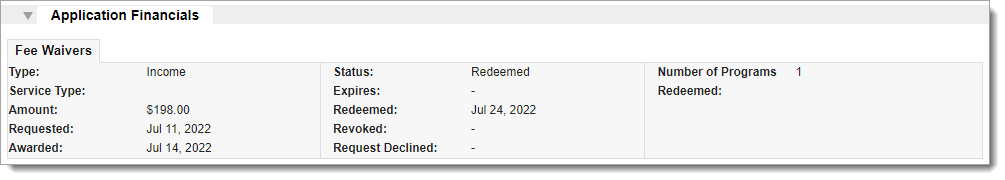
This fee waiver information is available in the List Manager and Export Manager.
Note that this panel must be activated for your CAS. Contact a member of your account team for any questions. This panel is not available for CASs that use automatic fee waivers.
