Configure High School Transcripts Settings
In this section, you can indicate if you want to collect high school transcripts for your program. If you require high school transcripts, applicants upload a copy of them in the High Schools Attended section under Academic History.
- Click the Editor link at the top.
- Click the High School Transcripts link on the left.
- Select if you would like the CAS to collect high school transcripts for your program.
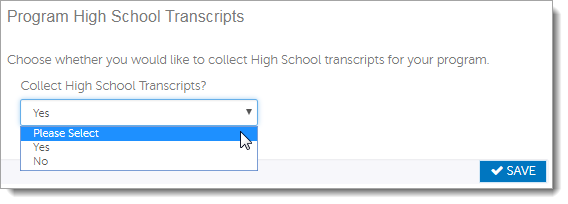
- Click Save.
