Copy an Existing Program
Copying existing programs can save you time, particularly if an existing program has the same or similar data to the program you want to create. For example, see if any of your existing programs are similar enough that you can copy their entire configuration (e.g., program data, branding, custom questions, documents, etc.) or just their program data (e.g., name, deadline date, degree type, graduate track, etc.).
- Click Copy Program at the bottom of the Organization Details page.
- Select the program you want to copy.
- To copy all the program configurations (e.g., branding, custom questions, documents, etc.) into your new program, click the Copy All Program Settings checkbox. If you only want to copy the program data (e.g., name, deadline date, graduate track, etc.), leave this checkbox unselected.
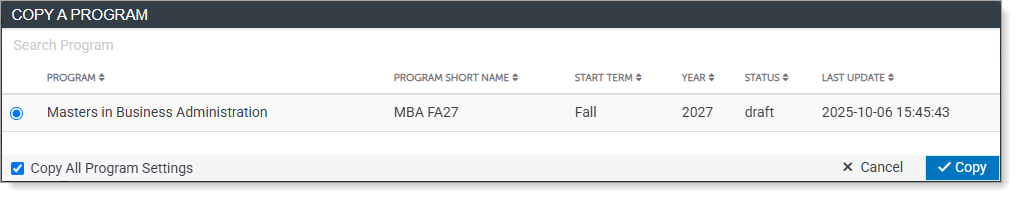
- Click Copy.
Your new program is created with the same name as the original and "-copy-1" is appended. Be sure to edit the new program to update the name, data, etc.
