Release 4 – April 30, 2023
New Features and Enhancements
CAS Application Enhancements
Updated Observation Hours Section for PTACAS and PTCAS
This enhancement must be approved by PTACAS and PTCAS for use in the next cycle. If activated, this enhancement will be available for all participating programs in the next cycle. Contact a member of your account team for more information or to enable this feature.
Disclaimer: on rare occasions, a new feature or enhancement may be moved to a future release or otherwise subject to change.
Applicants can report their observation hours in PTACAS and PTCAS, and those hours are then verified by physical therapy/physical therapy assistant supervisors. With this enhancement, several areas of the Observation Hours section were improved:
- Language around the observation hour data better clarifies what data applicants need to provide.
- Two new questions were added: Type of Observation (e.g., virtual or in-person) and Role of the Person Shadowed.
- A new Non-Clinical Settings observation type was added to the completed and in-progress/planned hours section.
Applicants can now better record and quantify their observation hours for review by supervisors and admissions users.
Applicant Portal
Applicants can complete these new fields in the application.
Letters by Liaison
If an applicant has their observation hours reviewed and verified by supervisors in Letters by Liaison, then supervisors can view these additional fields and responses in Letters by Liaison.
WebAdMIT
You can access these additional fields and responses on the Applicant Details page, List Manager, and Export Manager.
Applicant Portal Enhancements
Disclaimer: on rare occasions, a new feature or enhancement may be moved to a future release or otherwise subject to change.
Your Name Question Renamed for Clarity
This enhancement is automatically available for use by all CASs and participating programs. No action is required on the part of any association, school, or program. Contact a member of your account team for more information.
The Your Name question block in the account creation and Personal Information pages has been renamed Your Legal Name. This enhancement provides better clarity to applicants about the information gathered.
Previous Your Name question block
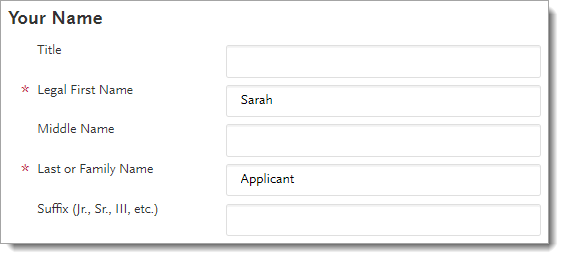
New Your Legal Name question block
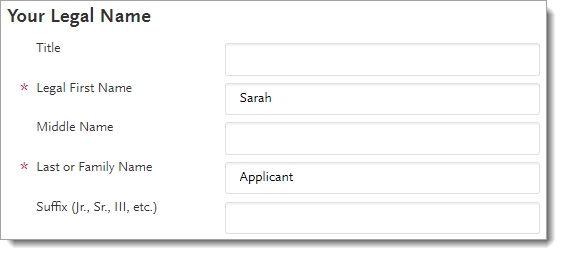
TargetX Enhancements
Application Review
Version 2305.2
- The Application Review tool is updated to meet WCAG 2 AA contrast ratio thresholds for foreground and background colors.
Version 2305.1
- Accessibility updates for Email.
- Numerous Visualforce pages are available as Lightning components, so administrators can include them using the Lightning Page Builder. For additional information, see the Salesforce Help & Training article Lightning Pages:
- ind_activity_contact_vf
- ind_activity_lead_vf
- broadcast_intelligence_vf
- campaign_intelligence_vf
Events
Version 2305.16
- Appointment Scheduler displays staff members’ names in Appointment details so that users can see who the meeting is with when viewing team member calendars.
Permission Scanner
Version 2305.0
- Permission Scanner is updated to correct accessibility issues with form elements, labels, and page content standards.
Prospect Scoring
Version 2305.0
- The Prospect Scorecard visualforce page (Prospect_Scorecard) is available as a Lightning component, so administrators can include the component using the Lightning Page Builder. For additional information, see the Salesforce Help & Training article Lightning Pages.
Recruitment Manager
Version 2305.0
- The Activity Relationship visualforce page (ind_activity_relationship_vf) is available as a Lightning component so administrators can include the component using the Lightning Page Builder. For additional information, see the Salesforce Help & Training article Lightning Pages.
Retention
Version 2305.7
- Student Success Center is updated to meet WCAG 2 AA contrast ratio thresholds for foreground and background colors and ensure buttons, links, and menu items have accessible names.
- The Student Success Score visualforce page (StudentSuccessScore) is available as a Lightning component so administrators can include the component using the Lightning Page Builder. For additional information, see the Salesforce Help & Training article Lightning Pages.
Surveys
Version 2305.1
- Surveys are updated to correct accessibility issues with form elements and page content standards.
TX Forms
Base Version 2305.9
- TX Forms are updated to correct accessibility issues with the School Picker for text contrast, labels, and keyboard access.
- You can generate a form pre-fill URL that contains predetermined keys and values. This link can be shared with students, allowing designated fields to be automatically filled in for questions or hidden fields. For additional information, see Creating TX Forms.
Documentation
The Upgrade articles were updated with clearer starting and ending versions for upgrade packages. This allows you to easily select the packages you need when updating to the latest versions of TargetX products. For Upgrade documentation, select Upgrade Guides in the TargetX User Community.
TargetX Resolved Defects
Email (Version 2305.1)
- (CL-1285) You can now build Condition Sets based on all fields. Previously, users were limited to fields based on their permissions.
- (CL-1861) The Enhanced Domains Email Template URL Update scan runs without error. Previously, the scan failed for the EmailTemplateEnhancedDomainUpdaterBatch job with the error "Apex CPU time limit exceeded."
- (PD-5400) If text fields and Advanced Expressions are left blank in an Email condition, they will be auto-populated with a NULL value. Previously, conditions with a blank value caused broadcasts and test messages to fail.
Events (Version 2305.16)
- (CL-1877) Appointment Scheduler will remove availability for events marked as Busy or Out of Office, regardless of the Public checkbox value. Previously, appointment availability was removed anytime a Salesforce Event was created.
TX Forms (Base Version 2305.9)
- (CL-1886) TX Forms using reCAPTCHA will load properly using embedded code in an iframe. Previously, reCAPTCHA was not loading properly.
WebAdMIT Enhancements
Disclaimer: on rare occasions, a new feature or enhancement may be moved to a future release or otherwise subject to change.
Document Last Printed Date for Applicant Uploaded Documents
This enhancement is automatically available for use by all CASs and participating programs. No action is required on the part of any association, school, or program. Contact a member of your account team for more information.
Through the PDF Manager, you can record the Document Last Printed Date, which logs the last date you downloaded a batch of documents. With this enhancement, you can now log the Document Last Printed Date for CAS Level Applicant Uploaded Documents (submitted through the Supporting Information section of the application) and Program Level Applicant Uploaded Documents (submitted through the Program Materials section of the application).
You can view this date in the Documents and Evaluations panels on the Applicant Details page, and it records the most recent date a document was downloaded through a PDF Manager job.
This enhancement allows you to manage a larger variety of applicant document downloads efficiently.
WebAdMIT Migration to the Cloud
This enhancement is automatically available for use by all CASs and participating programs. No action is required on the part of any association, school, or program. Contact a member of your account team for more information.
Liaison has successfully migrated WebAdMIT to the cloud. Learn more about this migration and how it impacts you on the WebAdMIT Migration to the Cloud page.
Coming Soon for Admissions by Liaison
Exciting things are on the way for Admissions by Liaison! Review the list below to learn more.
|
Event |
Date |
Details |
|---|---|---|
|
Admissions by Liaison is changing to Outcomes |
May 15, 2023 |
Admissions by Liaison is officially moving to its new name, Liaison Outcomes! The software will continue to be a standalone CRM designed specifically for admissions and enrollment management teams. Along with the new name, new features and enhancements are on the way! |
|
Liaison Outcomes New Feature Webinar |
May 18, 2023 |
In conjunction with its new name, we will soon be releasing exciting new features for Liaison Outcomes! To learn more, register for our webinar to be held on May 18 at 1 PM ET. A copy of the recording will be sent to all registrants. |
New Documentation for WebAdMIT
Please review the list of new reference guides, all accessible in the WebAdMIT Help Center.
|
Document |
Details |
|---|---|
|
The WebAdMIT Help Center contains step-by-step instructions for each feature, best practices, and videos. This section of the help center was updated with a newer page structure that makes it easier to scan page content. Additionally, there are clearer call-outs for the Work Group permissions associated with each feature. |
|
|
The Work Groups Guide provides example Work Group templates you can adapt to meet your program's needs. A new example Work Group template for reviewers who should not view applicant race/ethnicity data was added to this page. This may help programs that need to follow new program, university, state, or federal mandates. |
Ongoing Maintenance
Please review the list of scheduled downtime/maintenance and product updates.
|
Event |
Date |
Details |
|---|---|---|
|
Sandbox Environment Refresh |
May 1, 2023 |
The WebAdMIT Sandbox environment (sandbox.webadmit.org) was refreshed with current (cleansed) production data and program configurations. Any test exports, custom fields, etc., in the current sandbox were overwritten. |
|
Sandbox Environment Refresh |
June 5, 2023 |
The WebAdMIT Sandbox environment (sandbox.webadmit.org) will be refreshed with current (cleansed) production data and program configurations. Any test exports, custom fields, etc., in the current sandbox will be overwritten. |
|
Shared Lookup Table Updates |
June 15, 2023 |
Many fields in the Applicant Portal contain predefined answer values that applicants can select; for example, the Country and County fields both have predefined answer values. These values are housed in shared "lookup tables" which are viewable in your CAS's/UniCAS's data dictionary (located under the Help panel in WebAdMIT). Lookup table change requests should be sent to a member of your account team, who will compile and review these requests. The deadline to submit change requests is June 15, 2023. New lookup table values will appear in the Applicant Portal on August 27, 2023 (subject to change). |
Upcoming Events
|
Event |
Date |
Details |
|---|---|---|
|
Liaison CAS Experience in Chicago, IL |
July 24–25, 2023 |
Refine your skills, broaden your perspectives, and elevate your strategic thinking alongside like-minded higher ed professionals at the inaugural Liaison CAS Experience, July 24–25 in Chicago, IL. Register now! |
