Release 10 – October 29, 2023
New Features and Enhancements
CAS Application Enhancements
Help Center Design Enhancements
Liaison’s product help centers received several design enhancements, including a fresh font and updated color scheme.
Learn More About Your Applicants with Pixel Tracking
This enhancement must be approved by the CAS association or UniCAS client for use in the next cycle. CAS association and UniCAS clients: contact your Account Manager for more information or to enable this feature.
Disclaimer: on rare occasions, a new feature or enhancement may be moved to a future release or otherwise subject to change.
Pixel tracking, also known as marketing pixels, refers to small pieces of code that are embedded into a website or an email. These pixels are used to track and collect data about user behavior, such as clicks, views, and conversions. This data can then be used to optimize marketing campaigns, improve user experience, and personalize content.
With this enhancement, you can use Pixel tracking to gain more insight into applicants to your program or organization. You can insert your tracking ID into the Configuration Portal to establish standard tracking pixels from the major ad providers including Google, Meta, and LinkedIn.
These pixels will be placed on the Add Programs page (where applicants click View Details) and the program homepage instructions in the Program Materials section.
Configuration Portal
With this program-level enhancement, an Edit Pixel Tracking button appears on the Branding page of the Configuration Portal. This allows you to add one or more tracking IDs for each program.
![]()
New CAS Configuration Portal Help Center
This enhancement is automatically available for use by all CASs and participating programs. No action is required on the part of any association, school, or program. Contact your Account Manager for more information.
The existing CAS Configuration Portal help content has been migrated to the new CAS Configuration Portal Help Center. This help center includes all the existing documentation, videos, and guides for the CAS Configuration Portal, and now lives separately from other product help centers.
Applicant Portal Enhancements
New Program Selection Rule
This enhancement must be approved by the CAS association or UniCAS client for use in the next cycle. If activated, this enhancement will be available for all participating programs in the next cycle. CAS association and UniCAS clients: contact a member of your account team for more information or to enable this feature.
Disclaimer: on rare occasions, a new feature or enhancement may be moved to a future release or otherwise subject to change.
Because of their program configuration, some institutions need to use a program selection rule that prevents applicants from selecting the same program more than once. With this new selection rule, if an applicant attempts to select more than one program of the same type, term, and year, they’re presented with a message that says, “For this application, only one program of this program type may be selected for each term and year. If you select two programs of the same type, you will be asked to choose one."
Liaison Outcomes Enhancements
The following enhancements are now available in Liaison Outcomes. All enhancements are automatically available to all CASs and participating programs using Outcomes. No action is required on the part of any association, school, or program. If you have any questions about these features, contact a member of your account team or support.
Disclaimer: on rare occasions, a new feature or enhancement may be moved to a future release or otherwise subject to change.
Applicant Profile Pictures Now Available in Outcomes
If your program works with the Student Portal in Liaison Outcomes, your applicants can upload photos of themselves in the My Profile section. Alternatively, you can upload these photos on the applicant's contact record.
Add Photo option on the My Profile page of the Student Portal
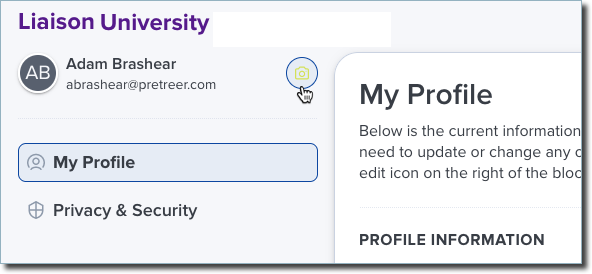
Upload Profile Picture option on a contact record

In both cases, the photo appears on their corresponding applications.
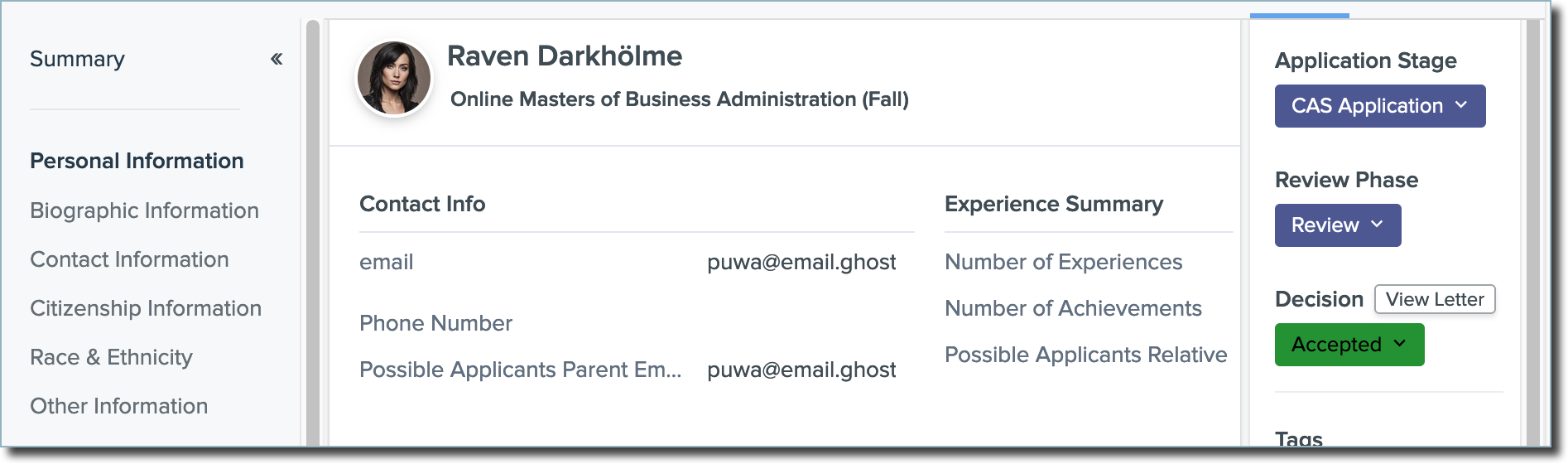
Removed Race and Ethnicity from CAS Application PDFs
If your organization receives full application PDFs from a Centralized Application Service (CAS) within Outcomes, starting with the 2023-24 cycle, these PDFs have been adjusted to no longer include race and ethnicity. Where allowed by your Role, race and ethnicity data is still available onscreen within the Personal Information section.
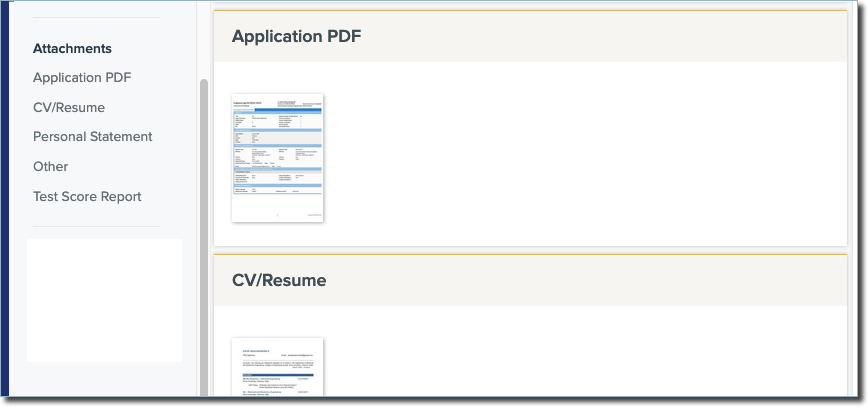
TargetX Enhancements
Version 2311.1
- Twitter logos in the social media widget for Email Templates have been updated to reflect the new ‘X’ branding.
Events
Version 2311.2
- A new Events setting, Maintain URL Parameters, enables URL parameters to be maintained throughout the session when a student navigates to the Appointment Scheduler through a link with parameters. For more information, see Appointment Scheduler Settings.
Retention
Version 2311.0
- A new field, Action Item Notes, stores notes entered in the Student Success Center, replacing the Details field.
TX Forms
Base Version 2311.0
- When the 'Answer list' is empty, you can choose a value for Autocomplete fields. The answer list defaults to the Name field for new mappings.
TargetX Resolved Defects
Events (Version 2311.2)
- (CL-2024) Event registration completes without hanging or generating errors. Previously, registration for events would sometimes result in the system hanging and generating the error "attempt to de-reference a null object."
- (CL-2046) Appointment Scheduler blocks availability for Holidays. Previously, Holidays were not blocking appointment availability.
- (CL-2048) Appointment Scheduler displays availability for all days in a configured slot. Previously, availability for the last day in a slot was not displayed.
- (CL-2049) Appointment Scheduler prevents users from scheduling appointments for ‘exceptions’ to availability. Previously, time slots that were part of an availability ‘exception’ were available to users.
- Note: If you're utilizing Form Assembly for event registration, specifically for events with a Maximum Attendee limit and no Allowed Guests, there has been a recognized problem in earlier versions of Event Registration and Form Assembly forms, causing the registration page to become unresponsive. This issue has been addressed in the November '23 release. It is strongly advised to upgrade to this version to fix the problem and ensure smooth registration processes.
Online Application (Version 2311.0)
- (CL-1991) Recommendation forms with multiple attachments display all file upload fields. Previously, recommendation forms would not display all the file upload fields when a form contained multiple attachments.
- (CL-1997) Using the ‘enter’ key advances the user to the next card in the application. Previously, using the ‘enter’ key on the online application would cause the application to scroll up.
- (CL-2000) Picklist options based on Option Groups using an autocomplete field will display the correct list of values. Previously, picklist values were not displaying correctly when the autocomplete field value changed.
- (CL-2007) Reusable forms that are hidden will not add additional space between cards. Previously, when a hidden reusable form was included on an Application, additional gray space was visible between cards.
Retention (Version 2311.0)
- (CL-1986) The Notes field on Advising records in the Student Success Center correctly wraps text. Previously, notes would wrap text in the middle of words.
- (CL-2006) Notes are added to the correct student record. Previously, when multiple notes were created for students, the second note would display on the record for the first student.
TX Forms (Base Version 2311.0)
- (CL-1993) Autocomplete fields pre-fill and display the value from the field set in the Answer list. Previously, autocomplete fields displayed the Account Name.
Time2Track Enhancements
The following enhancements are automatically available for Compact2Learn and Time2Track (unless otherwise noted), and no action is required on the part of any association, school, or program. If you have any questions about these features, contact your Account Manager or customer service.
Want to be notified about new enhancements? Subscribe to Release Notes emails.
Disclaimer: on rare occasions, a new feature or enhancement may be moved to a future release or otherwise subject to change.
Updated Activity Details Report
To be released the week of November 7, 2023: The downloadable version of the Activity Details report has been updated to include Course, Approval Status, and Tags. Institutional Administrators, Supervisors, and Faculty Members can download the Activity Details report as a .csv file, for each of their students.
WebAdMIT Enhancements
Ability to Copy Interviews, Assignments, and Scoring Models
This enhancement is automatically available for use by all CASs and participating programs. No action is required on the part of any association, school, or program. Contact a member of your account team for more information.
Disclaimer: on rare occasions, a new feature or enhancement may be moved to a future release or otherwise subject to change.
To build new items in WebAdMIT more efficiently (e.g., Exports, Lists, and Work Groups), you have the option to copy an existing template. This functionality has been expanded to include Interviews, Assignments, and Scoring Models.
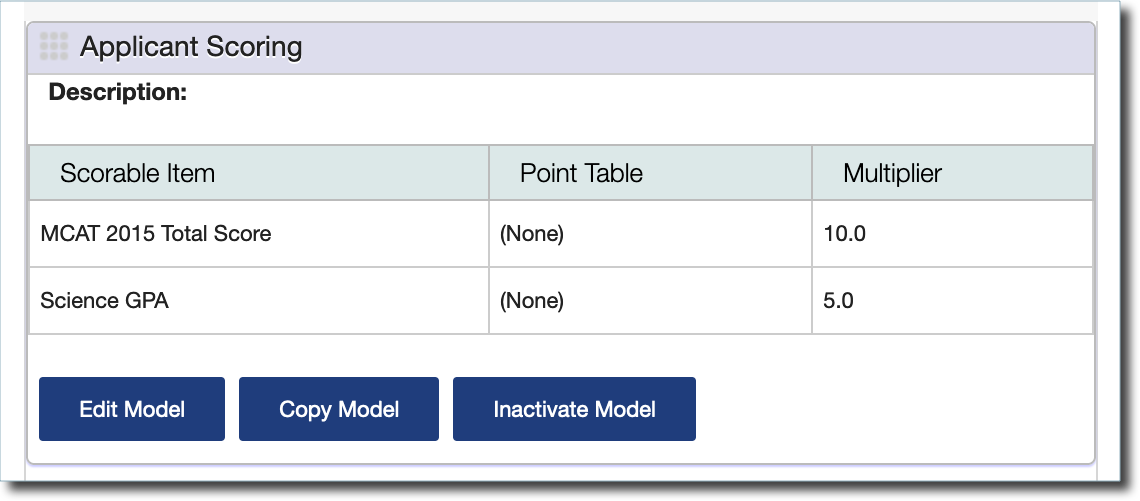
This enhancement was inspired by user feedback.
Updated In Progress Applicants Report
This enhancement is automatically available for use by all CASs and participating programs. No action is required on the part of any association, school, or program. Contact a member of your account team for more information.
Disclaimer: on rare occasions, a new feature or enhancement may be moved to a future release or otherwise subject to change.
In WebAdMIT, you can download a report that includes information about your In Progress applicants. Available for CASs with a partial view of In Progress applicants, this report includes information about applicants who have selected your program but have not yet submitted to it. With this enhancement, a new column, designation_program_lookup_id, has been added to the report. This column allows you to associate applicants to each program via the Program ID rather than the Program Name or Label.
For a preview of the new file, review the Updated In Progress Report with Program Plan Field or Updated In Progress Report without Program Plan Field sample files.
New Documentation for Integrations
Please review the list of new reference guides, all accessible in the Integration Help Center.
|
Document |
Details |
|---|---|
|
A new Othot to TargetX integration allows you to move Othot data into TargetX; this occurs via a batch data integration process that uses Informatica's ETL capabilities. To learn more about this integration, visit the Integration Help Center. |
|
|
A new WebAdMIT to TargetX integration allows you to move WebAdMIT data into TargetX; this occurs via a batch data integration process that uses Informatica's ETL capabilities. To learn more about this integration, visit the Integration Help Center. |
New Documentation for Outcomes
Please review the list of new reference guides, all accessible in the Liaison Outcomes Help Center.
|
Document |
Details |
|---|---|
| Creating Custom Text Translations for Exports |
Our Advanced Configuration Library provides guidance to help you build custom configurations in Outcomes. In our latest article, Creating Custom Text Translations for Exports, you'll learn to use JavaScript to convert specific values before exporting them. This can be important if the system you're importing data into will not accept the values in their current format. |
| Include Letters of Recommendation Data in Files Export Manifest File | In this article, you'll learn to use JavaScript to pull the LOR metadata (e.g., the recommender's contact information) into the manifest file of your Files Export. This can be useful if you want to see key information at-a-glance without opening the LOR files. |
Ongoing Maintenance
Please review the list of scheduled downtime/maintenance and product updates.
|
Event |
Date |
Details |
|---|---|---|
|
Sandbox Environment Refresh |
October 29, 2023 |
The WebAdMIT Sandbox environment (sandbox.webadmit.org) was refreshed with current (cleansed) production data and program configurations. Any test exports, custom fields, etc., in the current sandbox were overwritten. |
|
Sandbox Environment Refresh |
December 3, 2023 |
The WebAdMIT Sandbox environment (sandbox.webadmit.org) will be refreshed with current (cleansed) production data and program configurations. Any test exports, custom fields, etc., in the current sandbox will be overwritten. |
Upcoming Events
|
Event |
Date |
Details |
|---|---|---|
| CAS Migration to the Cloud |
January 20 through January 22, 2024 |
To allow for greater scalability, faster response times, and improved security, Liaison is migrating our Centralized Application Service (CAS) (i.e., the student application) to the cloud. Review the CAS Migration to the Cloud article to learn more. |
