Release 11 – December 3, 2023
- Last updated
- Save as PDF
New Features and Enhancements
Applicant Portal Enhancements
Liaison's suite of portals work together to help you collect and manage applications. The CAS application, also referred to as the CAS Applicant Portal, is the system where applicants find and apply to your programs. You receive these applications in WebAdMIT or Liaison Outcomes, where you perform your review processes. The appearance of your program and your requirements are customized in the CAS Configuration Portal, where you establish the program-specific elements that your applicants will interact with. Additionally, your program may use one or more of the following tools and platforms:
- API: a data integration tool.
- CAS Applicant Gateway: a platform for applicants who have already submitted their CAS application to complete and upload additional materials requested by their programs.
- CAS Liaison Analytics and Othot: advanced analytics solutions and data reporting tools.
- CAS Liaison Letters: a platform for evaluators to submit their letters of recommendation.
- Enrollment Marketing and TargetX: customer relationship management (CRM) systems for student lifecycle management.
- Living Profile: a platform where students can connect their academic pursuits with their career aspirations.
- SlideRoom: a platform for collecting digital portfolios.
- Time2Track: a platform for tracking, verifying, and managing experiences.
Applicants Now Required to Confirm DENTPIN
This enhancement is automatically available for use by ADEA AADSAS, ADEA CAAPID, ADEA DHCAS, and ADEA PASS. Contact a member of your account team for more information.
Disclaimer: on rare occasions, a new feature or enhancement may be moved to a future release or otherwise subject to change.
To increase the accuracy of DENTPIN (Dental Personal Identification Number) entries, applicants are now asked to confirm their DENTPIN by entering it a second time.
Liaison Outcomes Enhancements
The following enhancements are now available in Liaison Outcomes. All enhancements are automatically available to all CASs and participating programs using Outcomes. No action is required on the part of any association, school, or program. If you have any questions about these features, contact a member of your account team or support.
Disclaimer: on rare occasions, a new feature or enhancement may be moved to a future release or otherwise subject to change.
New Application Preview Panel
Similar to the Contacts Grid, the Applications Grid now allows you to preview applications before opening them.
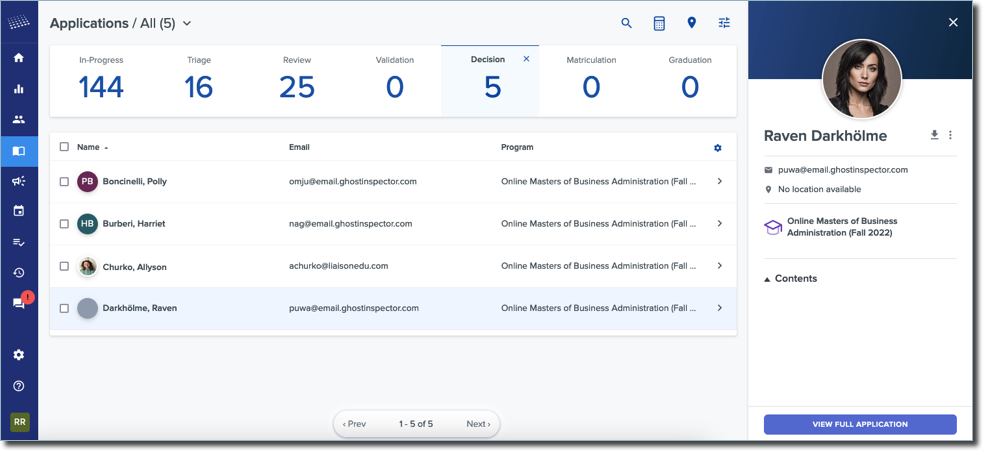
To open the application, click View Full Application in the preview panel panel or click the arrow on the grid.
New Documentation for Outcomes
Please review the list of new reference guides, all accessible in the Liaison Outcomes Help Center.
|
Document |
Details |
|---|---|
| Creating Custom Text Translations for Exports |
Our Advanced Configuration Library provides guidance to help you build custom configurations in Outcomes. In our latest article, Creating Custom Text Translations for Exports, you'll learn to use JavaScript to convert specific values before exporting them. This can be important if the system you're importing data into will not accept the values in their current format. |
| Include Letters of Recommendation Data in Files Export Manifest File | In this article, you'll learn to use JavaScript to pull the LOR metadata (e.g., the recommender's contact information) into the manifest file of your Files Export. This can be useful if you want to see key information at-a-glance without opening the LOR files. |
Upcoming Events
|
Event |
Date |
Details |
|---|---|---|
| CAS Migration to the Cloud |
January 20 through January 22, 2024 |
To allow for greater scalability, faster response times, and improved security, Liaison is migrating our Centralized Application Service (CAS) (i.e., the student application) to the cloud. Review the CAS Migration to the Cloud article to learn more. |
