Release 1 – February 4, 2024
- Last updated
- Save as PDF
New Features and Enhancements
Configuration Portal Enhancements
Disclaimer: on rare occasions, a new feature or enhancement may be moved to a future release or otherwise subject to change.
Sorting Now Available When Bulk Editing
This enhancement is automatically available for use by all CASs and participating programs. No action is required on the part of any association, school, or program. Contact a member of your account team for more information.
When making bulk edits to programs in the Config Portal, column headers now feature sort icons. This allows you to more easily find the programs you are looking for. With this enhancement, you can sort programs based on their:
- Program Name
- Term
- WebAdMIT Name
- Start Date
- Deadline
- Status
- Date Updated
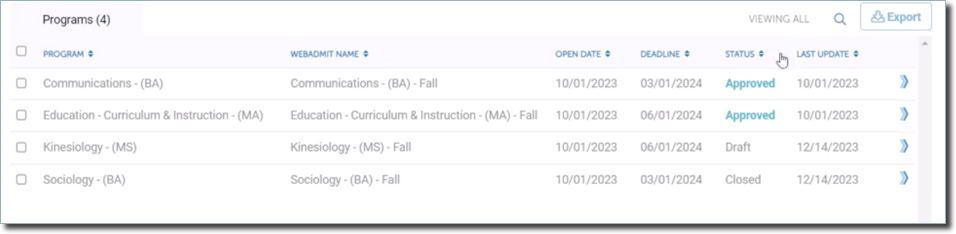
This enhancement was inspired by user feedback.
Liaison Outcomes Enhancements
The following enhancements are now available in Liaison Outcomes. All enhancements are automatically available to all CASs and participating programs using Outcomes. No action is required on the part of any association, school, or program. If you have any questions about these features, contact a member of your account team or support.
Disclaimer: on rare occasions, a new feature or enhancement may be moved to a future release or otherwise subject to change.
External Application Data No Longer Editable in the Student Portal
With this enhancement configured, students can no longer edit their application data from the Student Portal. When trying to open an in-progress application, applicants are directed to an external link. This consolidates the editing process and eliminates the need for data to transfer from one source to another, avoiding potential data discrepancies. This feature is available upon request. Contact your account manager for more information.
Marketing Emails Now Contain a One-Click Unsubscribe Option
In Liaison Outcomes, you can use marketing features to communicate with applicants and other contacts via email. With this enhancement, these emails now contain an unsubscribe option, allowing recipients to remove themselves from future communication with one click. No configuration is necessary for this feature.
New Documentation for Outcomes
Please review the list of new reference guides, all accessible in the Liaison Outcomes Help Center.
|
Document |
Details |
|---|---|
| Including Variable Fields in Exports |
Our Advanced Configuration Library provides guidance to help you build custom configurations in Outcomes. In our latest article, Including Variable Fields in Exports, you'll learn to use JavaScript to create a conditional export that includes different fields based on the conditions you indicate. This can be useful if you have conditional questions that require different additional information depending on the applicant's response. |
| Creating a Property that Displays True or False Based on Multiple Evaluation Form Responses | In this article, you'll learn to build a Calculated Property that uses JavaScript to determine if any reviewers have provided a specific response that you are looking for - even across separate programs, phases, or review forms. The field then updates to indicate your desired response was found |
| Creating Custom Text Translations for Exports | In this article, you'll learn to use JavaScript to convert specific values before exporting them. This can be important if the system you're importing data into will not accept the values in their current format. |
| Migrating Liaison Outcomes Data to Custom Fields in WebAdMIT |
lf your institution uses both Liaison Outcomes and WebAdMIT, you may find it useful to transfer data from one system to another. In this article, you'll earn to migrate data from Outcomes to WebAdMIT. |
Upcoming Events
Please review the list of upcoming events, including scheduled downtime/maintenance, product updates, and regional training opportunities.
|
Event |
Date |
Details |
|---|---|---|
|
Shared Lookup Table Updates for Spring 2024 |
March 3, 2024 |
Many fields in the Applicant Portal contain predefined answer values that applicants can select; for example, the Country and County fields both have predefined answer values. These values are housed in shared "lookup tables" which are viewable in your CAS's/UniCAS's data dictionary (located under the Help panel in WebAdMIT). Lookup table change requests should be sent to your Account Manager, who will compile and review these requests prior to inclusion in the next lookup table update taking place this fall. The deadline to submit change requests was November 1, 2023. New lookup table values will appear in the Applicant Portal on March 3, 2024 (subject to change). You can view the upcoming lookup value changes on the Shared Lookup Table Updates page. |
