Configuring the Holistic Score
Customizing Score Weightings
To support the holistic review process, ResidencyCAS automatically calculates a holistic score for each applicant. You can customize how the scoring components are weighted so they align with your program's values. For example, if your program has a major focus on research experience, you can add more weight to that component than others. Ideally, customization should occur early in the review process (versus throughout the process).
- From the Applications section, click the calculator icon, then select Holistic Score.

- The default view provides a Distribution of applicants based on their current scores. Toggle to the Weights section.

- For detailed information about the scoring model, click the information icon.
Use the sliders to adjust the weightings as needed. Some scoring domains include subdomains (e.g., Academic Metrics), and you can adjust their weightings as well.
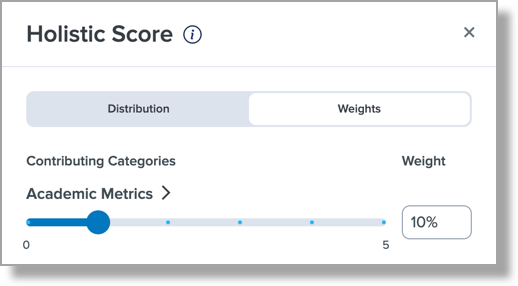
- Once you've adjusted the sliders, click Apply to recalculate scores for all applicants.
