TargetX Upgrades FAQ and Troubleshooting
Our product release cycles are Monthly releases.
The following documentation is provided to assist you with upgrading your CRM to stay up-to-date with the latest features and functionality in the TargetX product suite.
-
Monthly releases include new features introduced that month, enhancements, and defect corrections.
- How often should I upgrade?
- TargetX supports customers running versions of the TargetX product suite no more than twelve months old. For example, if we release September '20, we will support customers using any versions released after September '21.
Most customers upgrade a few times a year, although some choose to upgrade each month as new features become available and issues are resolved. Occasionally, you may need to upgrade in a non-sequential manner (e.g., upgrading from November '19 to February '22) to access a feature for which you have been waiting or to resolve an issue you are experiencing. - How do I upgrade from one version to another?
-
The process you will need to follow varies based on how often you upgrade your versions. Below you will find more details to help you use the available upgrade documentation.
Step 1: Note the Current Version
Before upgrading to the latest release, you will be asked to record your current package version, found under the Setup menu's Installed Packages page.

Step 2: Install Latest Version
Using the link for the current release, you can directly install the most recent version into your sandbox or production instance, regardless of your current version.
Step 3: Select Your Configuration Start Point
After installing the latest package, you will use your initial starting version (identified in Step 1) to determine your configuration starting point. Click the link in the navigation bar to be directed to the first required step, and then complete all actions that follow.
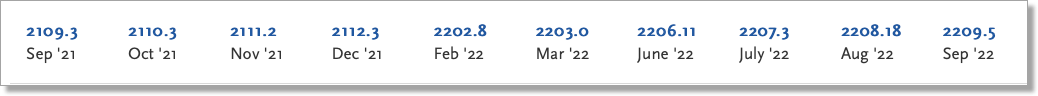
NOTE: The relevant package versions will be referenced next to the Item.
- Description of Upgrade Guides
-
TargetX Upgrade Guides are intended to be used by Administrators as a guide to upgrading to new releases. The document assumes the following:
Administrators have an intermediate level of Salesforce administrative knowledge. Upgrades are being implemented on top of the previous TargetX release. Administrators are aware of customizations to their orgs beyond or separate from the initial TargetX CRM implementation.
- What should I do if I installed a package for 'All Users' instead of 'Admin Only'?
-
Installing for 'All Users' gives all your profiles access to any new fields or objects introduced with the package.
Refer to the appropriate TargetX Upgrade Guides for any new fields or objects and adjust the permissions as needed.
You can read about the differences in the install options in the Salesforce Help and Training article Install a Package.
If there are permission updates needed, they are included in the upgrade articles. - We have made every attempt possible to provide clear instructions for standard baseline org, but please note that specific adaptations may need to be made based on your customizations.
TargetX recommends installing with access for Admins Only. Post-installation, CRM Admins should review institutional user profiles, in conjunction with new fields and objects included in this package, to ensure appropriate access levels are defined. Minimum permissions are specified where required. If you prefer to install for specific profiles, please remember that any future use of the features for those whose profiles were not initially included in the upgrade will require profiles to be manually updated.
