Release 3 – April 6, 2025
- Last updated
- Save as PDF
New Features and Enhancements
Cross-Portal Enhancements
Liaison's suite of portals work together to help you collect and manage applications. The CAS application, also referred to as the CAS Applicant Portal, is the system where applicants find and apply to your programs. You receive these applications in WebAdMIT or Liaison Outcomes, where you perform your review processes. The appearance of your program and your requirements are customized in the CAS Configuration Portal, where you establish the program-specific elements that your applicants will interact with. Additionally, your program may use one or more of the following tools and platforms:
- API: a data integration tool.
- CAS Applicant Gateway: a platform for applicants who have already submitted their CAS application to complete and upload additional materials requested by their programs.
- CAS Liaison Analytics and Othot: advanced analytics solutions and data reporting tools.
- CAS Liaison Letters: a platform for evaluators to submit their letters of recommendation.
- Enrollment Marketing and TargetX: customer relationship management (CRM) systems for student lifecycle management.
- Living Profile: a platform where students can connect their academic pursuits with their career aspirations.
- SlideRoom: a platform for collecting digital portfolios.
- Time2Track: a platform for tracking, verifying, and managing experiences.
Disclaimer: on rare occasions, a new feature or enhancement may be moved to a future release or otherwise subject to change.
CAS-level Invitation Codes
This enhancement must be approved by the CAS association or UniCAS client for use in the current cycle. If activated, this enhancement is available for all participating programs. CAS association and UniCAS clients: contact a member of your account team for more information or to enable this feature.
Invitation codes are individual deadline extensions that programs offer directly to applicants. Applicants can use the codes in the CAS Applicant Portal to apply to a program whose deadline has already passed.
In the event of a natural disaster or other emergency, a larger group of applicants may miss many programs' application deadlines. With this enhancement, a CAS may offer CAS-level invitation codes that applicants can use for any program and organization within a single term. This alleviates organizations from distributing many invitation codes and applicants from entering multiple invitation codes.
CAS Applicant Portal
Applicants can enter their CAS-level invitation code on the Add Program page to find programs in the applicable term.
WebAdMIT
The CAS-level invitation code appears within the Details button on the Designations panel on the Applicant Details page.
Internal-only Recommendation Questions
This enhancement must be approved by the CAS association or UniCAS client for use in the next cycle. If activated, this enhancement will be available for all participating programs in the next cycle. CAS association and UniCAS clients: contact a member of your account team for more information or to enable this feature.
CASs can choose to configure letter of recommendation (i.e., letter of evaluation, letter of reference) questions to be internal only, meaning that the question and its answers will not be sent to other portals such as the CAS API, Liaison Outcomes, and WebAdMIT. This enhancement allows CASs to continue to collect data while restricting who can view it. To request reports on the data, contact support.
Liaison Letters
Recommenders can answer internal-only questions and view their responses in the full application PDFs they download from Liaison Letters.
CAS API, Liaison Outcomes, and WebAdMIT
Internal-only questions and answers are not accessible. They are also not available in the evaluation or full application PDFs you download from WebAdMIT or Liaison Outcomes.
Annual Spring Lookup Updates
This enhancement is automatically available for use by all CASs and participating programs. No action is required on the part of any association, school, or program. Contact a member of your account team for more information.
Many fields in the Applicant Portal contain predefined answer values that applicants can select; for example, the Country and County fields both have predefined answer values. These values are housed in shared "lookup tables." Periodically, we update these tables to include additional response options.
The new lookup table values include updates to degrees, languages, majors, and visa types. Review the Shared Lookup Table Updates page for a full list of updates.
These lookup table updates impact the following portals, some of which you may use. If you created a "crosswalk" from our portals to your local data in your SIS/CRM, you may need to update this crosswalk for the newly-added options. For guidance on the optimal implementation of the new values, review the Shared Lookup Table Updates page.
CAS Applicant Portal Enhancements
Disclaimer: on rare occasions, a new feature or enhancement may be moved to a future release or otherwise subject to change.
Optional Two-Factor Authentication (2FA) for CAS 3.X
This enhancement is automatically available for use by all CASs and participating programs. No action is required on the part of any association, school, or program. Contact a member of your account team for more information.
CASs now offer applicants the option to activate two-factor authentication (2FA) using any standard 2FA app (e.g., Google Authenticator, Microsoft Authenticator, Authy, etc.). By default, this is turned off for all applicants. They can activate it on the Security & Privacy page under the Profile section.
If activated, applicants will follow the standard 2FA process, including verifying their account with a six-digit code. If the applicant has five unsuccessful login attempts, their account will lock, and they must reset their password.
This enhancement provides applicants with an alternate way to securely manage their CAS application.
Roll Over Pooled Evaluations During Reapplication Process
This enhancement is only available in the Mobile UX application and must be approved by the CAS association or UniCAS client for use in the next cycle. If activated, this enhancement will be available for all participating programs in the next cycle. CAS association and UniCAS clients: contact a member of your account team for more information or to enable this feature.
Available for Mobile UX CASs only, the Pooled Evaluations feature allows applicants to add evaluators (i.e., recommenders, references) to their applications without assigning them to any program. Applicants can then assign those evaluators to one or more programs when they are ready, and evaluators will receive a letter of evaluation request once. Any program that the evaluator has been linked to will receive that single completed letter of evaluation.
With this enhancement, applicants can pull forward their completed, pooled letters of evaluation during the application cycle rollover process. Note that if an applicant chooses to pull forward evaluations, then all completed letters of evaluation are included; applicants cannot choose specific letters of evaluation to carry forward.
This enhancement allows interested applicants to plan a cycle ahead for their application materials and carry forward more application components during the rollover process.
Liaison Letters Enhancements
The following enhancements are now available in Liaison Letters. If you have any questions about these features, contact a member of your account team or support.
Disclaimer: on rare occasions, a new feature or enhancement may be moved to a future release or otherwise subject to change.
Search Field to Filter Recommendation Requests
This enhancement is automatically available for use by all CASs and participating programs. No action is required on the part of any association, school, or program. Contact a member of your account team for more information.
Recommenders can now use a search field to quickly filter their recommendation requests. They can search by:
- Applicant name
- CAS name
- Evaluation type name
- Date the recommendation request was sent
This enhancement is especially helpful to recommenders who have received many recommendation requests within and across application cycles.

WebAdMIT Enhancements
The following enhancements are now available in WebAdMIT. If you have any questions about these features, contact a member of your account team or support.
Disclaimer: on rare occasions, a new feature or enhancement may be moved to a future release or otherwise subject to change.
Improve Readability of Essay, Personal Statement, and Infractions Answers
This enhancement is automatically available for use by all CASs and participating programs. No action is required on the part of any association, school, or program. Contact a member of your account team for more information.
The application includes questions where the applicant can provide a lengthy response, such as essays, personal statements, etc. It can be difficult to read these answers in the Applicant Details page because of the font size, placement, etc.
To improve readability, you can now view these answers in a new window after you click the answer link. You can also increase or decrease the answer font size, resize the window, and move it around your screen. This new functionality appears in the Essay, Personal Statement, and Infractions panels.
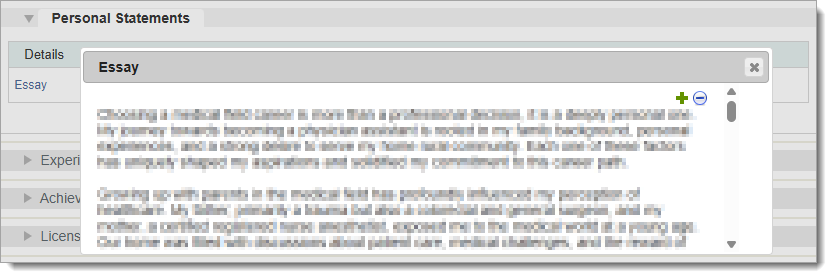
Updated Email Editor
This enhancement is automatically available for use by all CASs and participating programs. No action is required on the part of any association, school, or program. Contact a member of your account team for more information.
The Email editor has been refreshed with updated functionality. These include:
- Increased editor window size for more visibility of the email body.
- New fonts, header styles, justified text alignment, and more background and text color options.
- A new Reset formatting button to quickly revert text back to plain text.
- New window for links with the option to edit and unlink the URL.
- All links open in a new tab by default.
- Dynamic image sizing.
- Title and alt text for images for 508 compliance.
- Custom Field merge fields reflect the order on the Custom Field Manager page.
Some functionality has been altered or removed, including:
- You must now enter HTML attributes for email and phone links. For example, you must enter "mailto:" before an email address to make it a link (e.g., mailto:gradadm@demo.edu).
- The default URL protocol is http://; if you want a different URL protocol, you must now manually enter it before the URL (e.g., https://demo.edu).
- Recent background and text color history reduced from six to one recently used colors.
- You can no longer link to anchor in the email body.
- You can no longer apply a border or spacing to an image from within the email editor. You must format your image in another software first before you upload it in WebAdMIT.
Create and Schedule SFTP Jobs for Only Current and Preceding Cycle
This enhancement is automatically available for use by all CASs and participating programs. No action is required on the part of any association, school, or program. Contact a member of your account team for more information.
In order to optimize the performance of WebAdMIT's export infrastructure, you can only schedule exports, reports, and PDF Manager jobs for your CAS's current and preceding cycle. For cycles before the preceding one, you can view disabled jobs and associated logs, but you cannot schedule or create new jobs.
In all cycles, you will continue to have access to all your exports, reports, etc., and you can run those individually through the applicable feature.
WebAdMIT and Othot Holistic Review Integration
This enhancement will be piloted with AACOMAS for use in the next cycle.
Liaison's Othot product allows schools to perform a holistic review of their applicants. A holistic review approach identifies individuals whose unique strengths align with a program's goals by considering multiple dimensions – such as personal attributes, experiences, skills, and academic performance – rather than focusing disproportionately on just one or a few factors like test scores. While a CAS largely decides the review metrics, each school has the autonomy to make adjustments to fit its specific needs.
With this enhancement, you can view and manage your Othot holistic review scores within WebAdMIT. New features and functionality include:
- A new Holistic Review feature under the Management panel. Here you can adjust the percentages/weights of scoring components (i.e., domains and subdomains).
- A new Holistic Review panel on the Applicant Details page, where you can view the applicant's individual score.
- A new Manage Holistic Review permission in Work Groups, so you can choose who can edit your program's holistic review model.
- The Holistic Review components are available in the List Manager, Export Manager, and Scoring features.
Signal Data Available in WebAdMIT
This enhancement is automatically available for use by all CASs on the Mobile UX application using the Signal feature. No action is required on the part of any association, school, or program. Contact a member of your account team for more information.
Some Mobile UX CASs use the Signal feature, where applicants can flag their top choice programs. For these CASs, WebAdMIT users can now view an applicant's signal data under the Details button on the Designation panel. It is also available in the List Manager and Export Manager under the Designations field grouping. This enhancement gives you more readily available access to applicant data.
New Documentation for WebAdMIT
Please review the list of new reference guides, all accessible in the WebAdMIT Help Center.
|
Document |
Details |
|---|---|
|
Some institutions participate in multiple national CASs, which are CASs that are affiliated with an association, typically within the health professions (e.g., dental, pharmacy, physical therapist, etc.). If your institution is one of these, you can access important CAS milestones in this document. |
|
|
A new Essential Insights Into the CAS Application guide is now available. It describes the key processes of the CAS application so you can better understand the applicant experience and create more streamlined and efficient strategies for managing and communicating with your applicant pool. |
Ongoing Maintenance
Please review the list of scheduled downtime/maintenance and product updates.
|
Event |
Date |
Details |
|---|---|---|
|
Sandbox Environment Refresh |
April 4, 2025 |
The WebAdMIT Sandbox environment (uat.webadmit.org) was refreshed with current (cleansed) production data and program configurations. Any test exports, custom fields, etc., in the current sandbox were overwritten. The next sandbox environment refresh is scheduled for May 2, 2025. |
Coming Soon!
Please review the list of upcoming events, including product updates and regional training opportunities.
|
Event |
Date |
Details |
|---|---|---|
|
experience: LIAISON | San Antonio |
June 16–18, 2025 |
Refine your skills, broaden your perspectives, and elevate your strategic thinking alongside like-minded higher ed professionals at experience: LIAISON, June 16–18, 2025 in San Antonio, TX. Register now! |
|
Shared Lookup Table Updates for Fall 2025 |
September 2025 |
Many fields in the Applicant Portal contain predefined answer values that applicants can select; for example, the Country and County fields both have predefined answer values. These values are housed in shared "lookup tables" which are viewable in your CAS's/UniCAS's data dictionary file. Lookup table change requests can be sent to a member of your account team, who will compile and review these requests. The last date to submit lookup table update requests is June 13, 2025. New lookup table values will appear in the CAS Applicant Portal in September 2025 (subject to change). Visit the Shared Lookup Table Updates page for more information. |
