Release 13 – January 5, 2020
About These Release Notes
This document provides a summary of the new features and enhancements available in Release 13. If you have any questions about these features, please contact your Account Manager.
New Features and Enhancements
Applicant Portal Enhancements
The following enhancements are available for the Applicant Portal as part of Release 13.
Applicants Can Work on Application Before Selecting a Program
This enhancement must be approved by the CAS association or UniCAS client for use in the current cycle. If activated, this enhancement is available for all participating programs. CAS association and UniCAS clients: contact your Account Manager for more information or to enable this feature.
This feature allows applicants to skip the program selection page after creating their account. The applicant can complete quadrants 1-3 and select a program later, before submitting their application. Once they submit, applicants appear in WebAdMIT as normal.
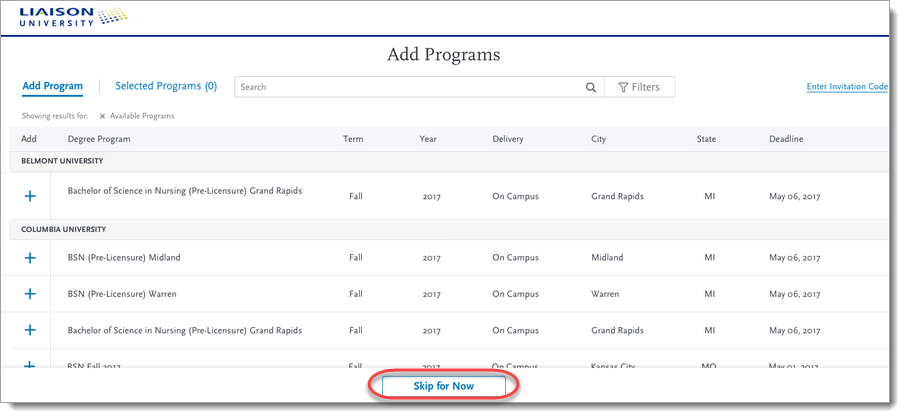
Submitted Applicants Can Edit Colleges, Transcripts, and General Education
This enhancement must be approved by the CAS association or UniCAS client for use in the current cycle. If activated, this enhancement is available for all participating programs. CAS association and UniCAS clients: contact your Account Manager for more information or to enable this feature.
Previously, for CASs not using coursework verification, applicants were locked from editing their Academic History information after submitting their application. With this enhancement, once the application enters the Complete status, applicants can update their Academic History with their latest college and transcript information. If changes are made to this information, applicants can also adjust their General Education matches. This information transfers into WebAdMIT, and (where applicable) GPAs from unverified coursework are recalculated.
Applicants Can Edit Their Responses to Custom Questions on Release Statement Post-Submission
This enhancement must be approved by the CAS association or UniCAS client for use in the current cycle. If activated, this enhancement is available for all participating programs. CAS association and UniCAS clients: contact your Account Manager for more information or to enable this feature.
Applicants can now edit their responses to questions in the Release Statement section after submitting their application. This includes:
- Release Statement
- Pre-submission Release
- Advisor Release
- Custom Releases
Configuration Portal Enhancements
The following enhancement is available for the Configuration Portal as part of Release 13.
Organizations Can Make Org-Level Question Blocks Editable After Submission
This enhancement must be approved by the CAS association or UniCAS client for use in the current cycle. If activated, this enhancement is available for all participating programs. CAS association and UniCAS clients: contact your Account Manager for more information or to enable this feature.
This feature allows schools who have opted-in to organization level questions in the Program Materials section to configure question blocks as editable by applicants after they've submitted their application. Enabling this option for a question block allows applicants to select different answers after they’ve submitted their application.
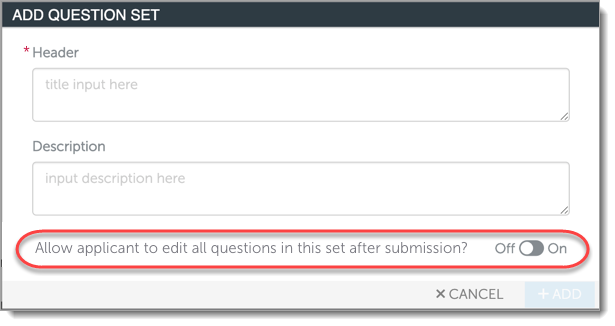
CAS API Enhancements
The following CAS API enhancement is available as part of Release 13.
New Functionality to Create and Update Programs and Organizations via CAS API
This enhancement is automatically available for use by all CASs and participating programs. No action is required on the part of any association, school, or program. Contact your Account Manager for more information.
With this enhancement, CAS API users can programmatically create (POST) and update (PUT) Programs and Organizations. See our Swagger API page for further guidance.
WebAdMIT Enhancements
The following enhancements are available for WebAdMIT as part of Release 13.
State of Legal Residence Search Filter Added to the Applicant Search Page
This enhancement is automatically available for use by all CASs and participating programs. No action is required on the part of any association, school, or program. Contact your Account Manager for more information.
For CASs using the State of Legal Residence field, the Applicant Search page now offers a State of Legal Residence filter.
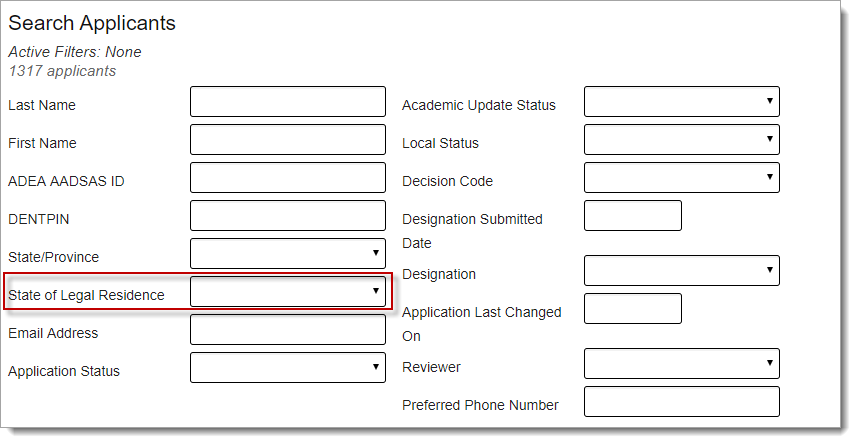
Applicant Quantity Validation in the PDF Manager Now Happens After Last Printed Date Filter is Considered
This enhancement is automatically available for use by all CASs and participating programs. No action is required on the part of any association, school, or program. Contact your Account Manager for more information.
The PDF Manager has a 1,000-applicant limit. The validation that checks for the number of included applicants is being adjusted so that it properly occurs after the Last Printed Date filter is run.
Applicant Gateway Enhancements
The following enhancement is available for the Applicant Gateway as part of Release 13.
508 Compliance Updates
This enhancement is automatically available for use by all CASs and participating programs. No action is required on the part of any association, school, or program. Contact your Account Manager for more information.
The Applicant Gateway’s interface is being updated to meet 508 and WCAG 2.0 compliance standards. These updates can include improved color contrast, field spacing, clearer field outlines, etc.
New Documentation
Please review the list of new reference guides, all accessible in the WebAdMIT Help Center.
|
Document |
Details |
|
Learn which features you can manage through each permission set. Also review our Work Groups Guide to learn how permission sets can work together. |
Coming Soon!
Please review the list of upcoming events, including scheduled downtime/maintenance, product updates, and regional training opportunities.
|
Event |
Date |
Details |
|
Sandbox Environment Refresh |
January 5, 2020 |
The WebAdMIT Sandbox environment (sandbox.webadmit.org) was refreshed with current (cleansed) production data and program configurations. Any test exports, custom fields, etc., in the current sandbox were overwritten. |
|
New WebAdMIT Webinar Series |
Various |
Liaison Academy now offers new WebAdMIT webinars. Each one-hour webinar focuses on a specific WebAdMIT feature and offers best practices, tips, and tricks for working with that feature. To learn more about these webinars and our other training resources, visit http://academy.liaisonedu.com. |
|
Sandbox Environment Refresh |
February 2, 2020 |
The WebAdMIT Sandbox environment (sandbox.webadmit.org) will be refreshed with current (cleansed) production data and program configurations. Any test exports, custom fields, etc., in the current sandbox will be overwritten. |
|
Developing a Comprehensive Reporting Strategy Virtual Training |
January |
Register now for our Developing a Comprehensive Reporting Strategy virtual training course that intertwines reporting strategies with WebAdMIT functionality. Participants will explore practical approaches in creating a data reporting strategy that supports their organization’s goals. This strategy includes using data available in WebAdMIT. Participants who successfully complete this course are eligible to earn 0.6 Continuing Education Units (CEUs). Visit Liaison Academy to learn more about this class. |
| Intro to WebAdMIT: Unlocking the Tools to Manage Your Applications | January |
Register now for our Intro to WebAdMIT virtual course. If you are new to WebAdMIT or your admissions team, this training was made just for you! This course covers the core functionality of WebAdMIT and shows you how to use the features together to maximize your efficiency. Over four online, instructor-led classes, we’ll give you all the basics you need to get up and running with WebAdMIT. First, start with an overview of WebAdMIT and how it works. Then, each week, you’ll practice using the most essential WebAdMIT features to work with your applicants. Participants who successfully complete this course are eligible to earn 0.6 Continuing Education Units (CEUs). Visit Liaison Academy to learn more about this class. |
