Release 9 – September 13, 2020
- Last updated
- Save as PDF
About These Release Notes
This document provides a summary of the new features and enhancements available in Release 9. If you have any questions about these features, please contact your Account Manager.
New Features and Enhancements
CAS Application Enhancements
The following enhancements are now available as part of Release 9. Note that an enhancement may affect several portals. Liaison’s suite of portals work together to help you collect and manage applications. The CAS application, also referred to as the Applicant Portal, is the system where applicants find and apply to your programs. You receive these applications in WebAdMIT or Admissions by Liaison, where you perform your review processes. The appearance of your program and your requirements are customized in the Configuration Portal, where you establish the program-specific elements that your applicants will interact with. Additionally, your program may use one or more of the following tools and platforms:
- Analytics by Liaison: a data reporting tool.
- API: a data integration tool.
- EMP: a customer relationship management (CRM) system.
- Letters by Liaison: a platform for evaluators to submit their letters of recommendation.
- SlideRoom: a platform for collecting digital portfolios.
- Time2Track: a platform for tracking, verifying, and managing experiences.
Visibility of Standardized Test Types
This enhancement must be approved by the CAS association or UniCAS client for use in the next cycle. If activated, this enhancement will be available for all participating programs in the next cycle. CAS association and UniCAS clients: contact your Account Manager for more information or to enable this feature.
Applicant Portal
Depending on an applicant's answers in the Extended Profile page, CASs can choose which standardized test types are available. For example, if an applicant reports that they live outside the US, then the CAS can display the TOEFL, PTE, and/or IELTS standardized test types.
Shared Lookup Table Updates for Fall 2020
This enhancement is automatically available for use by all CASs and participating programs. No action is required on the part of any association, school, or program. Contact your Account Manager for more information.
Many fields in the Applicant Portal contain predefined answer values that applicants can select; for example, the Country and County fields both have predefined answer values. These values are housed in shared "lookup tables" which are viewable in your CAS's Custom Export Layout (CEL) Files.
Applicant Portal
New lookup table values now appear to applicants. Review the Shared Lookup Table Updates for Fall 2020 page for a full list of new lookup table values.
WebAdMIT
If your school imports data from our system to yours, the new lookup table values can now appear in your exports as applicants select them. If you created a “crosswalk” from WebAdMIT data to your local data in your SIS/CRM, you may need to update this crosswalk for the newly added options. Review the Shared Lookup Table Updates for Fall 2020 page for a full list of new lookup table values.
Applicant Gateway Enhancements
The following enhancements are available for the Applicant Gateway as part of Release 9.
CASHNet Payment Processing
This enhancement is automatically available for use by all CASs and participating programs. No action is required on the part of any association, school, or program. Contact your Account Manager for more information.
CASHNet’s API has an updated URL that no longer requires you to enter a client parameter. If you use CASHNet for applicant payments in the Applicant Gateway and use an API to extract this information, you may need to update your API configurations. Please contact CASHNet directly for the appropriate configurations.
Applicant Portal Enhancements
The following enhancement is available for the Applicant Portal as part of Release 9.
No Pass Grade Added
This enhancement is automatically available for use by all CASs that collect high school coursework and their participating programs. No action is required on the part of any association, school, or program. Contact your Account Manager for more information.
Due to the COVID-19 pandemic, applicants may receive a No Pass grade for Spring 2020 high school coursework. Applicants can now select No Pass from the Grade drop-down. No Pass is equivalent to No Grade and is not included in GPAs.
CAS API Enhancements
The following enhancements are available for the CAS API as part of Release 9.
Document Subtype and Additional Headers
This enhancement is automatically available for use by all CASs and participating programs. No action is required on the part of any association, school, or program. Contact your Account Manager for more information.
The DIP (Document Import Processor) manifest supports document subtypes and additional document-related headers for greater flexibility in mapping document fields in CRMs and SISs.
Full Application PDF now deliverable in DIP format via CAS API
This enhancement is automatically available for use by all CASs and participating programs. No action is required on the part of any association, school, or program. Contact your Account Manager for more information.
The Full Application PDF can now be delivered in DIP format through the CAS API. The DIP (Document Import Processor) file format allows PDFs to be included in a ZIP archive with an index file containing metadata about the PDFs.
Configuration Portal Enhancements
The following enhancements are available for the Configuration Portal as part of Release 9.
Batch Activate or Reset Programs by Organization
This enhancement is automatically available for use by all CASs and participating programs. No action is required on the part of any association, school, or program. Contact your Account Manager for more information.
Association users can batch activate or reset programs to draft in the Configuration Portal. A new Organization column is added so association users can filter by organization and perform these batch actions more easily.
Additionally, by adding the Organization column, all other columns have been resized. All columns with date information (e.g., Start Date, Deadline, and Last Updated) have a new MM/dd/yyyy date format (e.g., 07/29/2020) and any ellipses that appeared after the date have been removed.
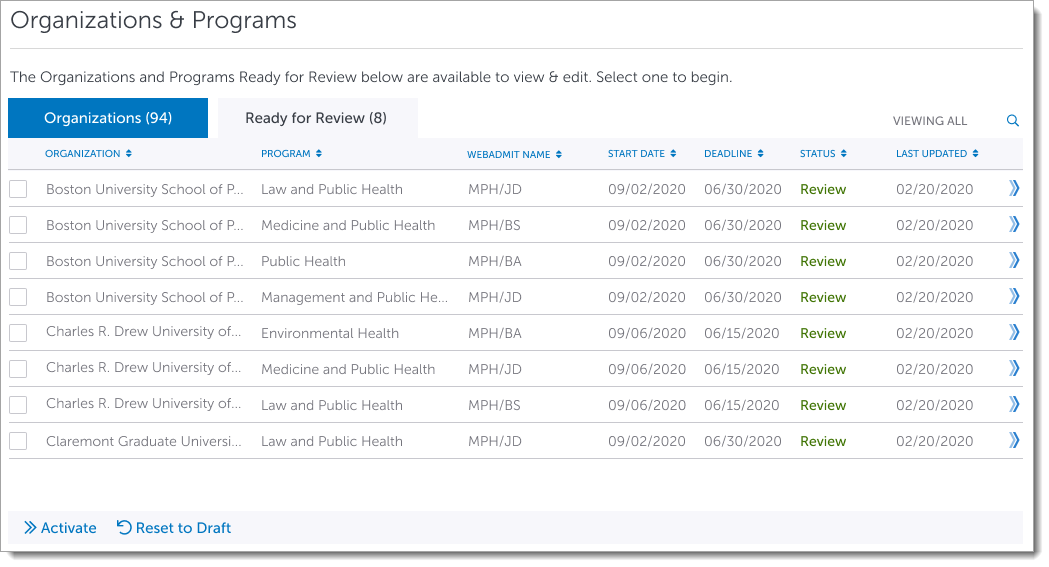
WebAdMIT Enhancements
The following enhancements are available for WebAdMIT as part of Release 9.
New Date Merge Field Format in Email Templates
This enhancement is automatically available for use by all CASs and participating programs. No action is required on the part of any association, school, or program. Contact your Account Manager for more information.
Previously, if you used a date merge field in email templates, it populated as yyyy-MM-dd (e.g., 2020-07-09). Based on user feedback, the date merge field format has changed to MMMM d, yyyy (e.g., July 9, 2020). As mentioned in the Release Preview, you may need to update your email templates to accommodate this new format.
Update on September 30, 2020: the new date merge field format is MMM d, yyyy (e.g., Jul 9, 2020).
Organization Added to Shared Applicants Report
This enhancement is automatically available for use by CASPA and its participating programs. No action is required on the part of any association, school, or program. Contact your Account Manager for more information.
Previously, the Shared Applicants report in WebAdMIT for CASPA only included the program’s WebAdMIT Label information, not its organization name. This led to confusion, as it was not clear which organizations had shared applicants. With this enhancement, a new Organization column has been added to the report.
Other CASs that use the Shared Applicants and Shared Offers reports already have the organization name included and are not affected by this enhancement.
New Documentation
Please review the list of new reference guides, all accessible in the WebAdMIT Help Center.
|
Document |
Details |
|
If a CAS offers income-based, service-based, or manual fee waivers, association users can view if an applicant applied for a fee waiver. Note that this must be activated for your CAS. Contact your Account Manager for any questions. |
Coming Soon!
Please review the list of upcoming events, including scheduled downtime/maintenance, product updates, and regional training opportunities.
|
Event |
Date |
Details |
|
Sandbox Environment Refresh |
September 14, 2020 |
The WebAdMIT Sandbox environment (sandbox.webadmit.org) was refreshed with current (cleansed) production data and program configurations. Any test exports, custom fields, etc., in the current sandbox were overwritten. |
|
WebAdMIT Webinar Series |
Various |
Liaison Academy offers WebAdMIT training webinars. Each one-hour webinar focuses on a specific WebAdMIT feature and offers best practices, tips, and tricks for working with that feature. To learn more about these webinars and our other training resources, visit http://academy.liaisonedu.com. |
|
Building Efficiency: Translating Your Review Process into WebAdMIT |
September 24, 2020 |
Creating an efficient application review process in WebAdMIT is easy if you use the right tools and combine functionality. Local Statuses represent the manila folders or Excel spreadsheets you may use to track your applicants through your admissions process. This webinar will show you how to use Local Statuses to organize your review process in WebAdMIT. Learn how to create a workflow with List Manager and Local Statuses and use Local Statuses in conjunction with Decisions Codes and Email Templates for maximum efficiency. This webinar will also include Local Status and List Manager best practices. Featured Presenter: Tre Grue To register for this webinar, visit http://academy.liaisonedu.com. |
|
Sandbox Environment Refresh |
October 12, 2020 (updated from October 19, 2020) |
The WebAdMIT Sandbox environment (sandbox.webadmit.org) will be refreshed with current (cleansed) production data and program configurations. Any test exports, custom fields, etc., in the current sandbox will be overwritten. |
