Release 5 – June 6, 2021
New Features and Enhancements
CAS Application Enhancements
Full Application PDF Lists CAS-specific Gender/Sex Question Label
This enhancement is automatically available for use by all CASs and participating programs. No action is required on the part of any association, school, or program. Contact your Account Manager for more information.
Each CAS has a unique label for the Gender/Sex question block. Previously, the full application PDF used the default Sex or Gender label. This enhancement updates the full application PDF in both the Applicant Portal and WebAdMIT so that the correct CAS label is listed.
College In-State or Out-of-State Tuition Status
This enhancement must be approved by the CAS association or UniCAS client for use in the next cycle. If activated, this enhancement will be available for all participating programs in the next cycle. CAS association and UniCAS clients: contact your Account Manager for more information or to enable this feature.
When applicants enter their colleges attended, they can now identify if they paid in-state or out-of-state tuition for each college or university. This can help you understand an applicant’s residency during their academic career.
This enhancement can be used in both the new and old Colleges Attended workflow. Additionally, the question is required, including whether the applicant selects a default college or university or manually enters one.
Applicant Portal
After an applicant enters their colleges attended, they must complete the required question, What was your tuition status (resident or non-resident) at this college or university during the last term you attended?. The available answers are:
- In-State Tuition
- Out-of-State Tuition
- Not applicable
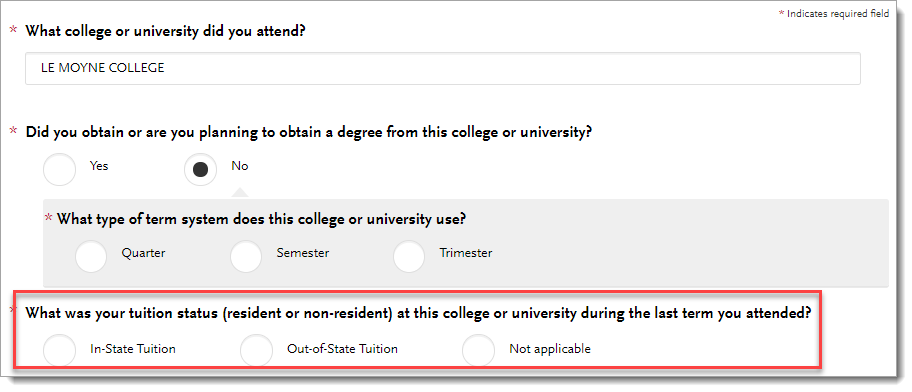
WebAdMIT
An applicant’s college’s tuition status appears in a new Tuition Type column on the Education panel on the Applicant Details page. It is also available in the List Manager and Export Manager.
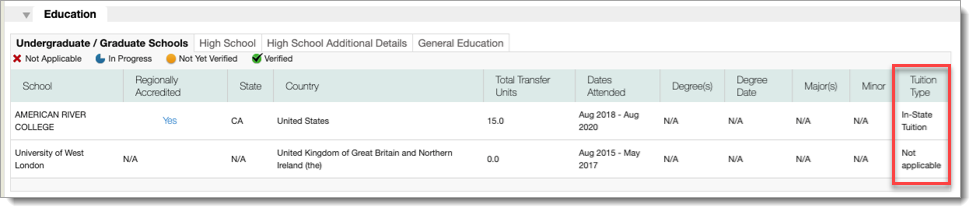
Country Field for Manually Entered Foreign Institutions
This enhancement will be automatically available for use by all CASs and participating programs in the next cycle. No action is required on the part of any association, school, or program. Contact your Account Manager for more information.
When applicants report their colleges attended and select from the standard college code list, additional data about the college is also recorded, including the college state and country. However, when an applicant manually enters a college that is not included in the standard college code list, they cannot provide additional college data. By default, when an applicant selects:
- Unlisted English Speaking Canadian Institution, Canada is automatically selected as the country.
- Unlisted US Institution, United States is automatically selected as the country.
- Unlisted French Speaking Canadian or Other Foreign Institution, there is no default country selected.
With this enhancement, when an applicant selects Unlisted French Speaking Canadian or Other Foreign Institution, a new required field for the college’s country is listed. This allows you to collect country data more easily for manually entered colleges.
Applicant Portal
When applicants report a foreign institution, they must now select the college’s country.
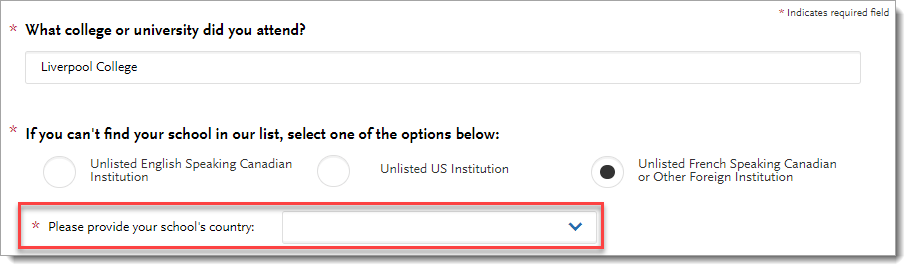
WebAdMIT
The college’s country will populate in the existing Country column in the Education panel on the Applicant Details page. Additionally, several new fields that collect this data are available in the List Manager and Export Manager:
- Country Name of College
- Country Code of College
- Country ISO 2 Code of College
- Country ISO 3 Code of College
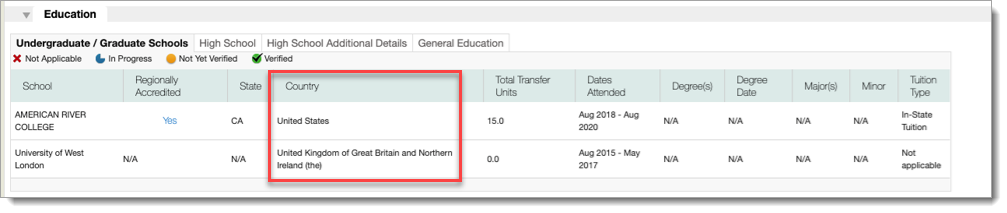
Term-specific Invitation Codes
For CASs using invitation codes, this enhancement is automatically available for use by all CASs and participating programs. No action is required on the part of any association, school, or program. Contact your Account Manager for more information.
Invitation codes are individual deadline extensions that programs offer directly to applicants. Invitation codes can be used for any program within an organization. This enhancement restricts invitation codes to specific terms for a program with an organization. For example, if the invitation code is limited to Fall programs, then an applicant cannot use the invitation code to apply to a Winter or Spring program at that institution. This allows you to better manage which programs an applicant can use invitation codes for.
Applicant Portal
If an applicant tries to apply an invitation code to a program with the incorrect term, they will receive an error message.
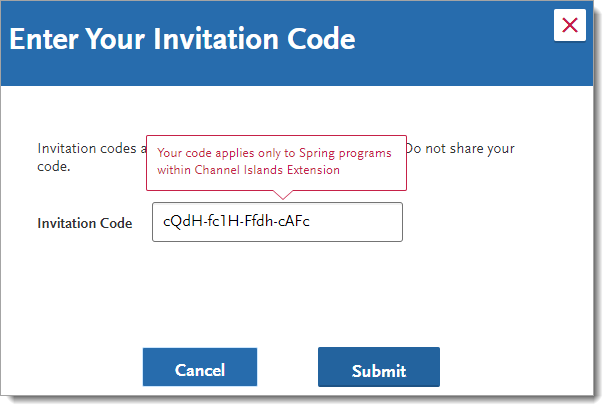
Program Ranking Warning and Required Confirmation
For CASs using the program ranking feature, this enhancement must be approved by the CAS association or UniCAS client for use in the current cycle. If activated, this enhancement is available for all participating programs. CAS association and UniCAS clients: contact your Account Manager for more information or to enable this feature.
If a CAS offers program ranking, where an applicant ranks their programs in preference before they submit their application, then a new warning message appears, alerting the applicant that they must rank their programs. Additionally, applicants must select a checkbox, confirming that they reviewed their program ranking before they can continue to pay for their application. This enhancement confirms that the applicant has thoroughly reviewed the ranking process before submitting their application.
Applicant Portal
A new program ranking warning message appears, alerting applicants to the ranking process.
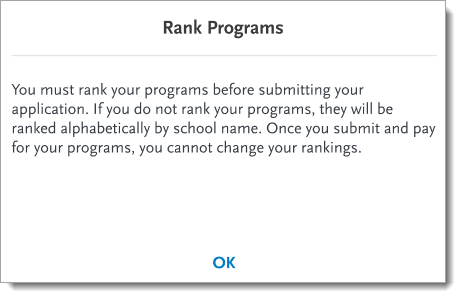
Additionally, a new checkbox is listed, confirming that the applicant reviewed their program ranking.
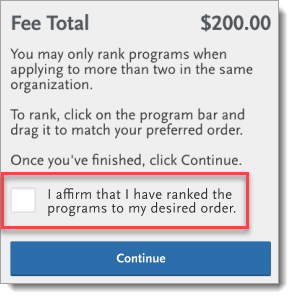
Date of Birth Only Listed in Birth Information
This enhancement was made available to select CASs in this release. In December's Releases 10 & 11, this enhancement was made available to all CASs.
This enhancement must be approved by the CAS association or UniCAS client for use in the next cycle. If activated, this enhancement will be available for all participating programs in the next cycle. CAS association and UniCAS clients: contact your Account Manager for more information or to enable this feature.
The standard Birth Information question block requires applicants to enter their date of birth, country, city, state/province, and county of birth. With this enhancement, a new standard Birth Information question block is available and only requires applicants to report their date of birth. This reduces barriers for applicants who wish to apply, as they may be unwilling or unable to supply birth information.
Applicant Portal
Applicants are only required to report their date of birth. The date of birth validation still exists, which warns applicants if they identify that they are younger than 13 or older than 70 years old.
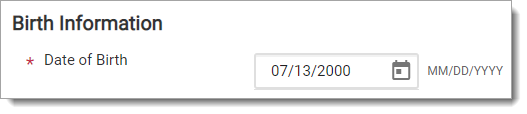
Fee Waiver Eligible Status
This enhancement was made available to select CASs in this release. In December's Releases 10 & 11, this enhancement was made available to all CASs.
For CASs using income-based, service-based, and manual fee waivers, this enhancement must be approved by the CAS association or UniCAS client for use in the current cycle. If activated, this enhancement is available for all participating programs. CAS association and UniCAS clients: contact your Account Manager for more information or to enable this feature.
If an applicant is eligible for a fee waiver but the fee waiver fund is depleted, then applicants can be alerted that they qualified for the fee waiver even though they could not be awarded one. This enhancement allows you and associations to view if applicants met the CAS fee waiver requirements in case it impacts your admissions process.
Applicant Portal
If an applicant qualifies for a fee waiver, they will receive an email noting their qualification and the depleted funds. Applicants can then continue to submit and pay for their applications.
WebAdMIT
A new Eligible option is available as a fee waiver status on the Application Financials panel on the Applicant Details page.
Admissions by Liaison Enhancements
The following enhancement is now available in Admissions by Liaison. All enhancements are automatically available to all CASs and participating programs using Admissions by Liaison. No action is required on the part of any association, school, or program. If you have any questions about these features, contact your Account Manager or support.
Phases Drop-down Now Shows Phase Groupings
Phase selection drop-downs now display the Phase group names. For clients who have grouped their Phases, this organizes the list of Phases and helps users be sure they are selecting the correct one.
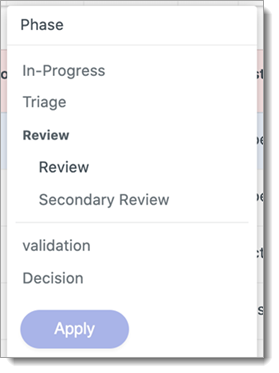
Analytics by Liaison Enhancements
The following enhancements are now available in Analytics by Liaison. All enhancements are automatically available to all CASs and participating programs using Analytics by Liaison. No action is required on the part of any association, school, or program. If you have any questions about these features, contact your Account Manager or support.
Added Accessibility Link to Footer
A link to Liaison’s accessibility statement was added to the footer.
Updated Filter Logic
The logic for the As of Day and As of Month filters has been updated to make it easier for you to filter data based on application submission dates. This update is especially helpful when an application cycle covers more than just one calendar year.
Applicant Portal Enhancements
Exclude High School Attended and Other Sections from Reapplication Process
This enhancement will be automatically available for use by all CASs and participating programs in the next cycle. No action is required on the part of any association, school, or program. Contact your Account Manager for more information.
When CASs use the reapplication process, certain sections of the application can be carried forward into the new cycle. However, as not all data can be carried forward, this enhancement excludes the following sections from the reapplication process:
- A-G Matching
- Fall Redirection
- General Education
- High School Attended
- High School Coursework
- Spring/Winter Redirection
This enhancement improves the applicant experience, as they can now only choose the data that can actually be carried forward.
CAS API Enhancements
The following enhancements are now available in the CAS API. All enhancements are automatically available to all CASs and participating programs using the CAS API. No action is required on the part of any association, school, or program. If you have any questions about these features, contact your Account Manager or support.
Transcript Properties added to DIP Manifest and Subscription Path Template
The following transcript-related properties were added as headers in the DIP manifest:
- transcriptType: the transcript type (i.e., official or unofficial)
- isAcademicUpdate: a boolean flag that indicates if the transcript was received during an Academic Update period
Additionally, transcriptType is now available as a token in the subscription path template.
For more information, visit the CAS API technical reference page.
School and Applicant Versions of the Full Application PDF
The CAS API now supports the school and applicant version of the full application PDF via a new optional request parameter, pdfType.
- School version: contains evaluations (i.e., letters of recommendation, letters of reference) and hides custom questions configured as "hidden.” This is the full application PDF version returned by default. Note that this version is not available for In Progress applications.
- Applicant version: omits evaluations and displays custom questions configured as "hidden."
For more information, visit the CAS API technical reference page.
Country Lookups for GET Application APIs
The GET Application APIs include two properties for country-related lookups, with [string] being context-specific:
- [string]CountryCode (e.g., issueCountryCode or facilityCountryCode)
- [string]CountryISOCode3 (e.g., issueCountryISOCode3 or facilityCountryISOCode3)
You can use the optional request parameter expand=lookups or expand=all to view properties with non-NULL values. To have all properties return a response even if NULL, you can add the includeNulls=true parameter.
For more information, visit the CAS API technical reference page.
Time2Track Enhancements
The following enhancements are now available in Compact2Learn, My Internship Journal, and Time2Track. All enhancements are automatically available unless otherwise noted, and no action is required on the part of any association, school, or program. If you have any questions about these features, contact your Account Manager or support.
Recurring Billing for Subscription Plans
This enhancement is available for use by Time2Track.
Starting May 19, 2021, if a trainee (i.e., student) purchases a monthly or yearly subscription plan, they'll automatically be enrolled in a recurring billing plan. They can switch their recurring billing plan between monthly and yearly intervals, as well as change to an authorization subscription and one-time payments. Trainees will receive a reminder email 10 days before the subscription expires, alerting them that their credit card is about to be charged.
Trainees can cancel recurring billing plans at any time. Note that canceling a recurring billing plan does not cancel the subscription; the trainee’s subscription plan will be active until the plan end date.
This enhancement improves the trainee experience, as they don’t have to manually pay their subscription plan each month or year. Note that existing subscription plans purchased before May 19, 2021 are not impacted by this enhancement.
Downloading Mobile App Updates Required
This enhancement is available for use by Compact2Learn and Time2Track.
Every time a new version of the mobile app is available, trainees (i.e., students) must download the updates before they can continue using the app. This enhancement confirms that the trainee is using the most up-to-date version of the app.
WebAdMIT Enhancements
Accessibility Statement Link
This enhancement is automatically available for use by all CASs and participating programs. No action is required on the part of any association, school, or program. Contact your Account Manager for more information.
You can access Liaison’s Accessibility Statement in the footer of WebAdMIT. This page provides details about our 508 compliance and links to WebAdMIT’s VPAT.
New Documentation for Admissions by Liaison
Please review the list of new reference guides, all accessible in the Admissions by Liaison Help Center.
|
Document |
Details |
| Exporting Recommender Details |
We are building an Advanced Configuration Library for Admissions by Liaison. This library provides guidance to help you build custom configurations in the software. As it is built out, you'll find more options that you can implement to enhance the way Admissions data is presented, exported, or filtered. This configuration allows you to include recommender details (Name, Email Address, etc.) in your exports. |
New Documentation for WebAdMIT
Please review the list of new reference guides, all accessible in the WebAdMIT Help Center.
|
Document |
Details |
|
The Applicant Processing Reference Guide was updated with additional Professional Transcript Entry (PTE) information, including more details of the applicant process and types of communication sent out. |
|
|
Applicant Processing Reference Guide and Reviewing the Applicant Details Page |
The Applicant Processing Reference Guide and Reviewing the Applicant Details Page were updated with evaluator (i.e., recommender, reference) information, including more details on the letter of evaluation status in WebAdMIT and evaluator process in Letters by Liaison. |
|
Some institutions participate in multiple national CASs, which are CASs that are affiliated with an association, typically within the health professions (e.g., dental, pharmacy, physical therapist, etc.). If your institution is one of these, you can access important CAS milestones in this guide. You'll then be able to better manage CAS cycles and key dates. |
Coming Soon!
Please review the list of upcoming events, including scheduled downtime/maintenance, product updates, and regional training opportunities.
|
Event |
Date |
Details |
|
Sandbox Environment Refresh |
June 7, 2021 |
The WebAdMIT Sandbox environment (sandbox.webadmit.org) was refreshed with current (cleansed) production data and program configurations. Any test exports, custom fields, etc., in the current sandbox were overwritten. |
|
WebAdMIT Webinar Series |
Various |
Liaison Academy offers WebAdMIT training webinars. Each one-hour webinar focuses on a specific WebAdMIT feature and offers best practices, tips, and tricks for working with that feature. To learn more about these webinars and our other training resources, visit http://academy.liaisonedu.com. |
|
Developing a Comprehensive Reporting Strategy Virtual Training |
June 8 – 17, 2021 |
Register now for our Developing a Comprehensive Reporting Strategy virtual training course that intertwines reporting strategies with WebAdMIT functionality. Participants will explore practical approaches in creating a data reporting strategy that supports their organization’s goals. This strategy includes using data available in WebAdMIT. Participants who successfully complete this course are eligible to earn 0.6 Continuing Education Units (CEUs). Visit Liaison Academy to learn more about this class. |
|
Behind the Scenes Services for Application Processing Webinar |
June 30, 2021 |
Register now for our free, special topic webinar! The Applicant Portal is the primary platform used by applicants in the admissions process. But did you know Liaison provides a number of additional services to help both you and your applicants? During this webinar, we’ll provide an overview of those services, including:
Visit Liaison Academy to learn more about this free webinar. |
|
Sandbox Environment Refresh |
July 12, 2021 |
The WebAdMIT Sandbox environment (sandbox.webadmit.org) will be refreshed with current (cleansed) production data and program configurations. Any test exports, custom fields, etc., in the current sandbox will be overwritten. |
