Release 8 – August 16, 2020
About These Release Notes
This document provides a summary of the new features and enhancements available in Release 8. If you have any questions about these features, please contact your Account Manager.
New Features and Enhancements
CAS Application Enhancements
Occasionally an enhancement affects one or more of your portals (e.g., Applicant Portal, Configuration Portal, etc.) and a portal only visible to Liaison employees. In this event, the enhancements are listed here with the changes for the applicable portal. Note that you will only see the portals that affect you. The following enhancements are now available as part of Release 8.
Restrict Applicants to One Submission
This enhancement must be approved by the CAS association or UniCAS client for use in the next cycle. If activated, this enhancement will be available for all participating programs in the next cycle. CAS association and UniCAS clients: contact your Account Manager for more information or to enable this feature.
Applicant Portal
Instead of allowing applicants to submit their application multiple times, a CAS can restrict applicants to submitting their application once to any number of programs. Once the applicant has reached this limit (i.e., one application submission), they cannot add or submit their application to additional programs.
AP, CLEP, and IB Tests Added to Standardized Tests Section
This enhancement must be approved by the CAS association or UniCAS client for use in the next cycle. If activated, this enhancement will be available for all participating programs in the next cycle. CAS association and UniCAS clients: contact your Account Manager for more information or to enable this feature.
Applicant Portal
Applicants can now enter their AP (Advanced Placement), CLEP (College Level Examination Program), and IB (International Baccalaureate) tests under the Standardized Tests section. The previously separate AP, CLEP, and IB sections will be removed from the Academic History section.
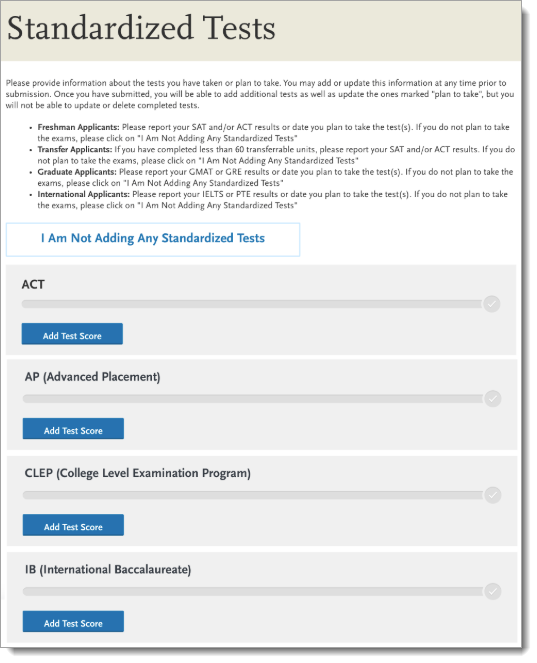
WebAdMIT
You can now view applicant-reported AP, CLEP, and IB tests under the Standardized Tests panel on the Applicant Details Page. If an applicant provides subject-specific exam information (e.g., AP Biology), this will be available under the Details button.
These tests and fields are available in the List Manager, Export Manager, and Scoring. Previous custom fields for these tests will be removed from the List Manager and Export Manager.
Limit Number of Standardized Tests Reported
This enhancement must be approved by the CAS association or UniCAS client for use in the next cycle. If activated, this enhancement will be available for all participating programs in the next cycle. CAS association and UniCAS clients: contact your Account Manager for more information or to enable this feature.
Applicant Portal
CASs can now limit the number of attempts an applicant reports for each standardized test. For example, applicants can be limited to only entering up to 3 GRE scores and 2 MCAT scores. Note that this only affects applicant-reported tests; applicants can still submit as many official test scores as they want.
Applicant Portal Enhancements
The following enhancement is available for the Applicant Portal as part of Release 8.
Organization-level Coupon Codes
For CASs that have single or two-tiered fee structures and use coupon codes, this enhancement must be approved by the CAS association or UniCAS clients for use in the current cycle. If activated, this enhancement is available for all participating programs. CAS association and UniCAS clients: contact your Account Manager for more information or to enable this feature.
If a CAS has a single fee structure (e.g., $50 for each program) or a two-tiered fee structure (e.g., $50 for the first program and $30 for all other programs), and also uses the coupon codes feature, you can now offer organization-level coupons to applicants. When you distribute these organization-level coupons, applicants can only use the coupon for a program at your organization. This ensures that when you distribute coupons, they are used for your programs specifically.
CAS API Enhancements
The following enhancement is available for the CAS API as part of Release 8.
Program and Organization Event APIs
This enhancement is automatically available for use by all CASs and participating programs. No action is required on the part of any association, school, or program. Contact your Account Manager for more information.
You can now subscribe to program and organization create and update events. When a new program or organization is created, or either are updated, the CAS API will push these records to the Subscription destination. This includes any changes made through the Configuration Portal; the event API will be triggered when you click Save for any feature.
WebAdMIT Enhancements
The following enhancements are available for WebAdMIT as part of Release 8.
Transfer Settings Keeps Sort Order
This enhancement is automatically available for use by all CASs and participating programs. No action is required on the part of any association, school, or program. Contact your Account Manager for more information.
When transferring templates from one cycle to another, the sort order for all templates in the new cycle now matches the sort order from the previous cycle. For example, if Local Statuses are sorted as Local Status 1, Local Status 2, Local Status 3, etc. in the previous cycle, they will keep this sort order in the new cycle. This enhancement will improve the speed and user experience in reviewing and using templates in the new cycle.
Official OAT Score Report
For CASs that collect official OAT scores, this enhancement must be approved by the CAS association or UniCAS client for use in the current and previous cycles. If activated, this enhancement is available for all participating programs. CAS association and UniCAS clients: contact your Account Manager for more information or to enable this feature.
A new comparative-based Official OAT Report is now available in the Report Manager. This report creates an average OAT score by gender. As applicants can have more than one official OAT score, this report can be limited to:
- Most Recent Official OATs Only
- Official OATs Highest Academic Average
- All Official OATs
Applicant Name Added to Evaluations Report
This enhancement is automatically available for use by all CASs and participating programs. No action is required on the part of any association, school, or program. Contact your Account Manager for more information.
The applicant-based Evaluations Report in the Report Manager has two columns added: Applicant First Name and Applicant Last Name. If you created a “crosswalk” from WebAdMIT data to your local data in your SIS/CRM, you may need to update this crosswalk for these newly added fields.
Updated ADAT Overall Result
This enhancement is automatically available for use by all CASs that collect ADAT scores and their participating programs. No action is required on the part of any association, school, or program. Contact your Account Manager for more information.
For CASs collecting applicant-reported and official ADAT scores, the ADAT score content in the Standardized Tests panel has been updated. Previously, the Overall Result column was a summation of all ADAT score components and the Result Notes column listed Overall Score. With this enhancement, the Overall Result column reflects the ADAT score total and the Result Notes column now lists ADAT (Overall). These fields are not available in the List Manager, Export Manager, or Scoring.
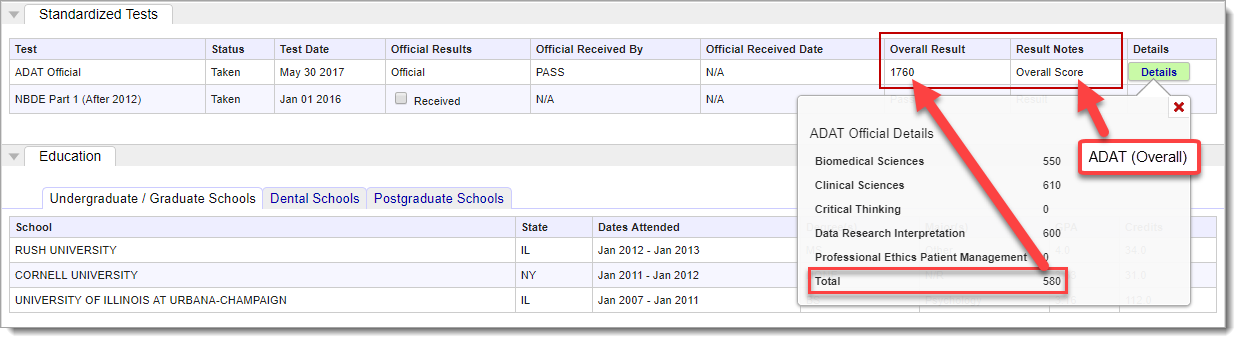
Templates Using Deleted Lists Now Update to Include All Applicants
This enhancement is automatically available for use by all CASs and participating programs. No action is required on the part of any association, school, or program. Contact your Account Manager for more information.
Previously when a list was deleted, any exports, reports, and PDF templates built using this list were also deleted. With this enhancement, when a list is deleted, any associated exports, reports, and PDF templates are updated to run on all applicants (i.e., Everyone) instead. This ensures that templates tied to lists are not automatically deleted.
Updated Report Names
This enhancement is automatically available for use by all CASs and participating programs. No action is required on the part of any association, school, or program. Contact your Account Manager for more information.
The GPA by Subject by Gender or Sex report is renamed GPAs by Subject by Gender or Sex to maintain standard naming conventions.
Admissions Users Report Rescoped
This enhancement is automatically available for use by all CASs and participating programs. No action is required on the part of any association, school, or program. Contact your Account Manager for more information.
The user-based Admissions Users report is updated to only pull the admissions users for the CAS and cycle you’re working in. For example, if you run the report in the PharmCAS 2020-2021 cycle, then only the admissions users that have the PharmCAS 2020-2021 cycle added to their account appear. Previously, this report pulled admissions users for all the CASs and cycles you had access to, which was especially problematic for institution managers who had access to many CASs and cycles.
Program State Fields Exportable
This enhancement is automatically available for use by all CASs and participating programs starting in the 2020-2021 cycle. No action is required on the part of any association, school, or program. Contact your Account Manager for more information.
You can now select the State and State Code fields from the Designations field grouping in the Export Manager. These fields correspond with the State field under Program Details in the Configuration Portal.
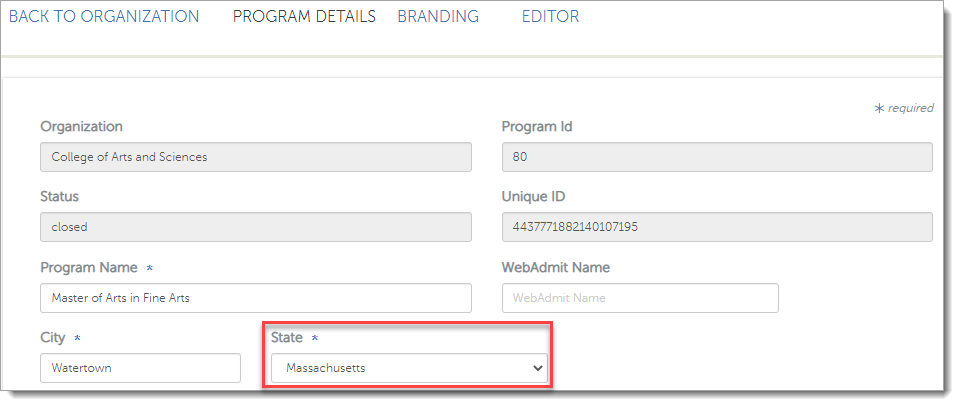
WebAdMIT API Enhancements
The following enhancement is available for the WebAdMIT API as part of Release 8.
SSN Documents File
This enhancement is automatically available for use by all CASs that offer the SSN Documents file and their participating programs. No action is required on the part of any association, school, or program. Contact your Account Manager for more information.
The WebAdMIT API documentation now includes information on how to pull the SSN Documents file using the WebAdMIT API feature.
This enhancement corresponds with NF-47637.
New Documentation
Please review the list of new reference guides, all accessible in the WebAdMIT Help Center.
|
Document |
Details |
|
If a CAS offers income-based, service-based, or manual fee waivers, association users can view if an applicant applied for a fee waiver. Note that this must be activated for your CAS. Contact your Account Manager for any questions. |
Coming Soon!
Please review the list of upcoming events, including scheduled downtime/maintenance, product updates, and regional training opportunities.
|
Event |
Date |
Details |
|
Sandbox Environment Refresh |
August 17, 2020 |
The WebAdMIT Sandbox environment (sandbox.webadmit.org) was refreshed with current (cleansed) production data and program configurations. Any test exports, custom fields, etc., in the current sandbox were overwritten. |
|
WebAdMIT Webinar Series |
Various |
Liaison Academy offers WebAdMIT training webinars. Each one-hour webinar focuses on a specific WebAdMIT feature and offers best practices, tips, and tricks for working with that feature. To learn more about these webinars and our other training resources, visit http://academy.liaisonedu.com. |
|
Sandbox Environment Refresh |
September 13, 2020 |
The WebAdMIT Sandbox environment (sandbox.webadmit.org) will be refreshed with current (cleansed) production data and program configurations. Any test exports, custom fields, etc., in the current sandbox will be overwritten. |
|
Shared Lookup Table Updates for Fall 2020 |
September 13, 2020 |
Many fields in the Applicant Portal contain predefined answer values that applicants can select; for example, the Country and County fields both have predefined answer values. These values are housed in shared "lookup tables" which are viewable in your CAS's Custom Export Layout (CEL) Files. New lookup table values will appear in the Applicant Portal on September 13, 2020. For guidance on optimal implementation of the new lookup tables, please review the timeline and additional information in the Shared Lookup Table Updates for Fall 2020 page. |
|
Intro to WebAdMIT: Unlocking the Tools to Manage Your Applications |
September 15 – 24, 2020 |
Register now for our Intro to WebAdMIT virtual training course. Participants who are new to WebAdMIT, or are looking for a basic refresher of the software, will learn the core functionality of WebAdMIT and how to use features together maximizing efficiency with the software. Participants who successfully complete this course are eligible to earn 0.6 Continuing Education Units (CEUs). Visit Liaison Academy to learn more about this class. |
