Release 6 – July 9, 2023
New Features and Enhancements
CAS API Enhancements
The following enhancements are automatically available to all CASs and participating programs using the CAS API. No action is required on the part of any association, school, or program. If you have any questions about these features, contact a member of your account team or support.
Disclaimer: on rare occasions, a new feature or enhancement may be moved to a future release or otherwise subject to change.
New CAS Configuration APIs (i.e., ConfigInfo v2)
The CAS API now supports three new CAS configuration APIs that are designed to provide complete application configuration at the CAS, organization, and program levels.
In addition to the data covered by the existing ConfigInfo v1 endpoints, the new ConfigInfo v2 endpoints cover:
- Sections and section configuration (i.e., modeled blocks)
- Custom questions for CASs and programs
- Program requirements and configurations
Additionally, all ConfigInfo v2 endpoints support a filter that allows you to customize scope (e.g., combinations of CAS, organization, and program configurations).
See the CAS API technical reference page for the complete data model and more information.
Custom Gender Configuration in CAS ConfigInfo v2 APIs
The CAS ConfigInfo v2 endpoints now support custom gender configurations. If the custom gender option is selected, the element will appear as an answer option for the gender block question.
See the CAS API technical reference page for the complete data model and more information.
Create Organizations with Duplicate Names or Codes in CAS Create (POST) Organization APIs
The CAS Create (POST) Organization APIs now provide an optional parameter that supports creating organizations with duplicate names or duplicate codes. If you’re looking to automate managing organization records, this enhancement gives you more flexible use of the organization data model.
See the CAS API technical reference page for the complete data model and more information.
Liaison Outcomes Enhancements
The following enhancement is now available in Liaison Outcomes. All enhancements are automatically available to all CASs and participating programs using Outcomes. No action is required on the part of any association, school, or program. If you have any questions about these features, contact a member of your account team or support.
Disclaimer: on rare occasions, a new feature or enhancement may be moved to a future release or otherwise subject to change.
Updated Contact Records User Interface Applied
Outcomes was recently enhanced with an updated user interface for contact records to make relevant information easier to find and review. With this enhancement, the updated UI has been applied to all accounts, and the legacy interface has been removed.

New Workspaces Feature
A new feature, Workspaces, is now available to add another way of customizing Outcomes for different users based on their permissions. For example, if you need to prevent some of your colleagues from seeing certain configurations that you’ve built, you can use the Workspaces feature to filter these items out. Currently, you can set Workspaces to hide Export Destinations from users who you don’t want to see them. This functionality will be expanded to filter other items in the coming months.
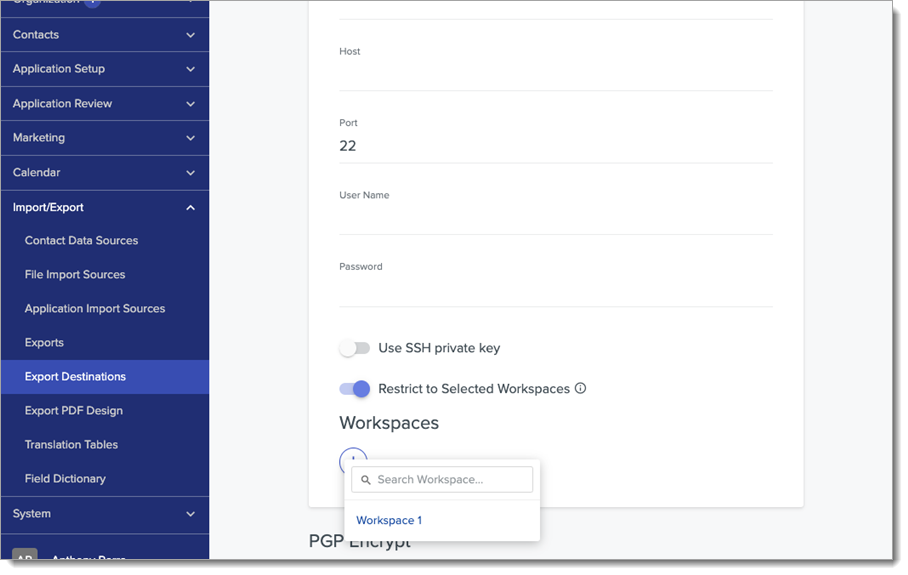
All SMS Activity Centralized in the Conversations Section
The Conversations section now includes the history of all SMS messages you’ve sent to a contact via Quick Messages, Campaigns, or Conversations. The message history will include:
- Time stamps for sent messages
- Name of the user who sent each message
- The method used to send each message (e.g., Quick Messages or Campaigns)
Enhanced Contact Duplicate Management
Outcomes allows you to merge applicants with existing applications to remove duplicates. With this enhancement, a new permission, Manage Duplicate Contacts, is available to apply to Roles. Additionally, error messaging has been improved for clarity.
Improved Workflow for TouchNet Payments
For institutions using TouchNet payments in their Outcomes Student Portal, the TouchNet payment workflow has been enhanced to make the payment review process more efficient. With this update, while reviewing their payments, applicants can easily make edits. Additionally, when payment errors occur, applicants can correct the issue without restarting the payment process.
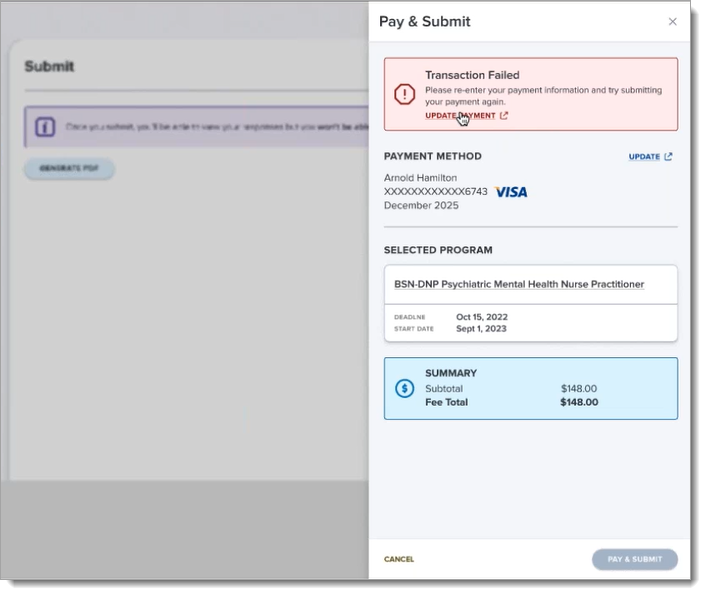
TargetX Enhancements
Version 2307.0
- The following pages now comply with Web Accessibility standards like ARIA and WCAG, as well as screen readers:
- Test list email builder
- Campaign Schedule page
- Campaign Content page
- Campaign Detail
Engage
Version 2307.0
- A new setting, Allow Students to Create New Contact Record, prevents students from creating a Contact record if no match is found in the system when unchecked. This allows you to determine how records are created in your Engage Rooms. For details, see Engage Room Settings.
Retention
Version 2307.2
- Success Team members on the Student Profile will display current/active relationships with an end date after TODAY or blank.
- In the Student Success Center, appointments on a student record are now sorted from newest to oldest, so you can easily find appointments.
TargetX Resolved Defects
Applicant Dashboard (Version 2307.2)
- (CL-1853) The New Application button will appear even when an active App Configuration lacks a Community Theme. Previously, students could not create new applications if the active App Config was missing a Community Theme.
Base (Version 2307.0)
- (CL-1870) Source to Master no longer generates an error when rolling up a blank value to the Account ID field. Previously, Source to Master would cause an error when a contact roll-up from Enrollment History was enabled for a Contact’s Account ID field.
- (CL-1942) Labels for the Prediction objects fields have been updated to align with the Othot platform:
Most_Impactful_Feature__clabel has been updated to Recommendation 1Most_Impactful_Impact__clabel has been updated to Recommendation 1 DeltaMost_Impactful_Value__clabel has been updated to Recommendation 1 Value
Engage (Version 2307.0)
- (CL-1929) Clicking the Save button multiple times will only save notes once. Previously, clicking the Save button multiple times created duplicate Note records.
Online Application (Version 2307.0)
- (CL-1646) Users can map different labels to the same value in a picklist field. Previously, setting picklist options groups would break the ability to map different labels to the same value.
- (CL-1902) Fields used in visibility conditions are not affected after the student saves the application. Previously, fields used in visibility conditions were updated to blank values.
- (CL-1903) Elements, fields, and attachments display based on the updated visibility condition field values. Previously, elements, fields, and attachments did not display as expected based on visibility conditions.
Retention (Version 2307.2)
- (CL-509) Student Success Center's display of Advising Activities (Notes & Kudos) is now closed by default so that activities can be toggled easily and counts display accurately. Previously, the Student Success Center Dashboard showed an Open Issue for a closed Advising activity.
- (CL-522) The Current terms and Other terms filter lists in the Student Success Center Academic tab are sorted alphabetically in descending order, then by Academic Name. Previously, the lists had no display order.
- (CL-1473) The At Risk student count displays properly in the Student Success Center Dashboard detail view when Cohort Success Scores are enabled. Previously, the count of At Risk students in the list view did not match the detail view of students.
- (CL-1869) The Refresh Picklist Definitions setting in the Student Success Center accommodates custom picklist fields with global value sets. Previously, the Refresh Picklist Definitions setting would fail if a custom picklist field on the Advising object used a global value set.
- (PD-3038) Generating Advising lists returns an accurate list of students. Previously, manually editing records during the query returned too many students
- (PD-5893) Notes entered in the Student Success Center will properly wrap to another line. Previously, notes did not wrap properly.
Time2Track Enhancements
The following enhancements are automatically available for Compact2Learn and Time2Track (unless otherwise noted), and no action is required on the part of any association, school, or program. If you have any questions about these features, contact your Account Manager or customer service.
Want to be notified about new enhancements? Subscribe to Release Notes emails.
Disclaimer: on rare occasions, a new feature or enhancement may be moved to a future release or otherwise subject to change.
Enhancements for the AAPI 2023-2024 Cycle
Several enhancements have occurred to prepare for the new AAPI 2023-2024 cycle. Notably, the Practicum Hours Completion Date was moved up to October 1 of the current year; this was previously November 1.
Additionally, several APPIC-specific parts of Time2Track were updated, including:
Student View
- The default filters for the AAPI View report were changed.
- Most Support Activities categories were removed from the Practicum Hours page. AAPI reapplicants can access their previously entered hours in these categories.
- The Adult Assessment Instruments and Child Assessment Instruments in the Summary of Practicum Experiences section have updated category titles and updated and new assessment instruments.
- The Psychotherapy Group question was updated in the Summary of Practicum Experiences section.
- The Non-Practicum Clinical Work Experience section and questions were updated in the Summary of Practicum Experiences section.
DCT View
- The Student Name is now separated into First Name and Last Name columns.
- As a DCT scrolls through a student’s page, the student’s name appears at the top in a floating header.
- The Program Training Models list was reordered.
- Two questions in the Academic Standing section of the DCT Submissions page were updated.
reCAPTCHA Implemented
reCAPTCHA is a service that helps detect abusive traffic on sites by using advanced risk analysis techniques to tell human users apart from bots. Compact2Learn and Time2Track now use this service, which will help prevent scammers from accessing these sites. This enhancement improves the overall security of these products.
WebAdMIT Enhancements
Disclaimer: on rare occasions, a new feature or enhancement may be moved to a future release or otherwise subject to change.
Vertical Column Borders Throughout Entire Table
This enhancement is automatically available for use by all CASs and participating programs. No action is required on the part of any association, school, or program. Contact a member of your account team for more information.
The data within many of WebAdMIT’s panels are displayed in tables. With this enhancement, the vertical column borders display throughout the entire table. Previously, vertical column borders only appeared in table headers. This enhancement recreates some of the display formatting from the old user interface.
Previous table layout without vertical column borders
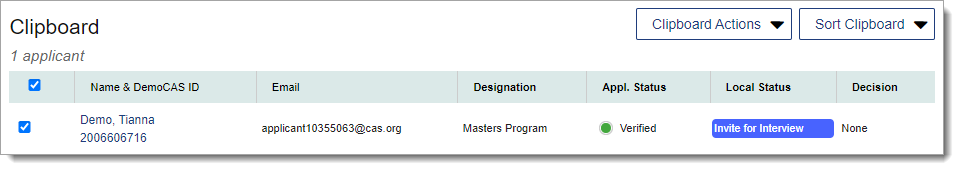
New table layout with vertical column borders
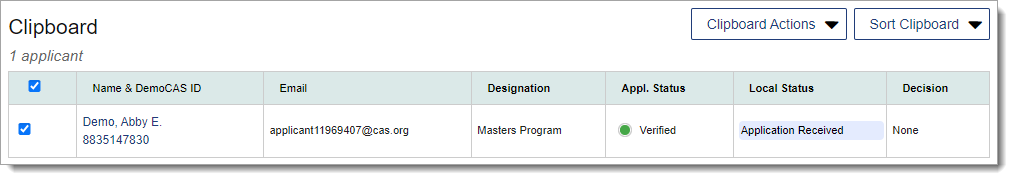
This enhancement was inspired by user feedback.
Updated CAS and Cycle Drop-down Sort Order
This enhancement is automatically available for use by all CASs and participating programs. No action is required on the part of any association, school, or program. Contact a member of your account team for more information.
When you edit a user's account, the CAS and cycle selections under the Modify Assignments for Organization drop-down are now sorted in this order:
- Cycle (most recent listed first)
- CAS (sorted alphabetically)
This enhancement improves the readability and navigation of this drop-down.
This enhancement was inspired by user feedback.
Ongoing Maintenance
Please review the list of scheduled downtime/maintenance and product updates.
|
Event |
Date |
Details |
|---|---|---|
|
Sandbox Environment Refresh |
July 10, 2023 |
The WebAdMIT Sandbox environment (sandbox.webadmit.org) was refreshed with current (cleansed) production data and program configurations. Any test exports, custom fields, etc., in the current sandbox were overwritten. |
|
Sandbox Environment Refresh |
August 7, 2023 |
The WebAdMIT Sandbox environment (sandbox.webadmit.org) will be refreshed with current (cleansed) production data and program configurations. Any test exports, custom fields, etc., in the current sandbox will be overwritten. |
|
Shared Lookup Table Updates |
August 27, 2023 |
Many fields in the Applicant Portal contain predefined answer values that applicants can select; for example, the Country and County fields both have predefined answer values. These values are housed in shared "lookup tables" which are viewable in your CAS's/UniCAS's data dictionary (located under the Help panel in WebAdMIT). Lookup table change requests should be sent to a member of your account team, who will compile and review these requests. The deadline to submit change requests was June 15, 2023. New lookup table values will appear in the Applicant Portal on August 27, 2023 (subject to change). Review the Shared Lookup Table Updates page for more information. |
Upcoming Events
|
Event |
Date |
Details |
|---|---|---|
|
SOLD OUT – Liaison CAS Experience in Chicago, IL |
July 24–25, 2023 |
Refine your skills, broaden your perspectives, and elevate your strategic thinking alongside like-minded higher ed professionals at the inaugural Liaison CAS Experience, July 24–25 in Chicago, IL. Register now! |
