Release 7 – August 6, 2023
New Features and Enhancements
CAS Application Enhancements
CAS API Enhancements
The following enhancements are automatically available to all CASs and participating programs using the CAS API. No action is required on the part of any association, school, or program. If you have any questions about these features, contact a member of your account team or support.
Disclaimer: on rare occasions, a new feature or enhancement may be moved to a future release or otherwise subject to change.
Prerequisite Course Properties Available in Application API
You can now extract additional properties for prerequisite courses when using the optional query parameter "expand=config | all" in the Application API:
- Course Prerequisite Description
- Course Prerequisite Example
- Course Prerequisite Minimum Credits
- Course Prerequisite Minimum Grade
- Course Prerequisite Name
See the API technical reference page for more information.
Enhanced Replay Date Filters
The Replay API date filters (i.e., fromDate, toDate) now have additional date types for certain event types. The following events now consider both the created date and updated date of each record:
- application.updated
- application.calculatedGpa.updated
- file.attachment.updated
- file.gatewayAttachment.updated
- file.supplementalAttachment.updated
- file.externalDocument.updated
The following events now consider both the received date and updated date of each record:
- file.transcript.updated
- file.vendorTranscriptEval.updated
Finally, the file.evaluation.updated event now considers both the evaluation response date and the updated date of each record.
See the API technical reference page for more information.
Header Properties for Document Import Processor (DIP) Manifest
The Document Import Processor (DIP) manifest now includes the following header properties for application data:
- First Name
- Last Name
- Date of Birth
- Foreign Flag
See the API technical reference page for more information.
Liaison Outcomes Enhancements
The following enhancement is now available in Liaison Outcomes. All enhancements are automatically available to all CASs and participating programs using Outcomes. No action is required on the part of any association, school, or program. If you have any questions about these features, contact a member of your account team or support.
Disclaimer: on rare occasions, a new feature or enhancement may be moved to a future release or otherwise subject to change.
Messaging Tab Enabled on Contact Records
Each contact record has a Messaging tab that allows you to review the messages you've sent to the contact. With this enhancement, where applicable, any outgoing messages you've sent to your contacts appear here. Incoming messages are still available to review using the Conversations feature.
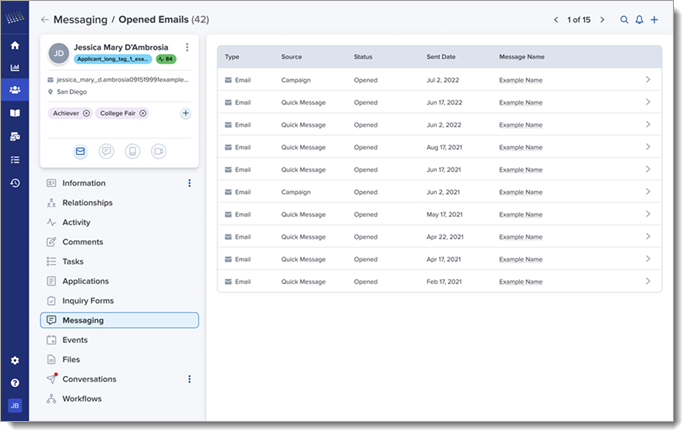
New Conditional Fee Waivers
You can now automatically waive application fees based on an applicant’s responses to your questions. To do so, use the Condition Builder while configuring the Submit Step of your program’s settings.
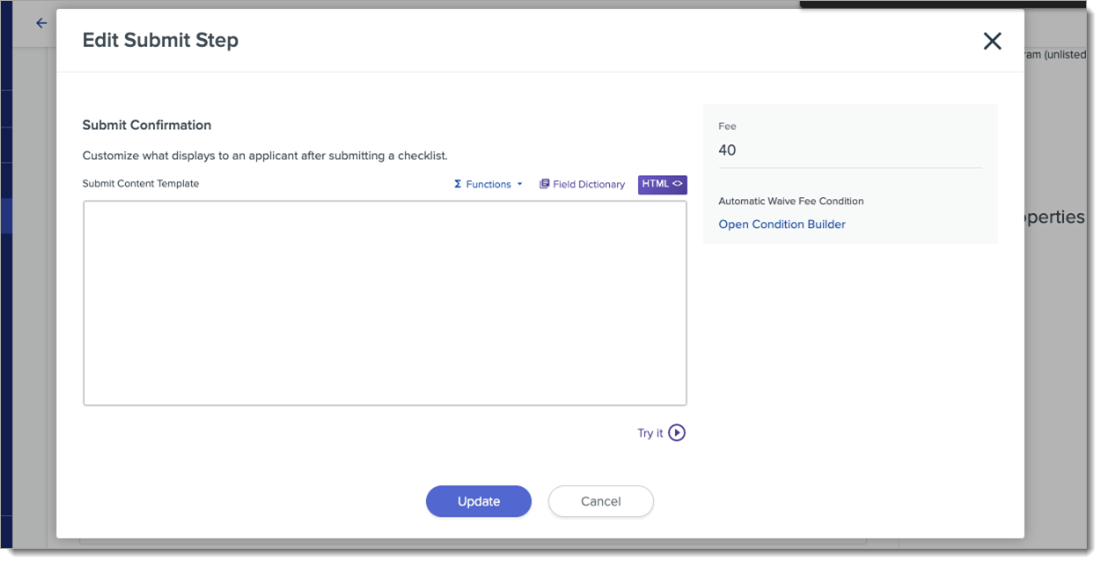
Events Can Be Set to Private
When configuring Events in Outcomes, you can now set them as Private. With this enhancement, you can host and manage events without openly advertising them to all visitors to your Student Portal. This may be useful when you’re hosting experiences for specific groups (e.g., events related to one major). Use the Private Event toggle to set an event as private. Then, use the Event Link on the Event Details Page to invite the people of your choice.
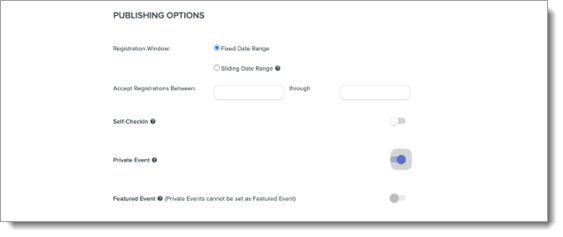
Goals Feature Available for Contacts
The Goals feature in Outcomes allows you to set a target number of applications that meet the criteria of your choice (e.g., 50 out-of-state applications to one of your programs). With this enhancement, you can build and track Goals related to your contacts. For example, your goal may be for 500 contacts to submit an inquiry form. To build this, create a contact segment that tracks these contacts, select Contact when choosing the type of segment to base your goal on, and then select the appropriate contact segment.
TargetX Enhancements
Events
Version 2308.2
- Appointment Scheduler has a brand-new user experience for students! This is a massive visual upgrade to nearly every page in the scheduling appointment flow. For details, see Understanding How Students Schedule Appointments and Interviews in the New UI and New Appointment Scheduler Student-facing Experience FAQ.
- You can edit information for upcoming appointments from the Appointment calendar by selecting the Edit button on the Appointment Details page. For details, see Editing Appointments.
- You can filter modalities using URL Parameters to restrict available options when a student schedules an appointment. For details, see Restricting Appointment Options Using URL Parameters.
- The Community Theme record includes new fields for Appointment Scheduler logos so administrators can set specific logos for the student-facing Appointment Scheduler site. Visit the latest Upgrade Guides from the TargetX User Community to learn how to apply these new fields.
Retention
Version 2308.0
- The Appointment detailed view on the Engagement tab in Student Success Center has been updated to display the same fields as Appointment Calendar appointments.
TargetX Resolved Defects
Engage (Version 2308.0)
- (CL-1952) The ‘Return to Queue’ option will work with any variation of Student Sign-in fields. Previously, this option only worked if Engage Room Settings used the default Sign-in fields.
Events (Version 2308.2)
- (CL-1947) Recurring events display the correct day of the week in the summary. Previously, the summary for recurring event details displayed the wrong day of the week.
Online Application (Version 2308.0)
- (CL-1940) A new application record is always created when users start a new application. Previously, the system would update an existing application record when the One Application Per Term setting was enabled.
- (CL-1935) All Valid dates can be entered on Online Applications. Previously, dates prior to 1/5/1970 generated invalid date errors.
Time2Track Enhancements
The following enhancements are automatically available for Compact2Learn and Time2Track (unless otherwise noted), and no action is required on the part of any association, school, or program. If you have any questions about these features, contact your Account Manager or customer service.
Want to be notified about new enhancements? Subscribe to Release Notes emails.
Disclaimer: on rare occasions, a new feature or enhancement may be moved to a future release or otherwise subject to change.
Student ID Field
Trainees can optionally add a college or university student ID to their profile. Additionally, institutional administrators can add or update a trainee’s student ID from the trainee’s Overview page. This enhancement allows trainees, colleges, and universities to track additional data points for trainee records.
The Aggregate Activity Details Report and Aggregate Client Demographics Report includes the student ID field, as long as a trainee or institutional administrator has added this information to the trainee’s profile.
Chat and Updated Customer Service Email Address for Institutional Administrators
This enhancement is only for Time2Track.
Institutional administrators can now chat online with the customer service team in the Time2Track Help Center. This enhancement provides institutional administrators another method to communicate with the customer service team for product and technical support.
Additionally, the customer service email address for institutional administrators is transitioning from support@time2track.com to time2trackinfo@liaisonedu.com. During this transition, you can email either address for help with product or technical questions. Note that responses from our customer service team will come from time2trackinfo@liaisonedu.com.
All billing, onboarding, and account questions can still be directed to our Client Success team at success@time2track.com.
New Documentation for Outcomes
Please review the list of new reference guides, all accessible in the Admissions by Liaison Help Center.
|
Document |
Details |
|---|---|
| Working with Conversations | The Conversations feature in Outcomes allows you to review and manage the message threads between you and your contacts. Review our Working with Conversations documentation to learn more. |
| Managing Workspaces | The Workspaces feature in Outcomes allows you to customize the software for different users based on their permissions. Review our Managing Workspaces documentation to learn more. |
| Migrating Contact Properties to Application Properties |
Our Advanced Configuration Library provides guidance to help you build custom configurations in Admissions by Liaison. In our latest article, Migrating Contact Properties to Application Properties, you'll learn how to add a code snippet that allows you to migrate data from Contact Properties to Application Properties, where the data can serve as a custom field available to display on your Application Summary or include in exports. |
Ongoing Maintenance
Please review the list of scheduled downtime/maintenance and product updates.
|
Event |
Date |
Details |
|---|---|---|
|
Sandbox Environment Refresh |
August 7, 2023 |
The WebAdMIT Sandbox environment (sandbox.webadmit.org) was refreshed with current (cleansed) production data and program configurations. Any test exports, custom fields, etc., in the current sandbox were overwritten. |
|
Shared Lookup Table Updates |
August 27, 2023 |
Many fields in the Applicant Portal contain predefined answer values that applicants can select; for example, the Country and County fields both have predefined answer values. These values are housed in shared "lookup tables" which are viewable in your CAS's/UniCAS's data dictionary (located under the Help panel in WebAdMIT). Lookup table change requests should be sent to a member of your account team, who will compile and review these requests. The deadline to submit change requests was June 15, 2023. New lookup table values will appear in the Applicant Portal on August 27, 2023 (subject to change). You can view the upcoming lookup value changes on the Shared Lookup Table Updates page. |
|
Sandbox Environment Refresh |
August 28, 2023 |
The WebAdMIT Sandbox environment (sandbox.webadmit.org) will be refreshed with current (cleansed) production data and program configurations. Any test exports, custom fields, etc., in the current sandbox will be overwritten. |
Upcoming Events
|
Event |
Date |
Details |
|---|---|---|
| Navigating the SCOTUS Affirmative Action Decision with Liaison Outcomes |
August 23, 2023 |
We will be hosting a webinar, "Navigating the SCOTUS Affirmative Action Decision with Liaison Outcomes" on August 23, 2023, at 1:00 PM ET. To register for the webinar:
|
