Release 2 – March 8, 2023
New Features and Enhancements
CAS Application Enhancements
Optionally Add Third Gender/Sex Value
This enhancement is for CASs using the standard Gender/Sex question and must be approved by the CAS association or UniCAS client for use in the next cycle. If activated, this enhancement will be available for all participating programs in the next cycle. CAS association and UniCAS clients: contact your Account Manager for more information or to enable this feature.
Disclaimer: on rare occasions, a new feature or enhancement may be moved to a future release or otherwise subject to change.
CASs can choose to add a third custom answer value to the Gender/Sex question, alongside the existing Female and Male answer values; for example, the third custom answer value could be X or X or another gender. This enhancement allows CASs to meet their guidelines and new options from state and federal governments.
Applicant Portal
Applicants can view and select the custom answer value when completing their application.
Admissions by Liaison
The custom gender answer value is displayed in Admissions by Liaison as configured by the CAS and appears on the Biographic Information section of the application form. The custom gender value will be stored in the same Gender or Sex field that currently exists to ensure all user-configured dashboard reports, custom properties, and exports that reference the gender field will continue to work as expected.
Analytics by Liaison
The custom answer value will appear in Analytics by Liaison once an applicant selects the new value.
CAS API
The CAS API Application response now includes a new Gender JSON node under the BiographicInfo node (i.e., persInfo.biogInfo.gend.gender) that captures all the CAS-specific gender/sex options. For more information, review the Application resource in the API technical documentation.
If you currently use the CAS to Slate integration, we recommend you update your data integration and change the sex mapping from the previously-used field (persInfo.biogInfo.prof.gender) to the new CAS- and cycle-aware field (persInfo.biogInfo.gend.gender). While the previous field will remain in the payload, the data populating it is applicant-scoped instead of application-scoped and may not accurately reflect the options available in your CAS. The specific prompt value mappings vary from CAS to CAS; refer to your CAS for the custom gender answer value.
(CAS API description updated on April 3, 2023)
WebAdMIT
The custom answer value displays in WebAdMIT as how the CAS decides the value, and it appears in the Personal Information panel, Biographic Information subpanel on the Applicant Details page. It is also available in the List Manager, Export Manager, and Report Manager (for reports by Gender or Sex – e.g., Ages by Gender or Sex, GPAs by Year by Gender or Sex, etc.).
Annual Spring 2023 Lookup Updates
This enhancement is automatically available for use by all CASs and participating programs. No action is required on the part of any association, school, or program. Contact your Account Manager for more information.
Disclaimer: on rare occasions, a new feature or enhancement may be moved to a future release or otherwise subject to change.
Many fields in the Applicant Portal contain predefined answer values that applicants can select; for example, the Country and County fields both have predefined answer values. These values are housed in shared "lookup tables." Periodically, we update these tables to include additional response options.
The new lookup table values will be released in two phases: one phase in Release 2 and another phase scheduled for Release 3. The first phase of the new lookup table values are now available in the Applicant Portal.
These lookup table updates impact the following portals, some of which you may use. If you created a "crosswalk" from our portals to your local data in your SIS/CRM, you may need to update this crosswalk for the newly added options. For guidance on optimal implementation of the new values, review the Shared Lookup Table Updates for Spring 2023 page.
New Integration Help Center
This enhancement is automatically available for use by all CASs and participating programs. No action is required on the part of any association, school, or program. Contact your Account Manager for more information.
The existing Data Integration and Application Programming Interface (API) help centers are now combined into a new Integration Help Center. This help center includes all the great information from the previous help centers and builds on them to include more of Liaison’s product APIs and connectors. These include:
- Admissions by Liaison API and connector
- CAS API
- Enrollment Marketing Platform (EMP) connector
- SlideRoom API
- TargetX connector
- WebAdMIT API and connector
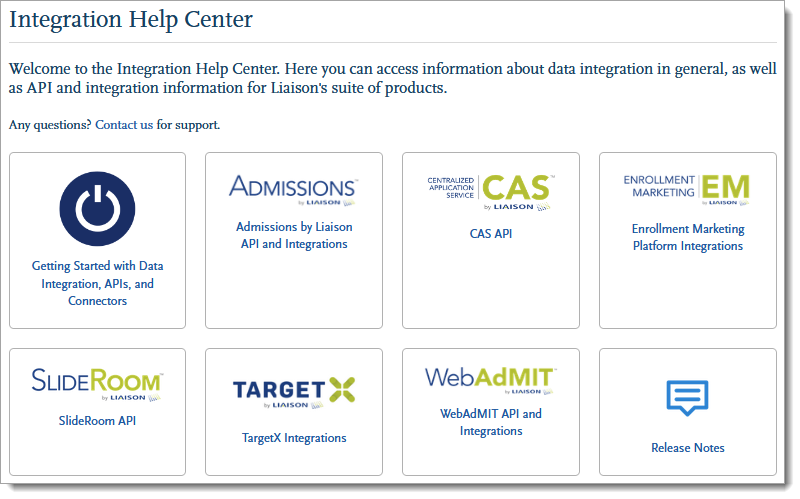
Admissions by Liaison Enhancements
The following enhancement is now available in Admissions by Liaison. All enhancements are automatically available to all CASs and participating programs using Admissions by Liaison. No action is required on the part of any association, school, or program. If you have any questions about these features, contact your Account Manager or support.
Disclaimer: on rare occasions, a new feature or enhancement may be moved to a future release or otherwise subject to change.
New AWS Service Zones for Improved SFTP Performance
In Admissions by Liaison, you can transfer files over a secure data stream via SFTP. Liaison has added two new AWS service zones to improve performance, scalability, and uninterrupted service during outages. If your destination SFTP server uses IP safelisting to allow connections from Admissions by Liaison, two new IP addresses are now required. Ensure that the following IP addresses are allowed:
- 34.236.56.236
- 52.201.147.233
- 54.156.209.141
- 52.203.59.228 (new)
- 54.92.250.34 (new)
CAS API Enhancements
The following enhancements are automatically available to all CASs and participating programs using the CAS API. No action is required on the part of any association, school, or program. If you have any questions about these features, contact your Account Manager or support.
Disclaimer: on rare occasions, a new feature or enhancement may be moved to a future release or otherwise subject to change.
userPrincipal JSON Node Added to GET Application Responses
The GET Application v1 and v2 response models include a new userPrincipal JSON node. Previously, the response conveyed a userPrincipal ID but not a corresponding userPrincipal object. Using the userPrincipal JSON node, you can gather some basic data about an applicant's CAS application, including the last date they logged in to their application. This information could be useful if you want to identify In Progress applicants who are actively working on their application and reach out to them through marketing or prospect campaigns.
New CAS API Endpoint for Generating Organization-scoped Document Subtypes
The GET DocSubType API was released in 2022 Release 12 for the purpose of retrieving CAS-specific document subtypes. With this enhancement, a new Organization-scoped GET DocSubType API endpoint is available for organizations and institutions. When called, the API creates an Excel-compatible workbook with the available sub types. For more information, visit the Configuration resource in the API technical documentation.
Display Name Field Planned to Be Depreciated
Starting in April, the Display Name field (i.e., personalInfo.biographicInfo.profile.displayName) will be depreciated in each CAS's next cycle. If you use the CAS to Slate integration, the Display Name field is the pre-mapped value for the applicant's preferred name.
While the Display Name field will remain in the payload in your CAS's next cycle, data will stop populating in it. If you currently use the Display Name field in your CAS API data integration, or you are using the standard CAS to Slate integration, you must update your data integration and change from Display Name to the Preferred First Name field (i.e., personalInfo.biographicInfo.alternateName.preferredFirstName). If your CAS does not use the Preferred First Name field, you can add a program or organization question to gather this information.
Configuration Portal Enhancements
Disclaimer: on rare occasions, a new feature or enhancement may be moved to a future release or otherwise subject to change.
Error Message for Missing Program Details
This enhancement is automatically available for use by all CASs and participating programs. No action is required on the part of any association, school, or program. Contact your Account Manager for more information.
After you configure your program, you must submit it for review. If your program has missing information in required fields on the Program Details page, a new error message appears, alerting you of this. Previously, you could submit your programs for review with missing required data. This enhancement ensures that your program information is complete before it is reviewed and goes live in the application.
Othot Enhancements
If you have any questions about these features, contact your Account Director or support.
Disclaimer: on rare occasions, a new feature or enhancement may be moved to a future release or otherwise subject to change.
Dashboard Improvements
Many enhancements have been made to the Dashboard this release. Here are some of the most significant updates:
- New Enrollment Charts and Templates
Enhancements from prior releases set the foundation to greatly improve Dashboard Charts and supplemental explanatory content. There are seven (7) all-new Dashboard templates available to Enrollment product users that span the entire enrollment process, curated based on user feedback. If you are creating your own Dashboard, the charts in these templates can be found in the Categories of the same names as the templates.
- Dashboard Guide Badges
Several Guide Badges have been placed throughout the new charts and templates to give you more details to explain the insights in your Dashboards. These badges are resented as teal circles with a question mark inside and will populate more information when clicked.
- Design Improvements
The Dashboard page now has a cleaner look with the following additions: larger chart title text, removal of shadow borders, darker font in tables, and gray header backgrounds in tables.
- Backwards Compatibility
Existing user-created Dashboards will remain intact; however, many previously created Charts have been moved to the new “Archive” Category. These affected charts have titles begin with a ~ character to denote they’ve been archived and will appear at the bottom of the Charts menu list. Archived charts may be phased out or improved upon in future releases, however, the new Charts available in 2023.1 contain much of the same information with significantly improved presentation and detail.
More charts and templates with these improvements will continue to be added to both Enrollment and Retention Dashboards in future releases.
Intelligent Names
Intelligent Names is a standalone advanced analytics solution based on the Othot platform that identifies new adult learners for your campus to attract and recruit. Now, you can also expand your marketing reach by finding parents of prospective undergraduate students to communicate with and build awareness of your institution as an option for their children. For more information, visit the Liaison Intelligent Names website.
UI/UX Redesign
A complete redesign of the Othot application entered the development phase in Version 2023.1. This project is a significant undertaking that will continue being worked on in upcoming releases. More specifics will be provided later with a production release target of December 2023.
User Experience Improvements and Other Enhancements
As with every release, some existing features have been improved or expanded as detailed below:
- Allow any aggregate variable to be selected for Sensitivity
- Export detail button in Pivot and Sensitivity
- Edit number format in Analyze page columns
- Filter and sort calculated features in Analyze page columns
- What-if Variable aggregates in Pivot use grouping buckets of original Variable
- Added placeholder text to drop-down menus when editing a Dashboard
- Data page search for any column value
- Deprecated Tasks and Dashboard Anything features
- Added advanced telemetry/monitoring to identify performance issues in an ongoing effort to improve platform performance
Bug Fixes
Adding enhancements occasionally results in the introduction of software bugs. Our team has fixed as many issues as possible and gives top priority to user-reported problems. Here is a list of the more notable items addressed:
- Predicted Retention Breakdown visualization not showing Historical bar
- Goal widgets not appearing after specific configuration changes
- Predicted Enrollment Breakdown hover tool-tip not appearing for values less than 1
- Top Impacts column displaying incorrect values when actual value is null
TargetX Enhancements
The TargetX release notes will be published on Tuesday, March 14. You can access them in the User Community.
Time2Track Enhancements
The following enhancements are automatically available for Compact2Learn, MyInternshipJournal, and Time2Track (unless otherwise noted), and no action is required on the part of any association, school, or program. If you have any questions about these features, contact your Account Manager or customer service.
Want to be notified about new enhancements? Subscribe to Release Notes emails.
Disclaimer: on rare occasions, a new feature or enhancement may be moved to a future release or otherwise subject to change.
Account Updates in Time2Track Mobile App
This enhancement is available for use by Time2Track.
Time2Track trainees can now perform the following actions on the iPhone and Android mobile apps:
- Create a new individual or group account.
- View their subscription history, including any subscriptions purchased on the web app.
WebAdMIT Enhancements
Disclaimer: on rare occasions, a new feature or enhancement may be moved to a future release or otherwise subject to change.
SFTP Delivery of PDF Manager Files
This enhancement is automatically available for use by all CASs and participating programs. No action is required on the part of any association, school, or program. Contact your Account Manager for more information.
SFTP (Secure File Transfer Protocol) allows you to transfer files from WebAdMIT to your institution's servers, such as a Student Information System (SIS), Slate, TargetX, Enrollment Marketing, or other SFTP servers. With this enhancement, you can now use the SFTP features to schedule and transfer PDF files in bulk through the PDF Manager; these include the full application PDF, transcripts, letters of recommendation, and other applicant-uploaded documents. This enhancement allows you to convert more of your manual file transfer process to an automated one.
This enhancement was inspired by user feedback.
Improved Transfer Settings Summary Pages
This enhancement is automatically available for use by all CASs and participating programs. No action is required on the part of any association, school, or program. Contact your Account Manager for more information.
The Transfer Settings feature allows you to transfer templates from a previous cycle to a current cycle in WebAdMIT. This allows you to work more efficiently and focus on cycle-to-cycle changes rather than rebuilding all templates each cycle.
During the Transfer Settings process, there are pages that summarize which templates are included in the transfer. With this enhancement, these pages have an improved layout for easier reading, more clarification on what is included in the transfer, and how some of the recent export and PDF enhancements affect the transfer. These enhancements all better prepare you when using the Transfer Settings feature.
New Last Exported/Printed Date Column for Export Manager and PDF Manager Pages
This enhancement is automatically available for use by all CASs and participating programs. No action is required on the part of any association, school, or program. Contact your Account Manager for more information.
Two new columns are now available on the Export Manager and PDF Manager pages: Set Last Exported Date (for the Export Manager) and Set Last Printed Date (for the PDF Manager). This enhancement allows you to quickly view if the last exported or printed date was set in an export or PDF Manager template, instead of editing the template to view that information. The values will display as Y if these features are activated for a template or N if they are not activated.
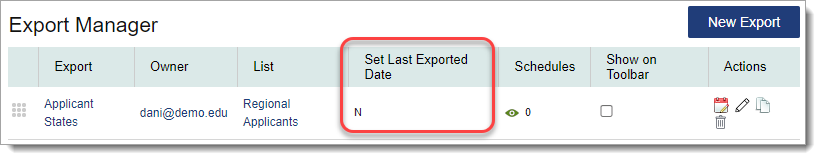
New Documentation for Admissions by Liaison
Please review the list of new reference guides, all accessible in the Admissions by Liaison Help Center.
|
Document |
Details |
|---|---|
| Working with Your Implementation Plan | If you're just getting started working with Admissions by Liaison, let our Working with Your Implementation Plan documentation be your guide to learning all about the key features of the software. |
| New Admissions by Liaison Videos | The Admissions by Liaison documentation is now being supplemented with videos. New videos are available on several topics, including Customizing the Application Summary and Sidebar, Reports and Goals, Emails, Segments, Phases, and others. |
| Using Conditional Logic to Show Follow-Up Questions |
Our Advanced Configuration Library provides guidance to help you build custom configurations in Admissions by Liaison. In our latest article, Using Conditional Logic for Follow-Up Questions, you'll learn how to add conditional questions to your Applicant Forms. You can apply the same code to questions you include in Inquiry Forms, Evaluation Forms, and other areas. |
Coming Soon!
Please review the list of upcoming events, including scheduled downtime/maintenance, product updates, and regional training opportunities.
|
Event |
Date |
Details |
|---|---|---|
|
Sandbox Environment Refresh |
March 6, 2023 |
The WebAdMIT Sandbox environment (sandbox.webadmit.org) was refreshed with current (cleansed) production data and program configurations. Any test exports, custom fields, etc., in the current sandbox were overwritten. |
|
Shared Lookup Table Updates for Spring 2023 |
March 5 and April 2, 2023 |
Many fields in the Applicant Portal contain predefined answer values that applicants can select; for example, the Country and County fields both have predefined answer values. These values are housed in shared "lookup tables" which are viewable in your CAS's/UniCAS's data dictionary (located under the Help panel in WebAdMIT). Lookup table change requests should be sent to your Account Manager, who will compile and review these requests before inclusion in the next lookup table update taking place this spring. The deadline to submit change requests was November 1, 2022. New lookup table values will appear in the Applicant Portal on March 5 and April 2, 2023 (subject to change). You can view the upcoming lookup value changes on the Shared Lookup Table Updates for Spring 2023 page. |
|
Sandbox Environment Refresh |
April 3, 2023 |
The WebAdMIT Sandbox environment (sandbox.webadmit.org) will be refreshed with current (cleansed) production data and program configurations. Any test exports, custom fields, etc., in the current sandbox will be overwritten. |
