Release 11 – December 3, 2023
New Features and Enhancements
CAS Application Enhancements
Applicant Portal Enhancements
Applicants Now Required to Confirm DENTPIN
This enhancement is automatically available for use by ADEA AADSAS, ADEA CAAPID, ADEA DHCAS, and ADEA PASS. Contact a member of your account team for more information.
Disclaimer: on rare occasions, a new feature or enhancement may be moved to a future release or otherwise subject to change.
To increase the accuracy of DENTPIN (Dental Personal Identification Number) entries, applicants are now asked to confirm their DENTPIN by entering it a second time.
Liaison Outcomes Enhancements
The following enhancements are now available in Liaison Outcomes. All enhancements are automatically available to all CASs and participating programs using Outcomes. No action is required on the part of any association, school, or program. If you have any questions about these features, contact a member of your account team or support.
Disclaimer: on rare occasions, a new feature or enhancement may be moved to a future release or otherwise subject to change.
New Application Preview Panel
Similar to the Contacts Grid, the Applications Grid now allows you to preview applications before opening them.
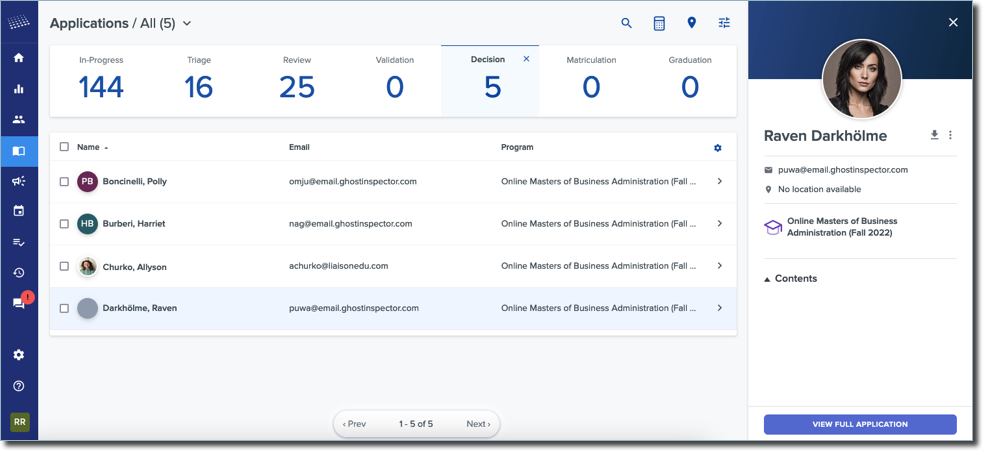
To open the application, click View Full Application in the preview panel panel or click the arrow on the grid.
Othot Enhancements
Note that these enhancements are planned to be released on December 9, 2023.
If you have any questions about these features, contact a member of your account team or support.
Disclaimer: on rare occasions, a new feature or enhancement may be moved to a future release or otherwise subject to change.
Holistic Review
Othot is launching a new model called Holistic Review and will be providing this to Residency Programs via ResidencyCAS. Powered by Othot's engine, Holistic Review is a new AI-based approach that will help Residency programs find the best applicants while promoting fairness and equity. It will help programs evaluate students based on factors beyond grades and test scores -- taking into account applicants' unique backgrounds, experiences, and attributes -- to help programs achieve a more fair, consistent and thorough selection process.
Othot to WebAdMIT Integration
Over the coming years, Othot seeks to incorporate its predictive modeling insights into the workflow of Liaison's admissions management and CRM solutions. In this release, we made a major step toward this vision by implementing an integration with WebAdMIT, Liaison's admissions management solution for graduate programs. Users of WebAdMIT can now see Othot platform data as part of their WebAdMIT workflow, making it easier to leverage predictive insights as they manage their admissions process and make decisions.
New User Experience
Behind the scenes, we are working on an overhaul of the Othot application to improve the user experience. We have completed a comprehensive set of user studies and built out the scaffolding for the new application. Over the next few releases, we will continue to build out the new workflows, and continue to iterate with feedback, to ensure they meet user needs and improve their experience using Othot.
Other Enhancements and Bug Fixes
In each release, we enhance existing features, expand functionalities, and address software bugs. Noteworthy highlights from this round of updates include:
- Fixed an issue where some values were not populating in the pivot functionality.
- Fixed an issue where Analyze Page visualizations were not populating for Intelligent Names customers.
- Fixed an issue where Scenario was not working with matrices that were not built on Incremental Aid templates.
- Fixed an issue where the Insights Grid exported null data if a top impact filter was applied,
TargetX Enhancements
Retention
Version 2312.0
- By default, GPAs will be shown with a minimum of two decimal places. Any additional decimal places entered will also be accurately reflected in the Student Success Center.
TargetX Resolved Defects
Engage (Version 2312.0)
- (CL-1982) Meetings returned to the queue are updated with a status of ‘Returned to Queue.’ Previously, when a meeting was returned to the queue, an error prevented the update.
- (CL-2021) Engage room details appear on all screens during the sign-in process. Previously, room details were only displayed on the sign-in page.
Events (Version 2312.0)
- (CL-2023) Users can select available dates and times for active users to schedule appointments. Previously, available dates and times would not display if an inactive user had current or future availability.
- (CL-2034) The popup to update the Time Zone when scheduling Appointments displays the correct time zone. Previously, the wrong Time Zone was displayed.
- (PD-6088) Canceled interview events won’t display in search results for Students. Previously, canceled interviews were displayed in search criteria and results.
TX Forms (Base Version 2312.1)
- (CL-2011) Conditional text displays only when conditions are met. Previously, conditional text would continue to display when conditions were no longer met.
Universal Advisor Portal Enhancements
Updated Advisor Documents Report
This enhancement is automatically available for use by all CASs that collect final decisions. No action is required on the part of any association, school, or program. Contact your Account Manager for more information.
You can now access the Advisor Documents report that contains preliminary decision data for the 2022-2023 cycle. Only applicants who authorize releasing their data to advisors at their primary college attended are included in this report.
WebAdMIT Enhancements
Sandbox Environment Allowed to Send Password Reset and Schedule Emails
This enhancement is automatically available for use by all CASs and participating programs. No action is required on the part of any association, school, or program. Contact a member of your account team for more information.
Disclaimer: on rare occasions, a new feature or enhancement may be moved to a future release or otherwise subject to change.
The Sandbox version of WebAdMIT can now send Password Reset and First Time Here emails. Previously, as a test environment, Sandbox wasn’t sending these emails.
This enhancement was inspired by user feedback.
This enhancement description was updated on April 24, 2024 to remove "Schedule/SFTP Notifications," as the SFTP features do not work in the sandbox environment.
Updated Transfer Settings Report
This enhancement is automatically available for use by all CASs and participating programs. No action is required on the part of any association, school, or program. Contact a member of your account team for more information.
Disclaimer: on rare occasions, a new feature or enhancement may be moved to a future release or otherwise subject to change.
After transferring your settings to a new cycle, WebAdMIT provides a Transfer Settings Report that indicates what was transferred. With this enhancement, the report now includes information regarding which user executed the Transfer Settings and when it was done.
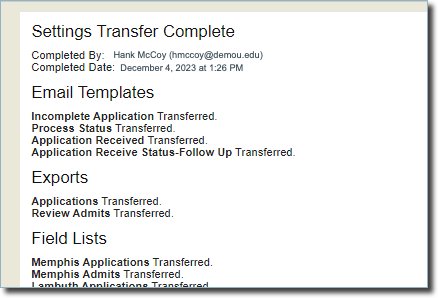
This enhancement was inspired by user feedback.
Work Group Functionality Enhanced to Impact Fields Available in Export Manager, List Manager, and PDF Manager
This enhancement must be approved by the CAS association or UniCAS client for use in the next cycle. CAS association and UniCAS clients: contact your Account Manager for more information or to enable this feature.
Disclaimer: on rare occasions, a new feature or enhancement may be moved to a future release or otherwise subject to change.
In WebAdMIT, you can configure Work Groups to allow users to see specific panels on the Applicant Details Page. With this enhancement, if you remove access to a panel for a Work Group, the fields in that panel are also not available for the Work Group to see when creating exports, lists, or PDF manager templates. For example, if the Race and Ethnicity subpanel is not enabled for a Work Group, its members will not see the information from that panel when creating an export, and will not be able to create filters in List Manager using any of the fields from that panel.
As a result of this enhancement, reports that are not shared with Work Groups from the Report Settings page will be inaccessible to anyone who is not a WebAdMIT Administrator. Review the How Work Groups Impact Access to Features and Fields documentation to learn more about the impacts of this release.
Coming Soon: Updated Colleges Attended with Degrees Report
In WebAdMIT's Report Manager, you can download the Colleges Attended with Degrees Report to review information about an applicant’s colleges, attended dates, and degrees earned. Now, if an applicant has earned a third or fourth degree from a single college, that information will be included in the report. Previously, the report only included up to two degrees. With this enhancement, the third and fourth degrees will also be available in the Export Manager.
New Documentation for Outcomes
Please review the list of new reference guides, all accessible in the Liaison Outcomes Help Center.
|
Document |
Details |
|---|---|
| Creating Custom Text Translations for Exports |
Our Advanced Configuration Library provides guidance to help you build custom configurations in Outcomes. In our latest article, Creating Custom Text Translations for Exports, you'll learn to use JavaScript to convert specific values before exporting them. This can be important if the system you're importing data into will not accept the values in their current format. |
| Creating a Variable Application Property Based on Application Submission Date | In this article, you'll learn to use JavaScript to configure a Custom Property with a variable value, depending on when an application was submitted. |
Ongoing Maintenance
Please review the list of scheduled downtime/maintenance and product updates.
|
Event |
Date |
Details |
|---|---|---|
|
Sandbox Environment Refresh |
December 3, 2023 |
The WebAdMIT Sandbox environment (sandbox.webadmit.org) was refreshed with current (cleansed) production data and program configurations. Any test exports, custom fields, etc., in the current sandbox were overwritten. |
|
Sandbox Environment Refresh |
January 7, 2024 |
The WebAdMIT Sandbox environment (sandbox.webadmit.org) will be refreshed with current (cleansed) production data and program configurations. Any test exports, custom fields, etc., in the current sandbox will be overwritten. |
Upcoming Events
|
Event |
Date |
Details |
|---|---|---|
| CAS Migration to the Cloud |
January 20 through January 22, 2024 |
To allow for greater scalability, faster response times, and improved security, Liaison is migrating our Centralized Application Service (CAS) (i.e., the student application) to the cloud. Review the CAS Migration to the Cloud article to learn more. |
