Release 1 – February 4, 2024
New Features and Enhancements
CAS API Enhancements
The following enhancements are automatically available to all CASs and participating programs using the CAS API. No action is required on the part of any association, school, or program. If you have any questions about these features, contact your Account Manager or support.
Disclaimer: on rare occasions, a new feature or enhancement may be moved to a future release or otherwise subject to change.
New Endpoint Allows CAS API to POST Alternate IDs
This enhancement is automatically available for use by all CASs and participating programs. No action is required on the part of any association, school, or program. Contact your Account Manager for more information.
The CAS API now supports a new endpoint to post alternate IDs into the CAS platform. With this enhancement, you can associate your internal applicant IDs to Liaison applicants’ CAS IDs via API.
See the CAS API Technical Reference documentation for more information.
CAS Configuration Portal
Disclaimer: on rare occasions, a new feature or enhancement may be moved to a future release or otherwise subject to change.
Sorting Now Available When Bulk Editing
This enhancement is automatically available for use by all CASs and participating programs. No action is required on the part of any association, school, or program. Contact a member of your account team for more information.
When making bulk edits to programs in the Config Portal, column headers now feature sort icons. This allows you to more easily find the programs you are looking for. With this enhancement, you can sort programs based on their:
- Program Name
- Term
- WebAdMIT Name
- Start Date
- Deadline
- Status
- Date Updated
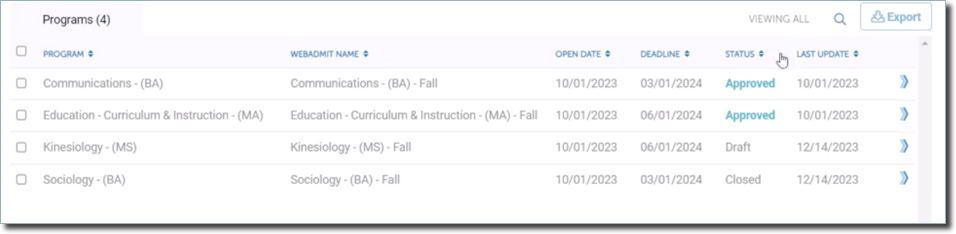
This enhancement was inspired by user feedback.
EMP Enhancements
The following enhancements are automatically available for EMP, and no action is required on the part of any school or program. If you have any questions about these features, contact your Client Success Manager.
New EMP Help Center
We're thrilled to announce the launch of the brand-new EMP Help Center! This comprehensive resource hub is tailored to provide you with quick answers to your questions. The EMP Help Center is more than just a repository of information; it's your go-to destination for troubleshooting and learning. Use the search bar to find how-to articles and videos, navigate to Liaison Academy (our training resource), or easily contact support.
Bookmark this help center link: https://help.liaisonedu.com/Enrollment_Marketing
You can also access the new help center directly from EMP.
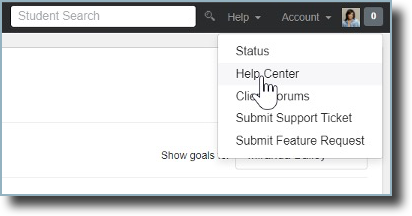
DMARC Updates
On February 1st, 2024, major Internet Service Providers (ISPs) such as Gmail, Outlook, Yahoo, and others enforced a mandatory requirement for all email sending domains (such as your Outcomes account) to have a DMARC policy in place (Domain-based Message Authentication, Reporting, and Conformance).
If your EMP email configuration does not currently have a DMARC policy implemented, you are at high risk of potential email delivery issues. Please check with your operations manager or IT personnel to ensure the following steps were taken to configure your DMARC:
- Select a new sending domain: Choose a new sending domain for your emails. For example, email.testuniversity.edu. (Note that this does not contain any "@")
- Select a From address: Your From address can be customized but must be a legitimate email address capable of receiving emails. Also, it must contain the sending domain you selected for step 1. (E.g., anything@email.testuniversity.edu, youremail@email.testuniversity.edu, or admissions@email.testuniversity.edu.)
If you have further questions or require additional assistance, please reach out to your Client Success Manager.
Liaison Outcomes Enhancements
The following enhancements are now available in Liaison Outcomes. All enhancements are automatically available to all CASs and participating programs using Outcomes. No action is required on the part of any association, school, or program. If you have any questions about these features, contact a member of your account team or support.
Disclaimer: on rare occasions, a new feature or enhancement may be moved to a future release or otherwise subject to change.
External Application Data No Longer Editable in the Student Portal
With this enhancement configured, students can no longer edit their application data from the Student Portal. When trying to open an in-progress application, applicants are directed to an external link. This consolidates the editing process and eliminates the need for data to transfer from one source to another, avoiding potential data discrepancies. This feature is available upon request. Contact your account manager for more information.
Marketing Emails Now Contain a One-Click Unsubscribe Option
In Liaison Outcomes, you can use marketing features to communicate with applicants and other contacts via email. With this enhancement, these emails now contain an unsubscribe option, allowing recipients to remove themselves from future communication with one click. No configuration is necessary for this feature.
TargetX Enhancements
The TargetX release notes will be published on Tuesday, February 6. You can access them in the TargetX User Community.
Administrative
- Guest Sharing has been removed from the following TargetX packages to address a vulnerability regarding attachments for users of any Salesforce site (i.e., the Online Application):
- App Tracker
- Application Requirements Manager
- Base
- Communities
- Engage
- Events
- Online Application
- Payment Connector
- Recruitment Manager
- Retention
- Surveys
Refer to Upgrade Guides in the TargetX User Community for next steps.
TargetX Resolved Defects
Online Application (Version 2402.0)
- (CL-2001) App Config builder retains the order of elements. Previously, the builder would reorder elements when you moved items.
- (CL-2045) Validation messages disappear when a record is added and then removed. Previously, validations would continue to display when a record was added and removed.
- (CL-2047) Recommendation forms with multiple uploads will display as expected. Previously, only one upload field would display when a Recommendation form included multiple uploads.
- (CL-2065) You change recommenders before a recommendation record has been saved in the Online application. Previously, the system would generate an error when you clicked Change Recommender before saving.
Recruitment Manager (Version 2402.3)
- (CL-2052) GMAT percentile fields accept three digits. Previously, the system only accepted up to two digits.
Retention (Version 2402.1)
-
(CL-2025) Timeline filters in the Student Success Center persist when you navigate from the Timeline to the Student record and back. Previously, filters did not persist when navigating between the Timeline and Student pages.
-
(CL-2042) Faculty early alert notifications to faculty display the full contents of the email. Previously, email notifications to faculty had content that was cut off.
TX Forms (Base Version 2402.4)
- (CL-1905) Forms created before the February ’23 release with Option Group conditions based on the Inquiry object will load data correctly. Previously, existing Option Group conditions based on the Inquiry object did not load, and users had to re-select the conditions to Save.
WebAdMIT Enhancements
Enhanced Splash Message Features
This enhancement is automatically available for use by all CASs and participating programs. No action is required on the part of any association, school, or program. Contact your Account Manager for more information.
Disclaimer: on rare occasions, a new feature or enhancement may be moved to a future release or otherwise subject to change.
Splash messages allow Liaison to send communications to you within WebAdMIT. With this enhancement, these messages have the following improvements:
- Increased character limit
- Support for clickable links
- Expandable message box size to display entire messages
This enhancement was inspired by user feedback.
Line Breaks and Carriage Returns Now Honored in Long-Form Question Answers
This enhancement is automatically available for use by all CASs and participating programs. No action is required on the part of any association, school, or program. Contact your Account Manager for more information.
Disclaimer: on rare occasions, a new feature or enhancement may be moved to a future release or otherwise subject to change.
When typing a response to an Essay, Personal Statement, or other long-form question, applicants can use a line break or carriage return to create a new paragraph of text. With this enhancement, WebAdMIT now honors these line breaks and carriage returns, so they are displayed properly when viewed on the Applicant Details Page and the full application PDF.
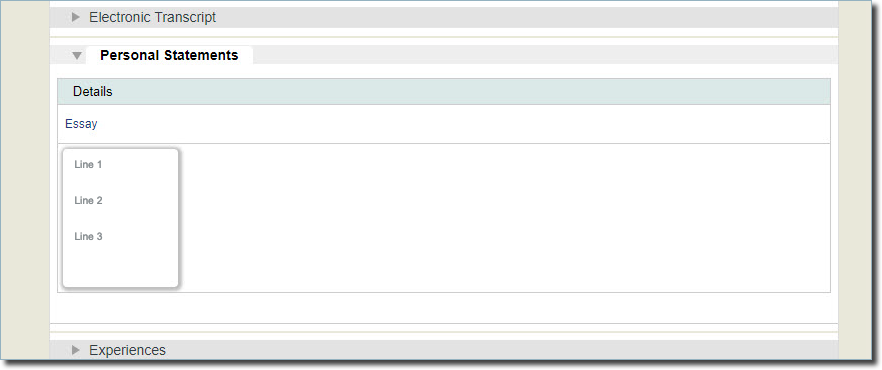
New Documentation for EMP
|
Document |
Details |
|---|---|
|
We're excited to announce our new EMP Help Center! This comprehensive resource hub is tailored to provide you with quick answers to your questions, and is your go-to destination for troubleshooting and learning. |
New Documentation for Integrations
Please review the list of new reference guides, all accessible in the Integration Help Center.
|
Document |
Details |
|---|---|
|
Migrating Liaison Outcomes Data to Custom Fields in WebAdMIT |
Learn to transfer data from Liaison Outcomes to WebAdMIT using this migration process. For more information, visit the Integration Help Center. |
New Documentation for Outcomes
Please review the list of new reference guides, all accessible in the Liaison Outcomes Help Center.
|
Document |
Details |
|---|---|
| Including Variable Fields in Exports |
Our Advanced Configuration Library provides guidance to help you build custom configurations in Outcomes. In our latest article, Including Variable Fields in Exports, you'll learn to use JavaScript to create a conditional export that includes different fields based on the conditions you indicate. This can be useful if you have conditional questions that require different additional information depending on the applicant's response. |
| Creating a Property that Displays True or False Based on Multiple Evaluation Form Responses | In this article, you'll learn to build a Calculated Property that uses JavaScript to determine if any reviewers have provided a specific response that you are looking for - even across separate programs, phases, or review forms. The field then updates to indicate your desired response was found |
| Creating Custom Text Translations for Exports | In this article, you'll learn to use JavaScript to convert specific values before exporting them. This can be important if the system you're importing data into will not accept the values in their current format. |
| Migrating Liaison Outcomes Data to Custom Fields in WebAdMIT |
lf your institution uses both Liaison Outcomes and WebAdMIT, you may find it useful to transfer data from one system to another. In this article, you'll earn to migrate data from Outcomes to WebAdMIT. |
Coming Soon!
Please review the list of upcoming events, including scheduled downtime/maintenance, product updates, and regional training opportunities.
|
Event |
Date |
Details |
|---|---|---|
|
Shared Lookup Table Updates for Spring 2024 |
March 3, 2024 |
Many fields in the Applicant Portal contain predefined answer values that applicants can select; for example, the Country and County fields both have predefined answer values. These values are housed in shared "lookup tables" which are viewable in your CAS's/UniCAS's data dictionary (located under the Help panel in WebAdMIT). Lookup table change requests should be sent to your Account Manager, who will compile and review these requests prior to inclusion in the next lookup table update taking place this fall. The deadline to submit change requests was November 1, 2023. New lookup table values will appear in the Applicant Portal on March 3, 2024 (subject to change). You can view the upcoming lookup value changes on the Shared Lookup Table Updates page. |
