Skip to main content
Enrollment Marketing Help Center
- Last updated
-
-
Save as PDF
Welcome to the EMP Help Center
- Getting Started with Your EMP Account

- Learn about EMP and access customer service information.
- EMP Account Management

- Manage your account, reset your password, customize fields, or organize your account with folders and labels.
- Working with Student Records
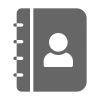
- Effectively add and handle student records through the management of pertinent information and streamlined administrative processes.
- Using Student Outreach Tools
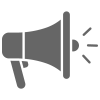
- Create multi-channel marketing campaigns.
- Building Events and Event Campaigns

- The Events feature, or Calendar, allows you to create, review, and manage events and communication plans related to your recruitment, admissions, enrollment, or other processes.
- Analytics
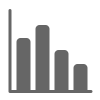
- EMP's analytics provide you with data analysis tools to gain insights into student interactions, behaviors, and trends, enabling you to make informed decisions and optimize marketing strategies.
- Content Management
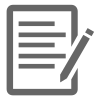
- Customize your branding and PURL templates, determine program and photo assets, and set data guidelines with field rules.
- Data Management

- This guide provides an overview of data management and integrations, such as imports, exports, and transports.
- EMP Training and Support
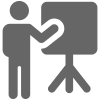
- We know that training is a commitment of your time and resources, so we offer several options to learn EMP.
- Release Notes

- Release notes provide a summary of enhancements and new features that are made available to EMP users.
