Release 9 – September 24, 2023
New Features and Enhancements
Analytics by Liaison Enhancements
The following enhancements are now available in Analytics by Liaison. All enhancements are automatically available to all CASs and participating programs using Analytics by Liaison. No action is required on the part of any association, school, or program. If you have any questions about these features, contact your Account Manager or support.
Phone Number Now Available When Downloading Application Progress Dashboards
When downloading data from the Application Progress dashboards, you can now include applicant phone numbers and phone types (e.g., mobile, home, etc.). Note that this data is only available for applicants who opted-in for Text and Phone Authorization.
Liaison Outcomes Enhancements
The following enhancement is now available in Liaison Outcomes. All enhancements are automatically available to all CASs and participating programs using Outcomes. No action is required on the part of any association, school, or program. If you have any questions about these features, contact a member of your account team or support.
Disclaimer: on rare occasions, a new feature or enhancement may be moved to a future release or otherwise subject to change.
Configure Conditional Options When Building Contact Properties
In Outcomes, you can create Contact Properties that you or other Outcomes users can interact with. With this enhancement, when creating a dropdown or multi-select field, you can establish conditions under which each option becomes available. This tailors your contact property to each contact, ensuring that only relevant options are visible.
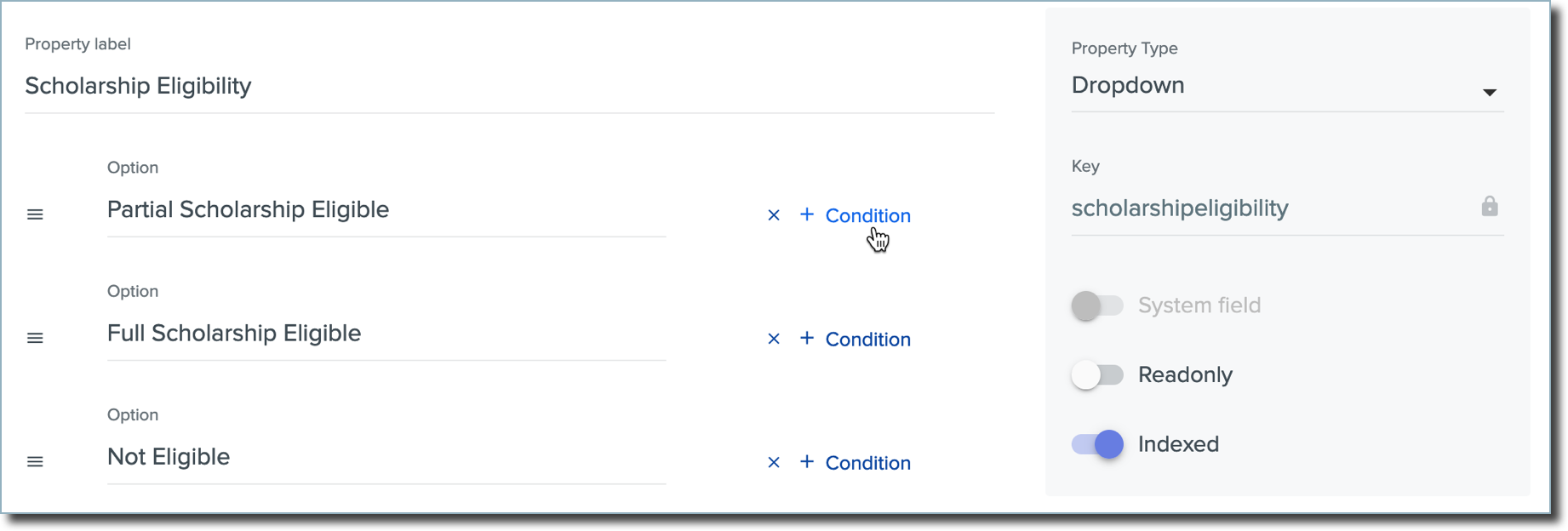
TargetX Enhancements
Engage
Version 2310.0
- A new Room Details field was added to the Engage Room object. This displays over the poster image and provides additional details about the room (e.g., its purpose or related instructions). For more information, see Engage Room Settings.
Events
Version 2310.5
- The Appointment Scheduler was updated as follows:
- Meeting Links for upcoming Virtual Meetings are now clickable URLs to quickly open the meeting. For more information, see Understanding How Students Schedule Appointments and Interviews in the New UI.
- The confirmation page includes your preferred time zone and phone number to view or replace information critical to your appointment.
- When scheduling an appointment, the phone number you enter is validated to ensure it contains only numeric characters and matches the selected country’s standards.
- A My Account option so you can easily view your Phone and time zone information. For more information, see Understanding How Students Schedule Appointments and Interviews in the New UI.
- The scheduling panel auto-opens when you use a link with URL parameters.
- Custom filter fields added to the Appointment Scheduler workflow are displayed on the Confirmation/Summary page. For more information, see Custom Filter fields.
- An indicator displays when an appointment is scheduled, canceled, or updated, providing you with a visual cue to confirm the process is running.
- The Appointment Calendar was updated as follows:
- The calendar displays past days with a strikethrough so you can easily see availability.
- The calendar displays availability and appointments based on your preferred time zone.
- Upcoming Appointments with overlapping times display an orange time conflict label.
Retention
Version 2310.0
-
Courses listed in the Student Success Center are grouped by Term and display Overall GPA, Term GPA, Midterm, and Final grade fields.
Documentation
- A new article about Hyperforce Migration Updates is available in the TargetX Help Center. This article covers the steps you should take as Salesforce moves its infrastructure to Hyperforce by the end of 2024.
- A new Retention Quick Start Guide for Administrators is available in the TargetX Help Center. This guide was created for users who will administer the Retention Suite and provides a high-level view of Retention features and links to common Administrator functions.
- A new article Submitting Faculty Early Alerts with TX Forms is available in the TargetX Help Center. This article outlines creating a TX Form for Faculty to enter Early Alerts.
TargetX Resolved Defects
Events (Version 2310.5)
- (CL-1978) Validation rules for event registration run without error. Previously, custom Validation Rules created on the Contact Schedule Item object would not run correctly and would display an error in the Console.
TX Forms (Base Version 2310.0)
- (CL-1990) Submitting a TX Form when a matching field contains an apostrophe submits without error and creates or updates a Contact record. Previously, submitting a TX Form with an apostrophe in one of the matching fields would generate an error and create a TargetX Log entry.
WebAdMIT Enhancements
New Program Sort Order for Batch Actions
This enhancement is automatically available for use by all CASs and participating programs. No action is required on the part of any association, school, or program. Contact a member of your account team for more information.
Disclaimer: on rare occasions, a new feature or enhancement may be moved to a future release or otherwise subject to change.
Within the List Manager and Search pages, you can use List Actions or Search Actions to complete a batch action. When you do this, a menu asks you to select the designations, or programs, for which this action should apply. With this enhancement, the programs are now listed alphabetically to make this process easier to manage.
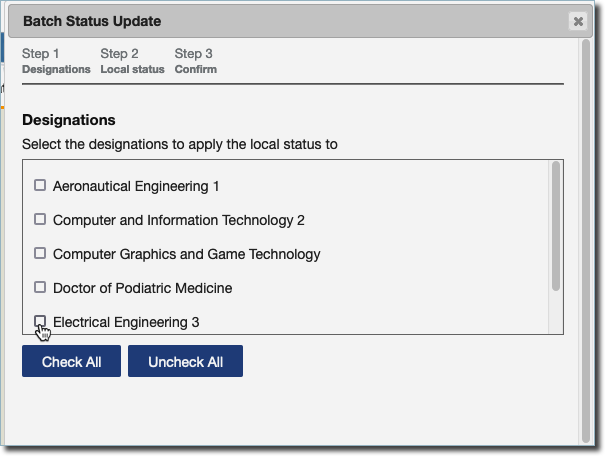
This enhancement was inspired by user feedback.
TOEFL Registration Number and GRE Registration Number Now Available in WebAdMIT
This update is automatically available for use by all CASs and participating programs. No action is required on the part of any association, school, or program. Contact a member of your account team for more information.
Disclaimer: on rare occasions, a new feature or enhancement may be moved to a future release or otherwise subject to change.
When apps report their unofficial TOEFL or GRE test scores, they enter a TOEFL Registration Number or GRE Registration Number that is used to match official test scores to their application. The TOEFL Registration Number and GRE Registration Number fields are now available in the Export Manager. This gives you another identifier to include when working with these tests. This change is accounted for in the Export Data Dictionary, and these new fields can be found under the Applicant Reported TOEFL and Applicant Reported GRE field groupings in the Export Manager, respectively.
Coming Soon: Updated In Progress Applicants Report
Disclaimer: on rare occasions, a new feature or enhancement may be moved to a future release or otherwise subject to change.
In WebAdMIT, you can download a report that includes information about your In Progress applicants. Available for CASs with a partial view of In Progress applicants, this report includes information about applicants who have selected your program but have not yet submitted to it. An update to this report is tentatively scheduled for Release 10. With this enhancement, a new column, designation_program_lookup_id, will be added. This column allows you to associate applicants to each program via the Program ID rather than the Program Name or Label.
For a preview of the new file, review the Updated In Progress Report with Program Plan Field or Updated In Progress Report without Program Plan Field sample files.
New Documentation for Integrations
Please review the list of new reference guides, all accessible in the Integration Help Center.
|
Document |
Details |
|---|---|
|
A new Othot to TargetX integration allows you to move Othot data into TargetX; this occurs via a batch data integration process that uses Informatica's ETL capabilities. To learn more about this integration, visit the Integration Help Center. |
|
|
A new WebAdMIT to TargetX integration allows you to move WebAdMIT data into TargetX; this occurs via a batch data integration process that uses Informatica's ETL capabilities. To learn more about this integration, visit the Integration Help Center. |
New Documentation for Outcomes
Please review the list of new reference guides, all accessible in the Liaison Outcomes Help Center.
|
Document |
Details |
|---|---|
| New Outcomes Videos | The Outcomes documentation is now being supplemented with videos. New videos are available on several topics, including Getting Started with Liaison Outcomes. |
Ongoing Maintenance
Please review the list of scheduled downtime/maintenance and product updates.
|
Event |
Date |
Details |
|---|---|---|
|
Sandbox Environment Refresh |
September 24, 2023 |
The WebAdMIT Sandbox environment (sandbox.webadmit.org) was refreshed with current (cleansed) production data and program configurations. Any test exports, custom fields, etc., in the current sandbox were overwritten. |
|
Sandbox Environment Refresh |
October 29, 2023 |
The WebAdMIT Sandbox environment (sandbox.webadmit.org) will be refreshed with current (cleansed) production data and program configurations. Any test exports, custom fields, etc., in the current sandbox will be overwritten. |
Upcoming Events
|
Event |
Date |
Details |
|---|---|---|
| CAS Migration to the Cloud |
December 16 through December 18, 2023 |
To allow for greater scalability, faster response times, and improved security, Liaison is migrating our Centralized Application Service (CAS) (i.e., the student application) to the cloud. Review the CAS Migration to the Cloud article to learn more. |
