Release 12 – January 7, 2024
New Features and Enhancements
Configuration Portal Enhancements
Disclaimer: on rare occasions, a new feature or enhancement may be moved to a future release or otherwise subject to change.
Updated Help Center Links
This enhancement is automatically available for use by all CASs and participating programs. No action is required on the part of any association, school, or program. Contact a member of your account team for more information.
The CAS Configuration Portal help content was recently migrated to the new CAS Configuration Portal Help Center. With this enhancement, the Help Center links in the Configuration Portal now point to the updated location.
Liaison Letters Enhancements
The following enhancements are now available in Liaison Letters. All enhancements are automatically available to all CASs and participating programs using Liaison Letters. No action is required on the part of any association, school, or program. If you have any questions about these features, contact your Account Manager or support.
Disclaimer: on rare occasions, a new feature or enhancement may be moved to a future release or otherwise subject to change.
Letters by Liaison Has Been Renamed to Liaison Letters
This enhancement is automatically available for use by all CASs and participating programs. No action is required on the part of any association, school, or program. Contact a member of your account team for more information.
Letters by Liaison, our platform for evaluators to submit their letters of recommendation, was renamed to Liaison Letters.
WebAdMIT Enhancements
Export Up to Four Degrees for Each College Attended
This enhancement is automatically available for use by all CASs and participating programs. No action is required on the part of any association, school, or program. Contact a member of your account team for more information.
Disclaimer: on rare occasions, a new feature or enhancement may be moved to a future release or otherwise subject to change.
While entering their College History, applicants can enter as many degrees as needed for each college. With this enhancement, you can now export up to four degrees for each college attended. Previously, this was limited to two degrees per college. This change does not impact the Education panel on the Applicant Details Page, as all degrees remain visible there.
Updated Colleges Attended with Degrees Report
This enhancement is automatically available for use by all CASs and participating programs. No action is required on the part of any association, school, or program. Contact a member of your account team for more information.
Disclaimer: on rare occasions, a new feature or enhancement may be moved to a future release or otherwise subject to change.
In WebAdMIT's Report Manager, you can download the Colleges Attended with Degrees Report to review information about an applicant’s colleges, attended dates, and degrees earned. Now, if an applicant has earned a third or fourth degree from a single college, that information will be included in both versions of the report (for all colleges and primary colleges only). Previously, the Colleges Attended with Degrees Report only included up to two degrees.
New Official WES GPA Types Now Available
This enhancement is automatically available for use by all CASs and participating programs. No action is required on the part of any association, school, or program. Contact a member of your account team for more information.
Disclaimer: on rare occasions, a new feature or enhancement may be moved to a future release or otherwise subject to change.
Two new official WES GPA types are now available in WebAdMIT: WES GPA for Super Graduate, and WES GPA for Traditional Chinese Medicine. With this enhancement, the following fields are now available in WebAdMIT and can be included in the List Manager, Export Manager, Scoring, and Applicant Header.
- WES GPA for Super Graduate
- WES Hours for Super Graduate
- WES GPA for Traditional Chinese Medicine
- WES Hours for Traditional Chinese Medicine
New Filters on the Search Applicants Page
This enhancement is automatically available for use by all CASs and participating programs. No action is required on the part of any association, school, or program. Contact a member of your account team for more information.
Disclaimer: on rare occasions, a new feature or enhancement may be moved to a future release or otherwise subject to change.
A new filter, Start Term, is now available on the Search Applicants page in WebAdMIT.
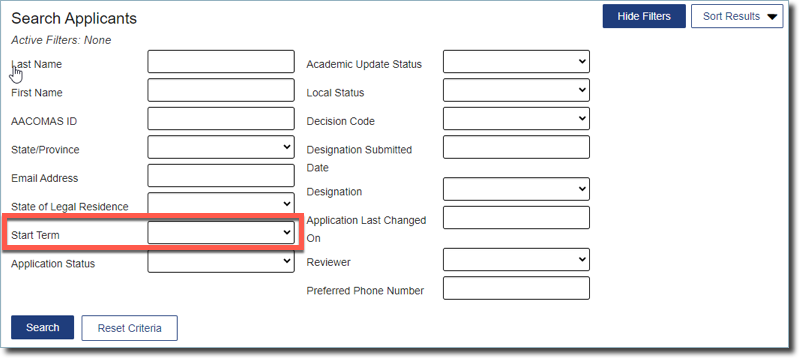
Along with this, for Cal State Apply only, a new Applicant Type filter is also available.
New Documentation for Outcomes
Please review the list of new reference guides, all accessible in the Liaison Outcomes Help Center.
|
Document |
Details |
|---|---|
| Creating a Property that Displays True or False Based on Multiple Evaluation Form Responses |
Our Advanced Configuration Library provides guidance to help you build custom configurations in Outcomes. In our latest article, Creating a Property that Displays True or False Based on Multiple Evaluation Form Responses, you'll learn to build a Calculated Property that uses JavaScript to determine if any reviewers have provided a specific response that you are looking for - even across separate programs, phases, or review forms. The field then updates to indicate your desired response was found. |
| Creating Custom Text Translations for Exports | In this article, you'll learn to use JavaScript to convert specific values before exporting them. This can be important if the system you're importing data into will not accept the values in their current format. |
| Creating a Variable Application Property Based on Application Submission Date | In this article, you'll learn to use JavaScript to configure a Custom Property with a variable value, depending on when an application was submitted. |
Upcoming Events
|
Event |
Date |
Details |
|---|---|---|
| CAS Migration to the Cloud |
January 20 through January 22, 2024 |
To allow for greater scalability, faster response times, and improved security, Liaison is migrating our Centralized Application Service (CAS) (i.e., the student application) to the cloud. Review the CAS Migration to the Cloud article to learn more. |
