TargetX Events
- Getting Started
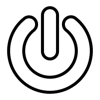
- Overview of Events, Events Terminology, and using the Events feed.
- Managing Events
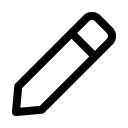
- Articles on creating, branding, and customizing Events, as well as managing custom questions, using the Location Lookup object, and working with Recommended Events.
- Managing Event Attendance
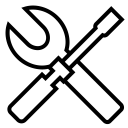
- Checking-in students and managing attendance.
- Using Travel Planner
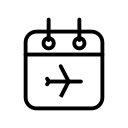
- Travel Planner provides the ability to group travel events into a “Trip”. Users can view Trip records, individually or in aggregate, by staff, location, and date. Directors or Deans can view all trips for a year, month, by location, and easily identify who is where and for how long.
- Using Appointment Scheduler
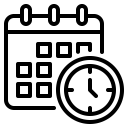
- Introduction to the Appointment Scheduler; links to related articles and steps to implement.
- Scheduling Interviews
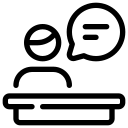
- Overview of Interviews, how to create and manage interviews, and related email templates.
- Events Analytics

- Setting up Google Analytics for TargetX Events and WebForms.
- Resolving Common Events Errors
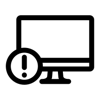
- Common errors in TargetX Events and recommended resolutions.
- Using Custom CSS
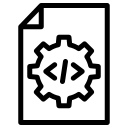
- Using Custom CSS in Events and updating your public Events site.
- Managing Event Emails
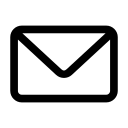
- Working with Events emails, creating a cancel link in Event Emails, customizing emails, and more.
- FAQ
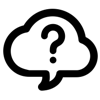
- Frequently Asked Questions about TargetX Events
- Release Notes and Resolved Defects

- This guide includes Release Notes and Resolved Defects for TargetX Events.
- Reporting on Events
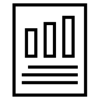
- Articles for reporting on Events and Attendance, scheduled Interviews, and Sub-Events.
- Configuring Event Settings
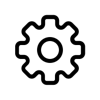
- Configuring Events Settings, Google Maps API Key, Interviews and Appointments Custom Settings, Default Emal Sender and more.
- Events Triggers
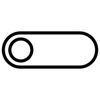
- Details on triggers that are included in the TargetX Events package.
- Managing Event Attendees
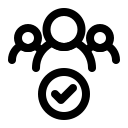
- Managing Event attendance and sorting the Attendees list.
- Managing Event Payments
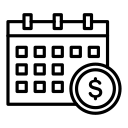
- Configuring event payments, multiple payment connectors for different events, and 'Pay Later' options.
- Using Event URLs
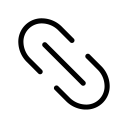
- Working with Event URLs, obtaining Event-specific URLs, and passing FormAssembly field values via the URL.
- Managing Event Staff
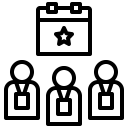
- Add staff and volunteers to your events and customize the event responsibility picklist.
- Registering for Events
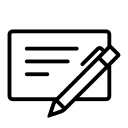
- Articles related to Event registration.
- Upgrade and Install Guides
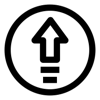
- Articles related to Events and upgrading.
- Events Reference Guides

- This guide includes all Events documentation sourced elsewhere in the TargetX Help Center, as well as topic-specific reference guides.