Release 11 – December 8, 2024
New Features and Enhancements
CAS Applicant Portal Enhancements
Disclaimer: on rare occasions, a new feature or enhancement may be moved to a future release or otherwise subject to change.
Updated Detailed Military Status Question
This enhancement is automatically available for use by all CASs and participating programs using the detailed Military Status question. No action is required on the part of any association, school, or program. Contact a member of your account team for more information.
Some CASs include a detailed Military Status question (i.e., asking the applicant if they have military experience and any applicable details such as branch, dates served, etc.) in the Other Information section. With this enhancement, if an applicant selects Not a member of the military when indicating their military experience, all additional questions (e.g., branch, dates served, etc.) are hidden. Previously, these additional questions appeared but were optional. This enhancement removes potential applicant confusion and incorrect data collection.
This enhancement was inspired by user feedback via the Ideas Portal.
CAS Configuration Portal Enhancements
The following enhancements are now available in the CAS Configuration Portal. If you have any questions about these features, contact a member of your account team or support.
Disclaimer: on rare occasions, a new feature or enhancement may be moved to a future release or otherwise subject to change.
Additional Fields Added to Export File
This enhancement is automatically available for use by all CASs and participating programs. No action is required on the part of any association, school, or program. Contact a member of your account team for more information.
You can download program data using the Export button on the Organization Details page. With this enhancement, the following fields have been added to all worksheets to help clarify data within the file:
- Program Code*
- WebAdMIT Name
- Start Term
- Track*
*These fields may have different names or collect different information in your CAS; contact a member of your account team to learn more.
Liaison Outcomes Enhancements
The following enhancements are now available in Liaison Outcomes. If you have any questions about these features, contact a member of your account team or support.
Disclaimer: on rare occasions, a new feature or enhancement may be moved to a future release or otherwise subject to change.
New Events Dashboard Tiles
This enhancement is automatically available for use by all CASs and participating programs. No action is required on the part of any association, school, or program. Contact a member of your account team for more information.
In Outcomes, you can select different chart tiles to add to your dashboard. Events tiles are now also available, allowing you to add dashboard charts that display registration counts for individual events or event series.

New Limited Event Registration Toggle
This enhancement is automatically available for use by all CASs and participating programs. No action is required on the part of any association, school, or program. Contact a member of your account team for more information.
When configuring events in Outcomes, you can establish multiple occurrences in an event series. With this enhancement, a new Enable Limited Registration toggle is available in an event's publishing options. When enabled, your audience can only have one active registration in any of the occurrences of the event series. This prevents them from registering for multiple occurrences of an event. If enabled, this option cannot be reversed once an event has registrants.
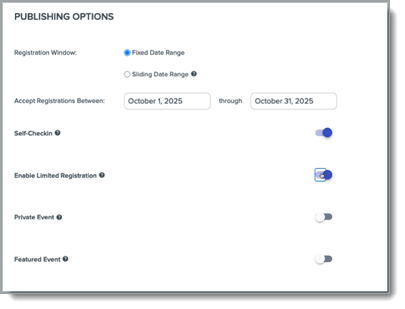
Enhanced Assignment Rule Functionality
This enhancement is automatically available for use by all CASs and participating programs. No action is required on the part of any association, school, or program. Contact a member of your account team for more information.
Reviewers can be assigned to applications manually, via assignment rules, or via automation. Previously, reviewers who were assigned via assignment rules were not visible in the Assign menu on an application record. With this enhancement, automatically assigned reviewers are now visible in that menu, and the following buttons are available:
- Run Rules: this button appears on the Phases page for any Phase that is associated with an evaluation form. When you click this button, the assignment rules that you established in the Phase are applied immediately. If no assignment rules are in place, existing assignments that were added automatically are cleared.
- Rerun Assignment Rules: this button appears in the Assignments window (accessible via the three-dots menu) on application records that are currently in a phase with an associated evaluation form. When you click this button, any assignment rules that impact the application record you are working with are applied immediately.
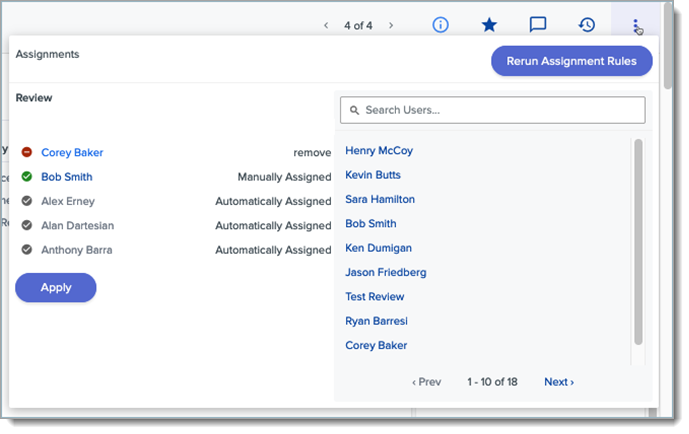
Updated Availability for Previous Enhancements
The following enhancements were originally released for select users in previous releases. With this release, they are now available for all CASs and participating programs. No action is required on the part of any association, school, or program. Contact a member of your account team for more information.
Othot Enhancements
Note that these enhancements are planned to be released on December 7, 2024.
If you have any questions about these features, contact a member of your account team or support.
Disclaimer: on rare occasions, a new feature or enhancement may be moved to a future release or otherwise subject to change.
New Othot Platform User Experience
Behind the scenes, we are working on an overhaul of the Othot application to improve the user experience. We have completed a comprehensive set of user studies and built the scaffolding for the new application. Over the next few releases, we will continue to build out new workflows to ensure they meet user needs and improve their experience using Othot.
The redesign includes improvements to the Analyze functionality, with a streamlined report framework that enables users to easily navigate through simulations and prescriptions. We've also streamlined our Insights Grid experience to make it easy to segment and view insights for a population of students in your model. Additionally, our redesign leverages Liaison's new component library to ensure continuity with other Liaison products.
Manual Matrix Entries Persist After Editing
When users update their manual matrix—such as adjusting a population—the entries will now remain intact within the matrix. This enhancement streamlines the process of iterating aid awards for specific populations and improves the overall efficiency of matrix creation.
Improvements to Predict Pipeline
We've made several improvements to our prediction pipeline to enhance the speed and reliability of prediction and model-building jobs.
Google Cloud Platform (GCP) File Sharing Capability
We're expanding our capabilities to accommodate more implementation and file-sharing options. Customers can now seamlessly share data with Othot directly through a Google Cloud Platform bucket.
TargetX Enhancements
Applicant Dashboard
Version 2412.0
- Checklist items display as In Progress based on the Enable In Progress Checklist Item Status setting in Recruitment Manager Preferences. When the Enable In Progress Checklist Item Status setting is enabled, this displays an In Progress status for checklist items marked as applying to a requirement but not yet complete This allows students to see an accurate status of their checklist items.
Events
Version 2412.2
- The Appointment Scheduler settings include an "Interview Custom Label" option, allowing you to replace all instances of "Interview" in events with a custom term. This feature allows you to tailor the scheduling of private blocks to align with your specific business requirements.
Recruitment Manager
Version 2412.1
-
Recruitment Manager Preferences includes an Enable In Progress Checklist Item Status setting. When enabled, this displays an In Progress status for checklist items marked as applying to a requirement but not yet complete. This allows students to see the accurate status of their checklist items.
TargetX Resolved Defects
Applicant Dashboard (Version 2412.0)
- (CL-2272) Application deadlines display accurately when accounting for Daylight Saving Time changes. Previously, deadlines appeared a day later than intended after the end of Daylight Saving Time.
Communication Planner (Version 2412.0)
- (CL-2270) Campaign data is accurately reflected in the Reports section of the Communication Planner. Previously, the data shown in report graphs did not align with the data in the Activity Center.
Email (Version 2412.0)
- (CL 2205) Updated Email Broadcast APIs (v30 or higher) align with Salesforce's requirement regarding the use of legacy API versions (21-30). Previously, Email Broadcast APIs were using versions before v30.
Events (Version 2412.2)
- (CL-2259) Event form picklist values display correctly. Previously, configuring visibility conditions on a picklist question caused the values to be hidden or limited to displaying only the first option.
- (CL-2280) The Register and Join Waitlist buttons display correctly when alerts appear on the page. Previously, the buttons would shift out of reach when an alert was shown.
Online Application (Version 2412.0)
- (CL-2262) Attachments uploaded to applications now display correctly when deleted. Previously, if the application was submitted without refreshing or logging out, the attachment name(s) still appeared even though the file(s) had been deleted.
- (CL-2272) Application deadlines display accurately when accounting for Daylight Saving Time changes. Previously, deadlines appeared a day later than intended after the end of Daylight Saving Time.
Portal (Base Version 2412.0)
- (PD-6694) Logo configurations now save correctly. Previously, the Name, Alt Text, and Navigation URL settings were not retained.
Recruitment Manager (Version 2412.1)
- (CL 2205) Updated Email Broadcast APIs (v30 or higher) align with Salesforce's requirement regarding the use of legacy API versions (21-30). Previously, Email Broadcast APIs were using versions before v30.
Retention (Version 2412.0)
- (CL-2243) Switching between Kudos and Alerts in the Faculty Early Alerts roster now preserves all previously selected checkboxes without selecting any additional ones. Previously, toggling between Kudos and Alerts would automatically select all available checkboxes.
Surveys (Version 2412.0)
- (CL-2245) The Survey Picklist Options field for survey questions now supports up to 10,000 characters. Previously, this field was limited to 1,200 characters.
TX Forms (Base Version 2412.0)
- (CL-2246) File uploads display appropriate icons for file types that cannot generate a preview on TX Forms. Previously, these files showed a broken image icon in the preview.
WebAdMIT Enhancements
The following enhancements are now available in WebAdMIT. If you have any questions about these features, contact a member of your account team or support.
Disclaimer: on rare occasions, a new feature or enhancement may be moved to a future release or otherwise subject to change.
Readability Improvements for Application Notes
This enhancement is automatically available for use by all CASs and participating programs. No action is required on the part of any association, school, or program. Contact a member of your account team for more information.
The Notes panel on the Applicant Details page allows you to add internal, custom notes to applications. To improve readability, you can now add line breaks and carriage returns, which WebAdMIT will keep in both the Applicant Details page and Export Manager when saved. Previously, WebAdMIT removed the formatting when saving the note.
Dental Schools Attended ID (Internal) Field Available in Export Manager
This enhancement is automatically available for use by ADEA AADSAS, ADEA CAAPID, ADEA DHCAS, and ADEA PASS. No action is required on the part of any association, school, or program. Contact a member of your account team for more information.
ADEA CAS users can now export the Dental Schools Attended ID (Internal) field through the Export Manager. This ID correlates to a unique college from the Dental Schools Attended college list in the CAS Applicant Portal.
This field works similarly to the Colleges Attended ID (Internal) field, and both are helpful to data integrations.
Coming Soon: Updated IP Addresses for Production Environment
This enhancement is automatically available for use by all CASs and participating programs. No action is required on the part of any association, school, or program. Contact a member of your account team for more information.
WebAdMIT will have a planned migration of IP addresses for the production (i.e., live) environment. This migration is scheduled for Sunday, January 12, 2025 and WebAdMIT will be unavailable during this migration.
If you safe-listed the entire range of IP addresses (available on the Technical Requirements page), you do not need to make any changes.
If you safe-listed a smaller set of IP addresses, you should notify your IT department and either safe-list the entire range or the new smaller set. Contact a member of your account team for the smaller set of IP addresses.
Note that the IP address changes impact inbound traffic only (e.g., sending data into WebAdMIT using the WebAdMIT API); IP addresses for outbound traffic are not affected.
New Documentation for Outcomes
Please review the list of new reference guides, all accessible in the Liaison Outcomes Help Center.
|
Document |
Details |
|---|---|
|
We've consolidated creating and managing your Liaison Outcomes account information into a separate guide so you can more easily search for and find help with your account. |
|
|
In line with the recent email enhancements, a new video, Sending Emails in Liaison Outcomes, has been published. |
|
|
A new video, Creating Evaluation Forms in Liaison Outcomes, walks you through creating and applying evaluation forms for application reviews. |
|
|
The CAS Configuration Portal Help Center has been refreshed with updated screenshots, page layouts, clearer call-outs to effects to applications in Liaison Outcomes, and a new article on closing, archiving, and deleting programs. |
New Documentation for WebAdMIT
Please review the list of new reference guides, all accessible in the WebAdMIT Help Center.
|
Document |
Details |
|---|---|
|
We've consolidated creating and managing your WebAdMIT account information into a separate guide so you can more easily search for and find help with your account. |
|
|
Reviewing Applicants with Competing Offers and Shared Decisions |
Several CASs offer Decision Code reports, which include programs' competing offers made and accepted and shared decision data; these are accessible under the Applicants panel in the Menu Bar. This new page explains more about these unique reports and how to use them effectively. |
|
The CAS Configuration Portal Help Center has been refreshed with updated screenshots, page layouts, and a new article on closing, archiving, and deleting programs. |
Ongoing Maintenance
Please review the list of scheduled downtime/maintenance and product updates.
|
Event |
Date |
Details |
|---|---|---|
|
Sandbox Environment Refresh |
November 29, 2024 |
The WebAdMIT Sandbox environment (uat.webadmit.org) was refreshed with current (cleansed) production data and program configurations. Any test exports, custom fields, etc., in the current sandbox were overwritten. The next sandbox environment refresh is scheduled for January 3, 2025. |
Coming Soon!
Please review the list of upcoming events, including product updates and regional training opportunities.
|
Event |
Date |
Details |
|---|---|---|
|
Shared Lookup Table Updates for Spring 2025 |
March 2025 |
Many fields in the Applicant Portal contain predefined answer values that applicants can select; for example, the Country and County fields both have predefined answer values. These values are housed in shared "lookup tables" which are viewable in your CAS's/UniCAS's data dictionary file. Lookup table change requests can be sent to a member of your account team, who will compile and review these requests. New lookup table values will appear in the CAS Applicant Portal in March 2025 (subject to change). Visit the Shared Lookup Table Updates page for more information. |
|
experience: LIAISON | San Antonio |
June 16–18, 2025 |
Refine your skills, broaden your perspectives, and elevate your strategic thinking alongside like-minded higher ed professionals at experience: LIAISON, June 16–18, 2025 in San Antonio, TX. Register now! |
