Release 5 – June 1, 2025
New Features and Enhancements
CAS API Enhancements
The following enhancements are automatically available for the CAS API, and no action is required on the part of any school or program. If you have any questions about these features, contact support.
Disclaimer: on rare occasions, a new feature or enhancement may be moved to a future release or otherwise subject to change.
New Path Template Tokens in POST Subscription APIs
Two new path template tokens were added to the CAS POST Subscription APIs:
- fileExtension: enables preservation of the original file type (e.g., png, jpg, jpeg)
- programSelectedId: enables the client to determine if a program was selected or removed. If the program was selected, the value will be a number greater than 0 (e.g., "64104440"). If the program was removed, the value will be "0". This token helps mitigate situations where the applicant removes a program, causing the data to be delivered out-of-order.
See the CAS API technical reference documentation for more information.
IELTS One Skill Retake, Evaluator ID, and DAT Attempt Properties Added to CAS API Application Data Model
The CAS API Application data models v1 and v2 have been extended to support the following data properties:
- The following new official IELTS-related properties can be found in the 'academicHistory->tests->official->IELT' node. These are useful when a One Skill Retake (OSR) score is reported, since the OSR score will replace the value in the existing IELT node.
- originalReadingScore
- originalWritingScore
- originalListeningScore
- originalSpeakingScore
- originalOverallScore
- A new evaluatorId property can be found under the 'evaluationRequest' node. The evaluator ID is an internal, auto-generated value used by WebAdMIT to uniquely identify an evaluator when the evaluator has not yet created an account on the CAS platform.
- A new attempt DAT property can be found under the 'academicHistory->tests->official->testResultDat2025Official' node. Applicants may attempt the DAT up to four times in a 12-month period.
WebAdMIT Decisions Now Supported in the CAS API
To transmit admissions decisions made in WebAdMIT, the CAS API Application data model's existing programSelected node has a new property, decisionName. This property contains the program-defined decision status. If this feature is enabled in WebAdMIT, the value of decisionName is sent to the CAS platform, where it appears in the programSelected.decisionName node.
Org Group Properties Now Offered in CAS Organization APIs
The CAS API Organization data model now has three new properties that provide additional metadata about the organization, including:
- orgGroupId: the lookup ID for the group
- orgGroupString: the text string of the group
- orgGroupIdAbbreviation: the abbreviation of the group
These properties will initially be used to transmit the medical residency specialty associated with the organization. For example, if the organization is affiliated with the Emergency Medicine specialty, the properties will have the following sample values:
- orgGroupId = 110
- orgGroupIdString = "Emergency Medicine"
- orgGroupIdAbbreviation = "EM"
See the CAS API technical reference documentation for more information.
Updated Handling of Custom Questions for Family Members
The CAS API Application data model now maintains the placement of custom question answers pertaining to Family Members in the personalInfo.familyInfo.customQuestion JSON node. Previously, answered questions were moved to the personalInfo.familyInfo.familyMemberSupplementalAnswers node, which caused confusion and created issues for some clients.
See the CAS API technical reference documentation for more information.
CAS Applicant Portal Enhancements
Disclaimer: on rare occasions, a new feature or enhancement may be moved to a future release or otherwise subject to change.
Additional Validation of Social Security Number (SSN) Question
This enhancement is automatically available for use by all CASs and participating programs. No action is required on the part of any association, school, or program. Contact a member of your account team for more information.
Some CASs have a Social Security Number (SSN) question, where applicants can enter their SSNs. To prevent applicants from entering invalid SSNs, the question logic has been updated so that an error appears when any of the following scenarios occur (note that many of these validations were previously in place):
- All the same number (e.g., 111111111)
- 123456789
- 000, 9, or 666 as the first numbers (e.g., 000-12-3456, 987-65-4321, or 666-12-3456)
- 00 as the middle two numbers (e.g., 123-00-3456)
- 0000 as the last numbers (e.g., 123-12-0000)
This enhancement improves applicant data accuracy and reduces future issues with applicant financial aid processing, where accurate SSN information is required.
EMP Enhancements
The following enhancements are automatically available for EMP, and no action is required on the part of any school or program. If you have any questions about these features, contact your Client Success Manager or support.
Disclaimer: on rare occasions, a new feature or enhancement may be moved to a future release or otherwise subject to change.
Updated Email Metrics
New email metrics provide additional visibility into email campaigns and deliverability, including:
- A metric denoting Delivered and Not Delivered emails is now in Campaign Analytics, Track Analytics, and Email Analytics. An email qualifies as delivered if it lands in any of the recipient's folders. These metrics are listed below the Sent metric.
Delivered in Campaign Track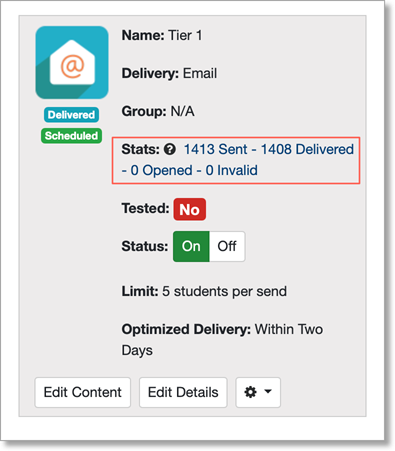
Emails Delivered and Emails Not Delivered in Email Analytics
- The Open Rate is now calculated by dividing Emails Opened by Emails Delivered. Previously, Open Rate was calculated by dividing Emails Opened by Emails Sent. The help text displayed when hovering over the Open Rate reflects this updated calculation.

- The Sent List for a specific email is now titled Email Delivery. On this page, the Emails Sent metric has been updated to Expected Emails Delivered, and the metrics of Emails Delivered & Emails Not Delivered have been added. You can click the Not Delivered metric to see a list of undelivered emails and search for specific Student Names, Emails, Error Messages, or Status Codes.

EMP Help Center Survey
To better understand our users' needs and learn how we can improve our help center, we invite you to complete this 10-question survey, which will close on June 27. All participants will be entered into a drawing, and two winners will be awarded a $50 Amazon gift card.
Liaison Analytics Enhancements
The following enhancements are now available in Liaison Analytics. If you have any questions about these features, contact a member of your account team or support.
Disclaimer: on rare occasions, a new feature or enhancement may be moved to a future release or otherwise subject to change.
Analytics by Liaison Renamed to Liaison Analytics
Analytics by Liaison has been renamed Liaison Analytics, better aligning the product with all of Liaison's offerings. Additionally, the logo in Liaison Analytics and the help center have been updated to reflect this new branding.
Liaison Outcomes Enhancements
The following enhancements are now available in Liaison Outcomes. If you have any questions about these features, contact a member of your account team or support.
Disclaimer: on rare occasions, a new feature or enhancement may be moved to a future release or otherwise subject to change.
Liaison Outcomes Help Center Survey
To better understand our users' needs and learn how we can improve our help center, we invite you to complete this 10-question survey, which will close on June 27. All participants will be entered into a drawing, and two winners will be awarded a $50 Amazon gift card.
Othot Enhancements
Note that these enhancements are planned to be released on June 7, 2025.
If you have any questions about these features, contact a member of your account team or support.
Disclaimer: on rare occasions, a new feature or enhancement may be moved to a future release or otherwise subject to change.
Sensitivity Constant
A new feature is now available that lets users run a sensitivity analysis factoring in both tuition and aid changes.
Individual Page Summary
Users will now see an AI-generated summary of individual data directly on the individual's page. This includes both descriptive and predictive insights from the Othot engine.
Core Bug Fixes & Enhancements
This release includes various bug fixes and performance enhancements, improving the stability and efficiency of the platform:
- Improved correction factor calculations for students in early phases.
- Improved correction factor calculations for specific phase scenarios.
- Deep link behavior has been improved. If a user clicks a deep link while not logged in, they are now directed to the login page instead of a forbidden page.
- Enhanced interpretability of certain model recommendations.
- Resolved time zone handling issues in date fields.
- Resolved an issue where customer admins only saw the Profile tab on their landing page.
- Fixed an issue where column name searches were not returning results.
- Fixed a display issue where symbols preceding variables failed to appear on the goals screen.
- Fixed a bug that caused reports to fail when view filters were applied.
- Fixed a bug preventing segments from appearing in matrices.
- Fixed a pivot feature issue that hid selected segments.
ResidencyCAS Interview Portal Enhancements
TimeTrack Enhancements
We've made a few updates to help you manage interview days more easily and efficiently. Highlights include:
- Improved layout for better navigation, including a better chat experience.

- Quick access to meeting rooms via the calendar icon in the top right – no need to leave the TimeTrack screen.

- A new message broadcast feature is available via the megaphone icon in the top right. When you send a broadcast message to everyone, all users – regardless of role – will receive it, except the sender.

New Statuses: Interview Scheduled and Interview Complete
To improve the overall process for programs and support better reporting, we've added two new statuses: Interview Scheduled and Interview Complete.
- Once an applicant is assigned to a session, the system will automatically move them from Invited & Ready for Scheduling to Interview Scheduled.
- After the applicant completes all interview sessions with a program, they'll automatically move from Interview Scheduled to Interview Complete.

Updated Applicant Name Format
We've updated how applicant names are displayed throughout the Interview Portal: they now appear as last name, first name, degree instead of first name last name, degree. This change makes it easier to sort and scan names, especially when reviewing large lists.
ResidencyCAS Medical School Portal Enhancements
Sort Designations
In the Designations panel, you can now sort the table by Organization, Designation, Application Status, and Interview Status. Click a column header to sort that column alphabetically (A–Z). Previously, the table was sorted alphabetically by Designation only.
TargetX Enhancements
Administrative
- Multiple packages have been updated to Salesforce API version 62:
- AddressPlus
- Applicant Dashboard
- Application Review
- App Tracker
- Base
- Communication Planner
- Communities
- Engage
- Events
- HEDA Toolkit
- Online Application
- Payment Connector
- Permission Scanner
- Prospect Scoring
- Recruitment Manager
- Retention
- Survey
- Telemarketing
Communication Planner
Version 2505.0
- New fields have been added to the Contact and Lead objects to track bounced emails for primary, alternate, and lead email addresses. Note: TX email bounce fields are not used for emails sent through Communication Planner.
- Comm Planner Has Alt Email Bounced (TX_CommPlanner__Has_Alt_Email_Bounced__c)
- Comm Planner Has Alt Email Bounced Date (TX_CommPlanner__Has_Alt_Email_Bounced_Date__c)
- Comm Planner Has Email Bounced (TX_CommPlanner__Has_Email_Bounced__c)
- Comm Planner Has Email Bounced Date (TX_CommPlanner__Has_Email_Bounced_Date__c)
- Email recipient details are now available in the Activity Center, helping you assess your campaign's effectiveness and reach. For details, see Navigating Communication Planner.
- Transfer Images settings allow you to copy existing images directly into the TargetX Communication Planner Images file library, eliminating the need for manual transfers. For details, see Configuring Communication Planner Settings.
- Batch jobs can be managed from the settings page to simplify the process of running and scheduling Apex jobs. For more information on how to use those scheduled jobs, see Configuring Communication Planner Settings.
- Test Lists have been enhanced with features like full list deletion and the ability to edit Test List Members, making it easier to manage your testing process. For details, see Creating Email Test Lists.
- You can send test SMS messages directly from the Element configuration settings and validate them before sending to recipients. For details, see Creating Campaigns.
- Quick Messages are accessible in the Activity Center, allowing you to monitor and troubleshoot your messages. For details, see Navigating Communication Planner.
- The Inquiry object is available for use as a merge field and in conditional content.
Payment Connector
Version 2505.0
- A new payment connector for Nelnet Campus Commerce Checkout is available. For more information, see Configuring Payment Connector Vendors.
Recruitment Manager
Version 2505.0
- The Recruitment Manager package no longer includes an installation script for updating access keys. Previously, this script caused issues with data rollups from Source to Master, as well as errors in Flow, Process Builder, and Workflow, or validation rule failures. You can run the script manually from Base Custom Settings, with options to limit it by object and create dates. For details, see Configuring Base Custom Settings.
TX Forms
Base Version 2505.1
- Custom URL redirects let you define the destination for an embedded form, enabling you to tailor the redirect for forms placed on your website.
- Newly added questions now appear expanded in the builder view, making it easier to create and configure your form elements.
- Saved Responses allow you to view responses collected on your form(s), related to the specific form version. This enables you to review an original response to a form and resubmit a form if needed. For details, see Creating TX Forms.
- A new object, Form Response (TargetX_Base__Form_Response__c), was added to support the Saved Responses feature.
- New fields were added to the Configuration object to support the display of the Forms list view information:
- Form List Created By (Form_List_Created_By__c)
- Form List Created Date (Form_List_Created_Date__c)
- Form List Modified Date (Form_List_Modified_Date__c)
- Last Modified Version Rollup (Last_Modified_Version_Rollup__c)
- Most Recent Publish Date (Most_Recent_Publish_Date__c)
TargetX Resolved Defects
Application Review (Version 2505.0)
- (CL-2322) Picklist (Dropdown) field types retain their selected values when you exit and return to an Application Review. Previously, Picklist (Dropdown) field types did not retain and display the selected value.
- (CL-2328) Score fields cannot be updated after clicking Submit. Previously, if you modified a score field after submitting but before being redirected, the updated score would be saved.
Communication Planner (2505.0)
- (CL-2375) Link tracking works properly when “Track click-throughs in message” is enabled for Quick Messages. Previously, link tracking did not work for Quick Messages.
- (CL-2381) Activity center reflects Quick Message sends. Previously, Quick Messages were not bieng displayed in the Activity Center.
- (CL-2393) Sending an email to each child object record associated to a Contact sends a single email. Previously, the tool is deduplicating the sends.
- (CL-2396) Emailed sent using alternate email send as expected. Previously, sending was inconsistent for alternate email addresses.
Engage (Version 2505.0)
- (CL-2231) Engage rooms with thousands of event records for a specific advisor display without errors. Previously, attempting to access Engage rooms from Salesforce for a specific advisor with 50,000+ event records caused an error.
Events (Version 2505.0)
- (CL-2290) Redirect links to other event registration pages now display correctly. Previously, these links failed to load.
- (CL-2331) Registering for an event with sub-events on an iPhone allows the selection of all sub-events. Previously, users could not select more than three sub-events.
Online Application (Version 2505.1)
- (CL-2316) You can edit an application form with more than twelve reusable forms in an Org with hundreds of reusable forms without error. Previously, updating a master (non-reusable) application form in Form Builder under these conditions caused an error.
- (CL-2337) You can now start a new application for Application Forms using the form migration tool. Previously, after upgrading to the February '25 release, this was not possible.
- (CL-2343) An application cannot be submitted without completing all required fields. Previously, it was possible to submit an application if an incomplete required field with a visibility condition was displayed on a card.
- (CL-2351) Application forms with reusable cards save data correctly when the Erase Hidden Fields setting is disabled. Previously, data in hidden fields was not saved under this setting.
Payment Connector (Version 2505.0)
- (CL-2338) The Nelnet HPP payment connector now processes payments without error. Previously, selecting Pay Now would result in an error.
Retention (Version 2505.0)
- (CL-2057) The Retention Settings Visualforce page includes an example with a valid field API name. Previously, the example referred to a non-existent field.
- (CL-2300) Email options for creating an advising record in the Student Success Center display correctly. Previously, when a large number of email templates existed, an "Apex CPU time limit exceeded" error would occur.
TX Forms (Base Version 2505.1)
- (CL-2332) The Address Widget in TX Forms supports selecting a subset of fields. Previously, all address fields were required to be included.
Time2Track Enhancements
The following enhancements are automatically available for Time2Track (unless otherwise noted), and no action is required on the part of any association, school, or program. If you have any questions about these features, contact your Account Manager or customer service.
Want to be notified about new enhancements? Subscribe to Release Notes emails.
Disclaimer: on rare occasions, a new feature or enhancement may be moved to a future release or otherwise subject to change.
Updated Time2Track Help Center URL
The Time2Track Help Center now has a shortened, easier-to-remember URL: https://help.liaisonedu.com/Time2Track.
WebAdMIT Enhancements
The following enhancements are now available in WebAdMIT. If you have any questions about these features, contact a member of your account team or support.
Disclaimer: on rare occasions, a new feature or enhancement may be moved to a future release or otherwise subject to change.
Jump to Top Navigation for Applicant Details Page
This enhancement is automatically available for use by all CASs and participating programs. No action is required on the part of any association, school, or program. Contact a member of your account team for more information.
The Applicant Details page, where all application data is listed, now has an arrow button that, when clicked, jumps you to the top of the page. This gives you quick navigation on a page that can become quite long to scroll through.

Updated Feature Manager Page Layout
This enhancement is automatically available for use by all CASs and participating programs. No action is required on the part of any association, school, or program. Contact a member of your account team for more information.
The feature manager pages, where you can configure and manage feature templates (e.g., Local Status Manager, Export Manager, etc.), have an updated layout, making the data within the tables easier to read.
Previous Export Manager page

New Export Manager page

New MFA Column in Admissions User Report
This enhancement is automatically available for use by all CASs and participating programs. No action is required on the part of any association, school, or program. Contact a member of your account team for more information.
The Admissions Users report in the Report Manager creates a report focusing on your program's admissions users' basic information within WebAdMIT. With this enhancement, a new column has been added to the report that will indicate if the user has enabled multi-factor authentication (MFA). This gives you additional insight into your users' account setups.
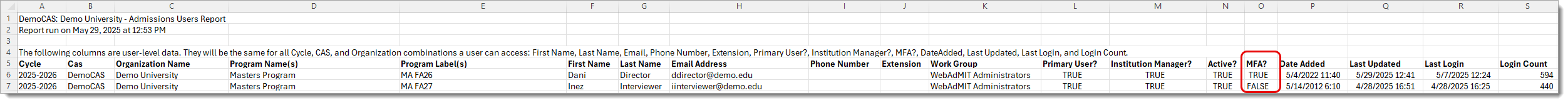
Updated Not Received Indicator for Transcripts and Letters of Recommendation
This enhancement is automatically available for use by all CASs and participating programs. No action is required on the part of any association, school, or program. Contact a member of your account team for more information.
The Transcripts subpanel under the Documents panel on the Applicant Details page lists each college the applicant attended. Previously, (Pending) was listed for each college's transcript, which led to the assumption that the applicant had requested a transcript and it was in transit to the CAS. However, a CAS or program may not have required a transcript, and so the (Pending) indicator was misleading. With this enhancement, (Pending) has been updated to (Not Received) for clarification and accuracy.

Similarly, the Evaluations panel on the Applicant Details page lists each recommender whom the applicant sends a recommendation request to, with a (Pending) indicator. However, the recommender may not have accepted the recommendation request, and so the (Pending) indicator was misleading as it led to the assumption that the recommender was in the process of submitting their recommendation. With this enhancement, (Pending) has also been updated to (Not Received) for clarification and accuracy.

This enhancement was inspired by user feedback via the Ideas Portal.
Ongoing Maintenance
Please review the list of scheduled downtime/maintenance and product updates.
|
Event |
Date |
Details |
|---|---|---|
|
Sandbox Environment Refresh |
May 29, 2025 |
The WebAdMIT Sandbox environment (uat.webadmit.org) was refreshed with current (cleansed) production data and program configurations. Any test exports, custom fields, etc., in the current sandbox were overwritten. The next sandbox environment refresh is scheduled for June 26, 2025. |
Coming Soon!
Please review the list of upcoming events, including product updates and regional training opportunities.
|
Event |
Date |
Details |
|---|---|---|
|
experience: LIAISON | San Antonio |
June 16–18, 2025 |
Refine your skills, broaden your perspectives, and elevate your strategic thinking alongside like-minded higher ed professionals at experience: LIAISON, June 16–18, 2025 in San Antonio, TX. Register now! |
|
Shared Lookup Table Updates for Fall 2025 |
September 2025 |
Many fields in the Applicant Portal contain predefined answer values that applicants can select; for example, the Country and County fields both have predefined answer values. These values are housed in shared "lookup tables" which are viewable in your CAS's/UniCAS's data dictionary file. Lookup table change requests can be sent to a member of your account team, who will compile and review these requests. The last date to submit lookup table update requests is June 13, 2025. New lookup table values will appear in the CAS Applicant Portal in September 2025 (subject to change). Visit the Shared Lookup Table Updates page for more information. |
