Retention Overview
Introduction
TargetX Retention and the Student Success Center help institutions manage and monitor student information, enabling campus professionals to proactively be engaged throughout the student lifecycle. You can visually identify each student's status from a single solution and gain insight into the following:
- academic standing
- engagement history
- involvement in co-curricular activities
- financial standing and more
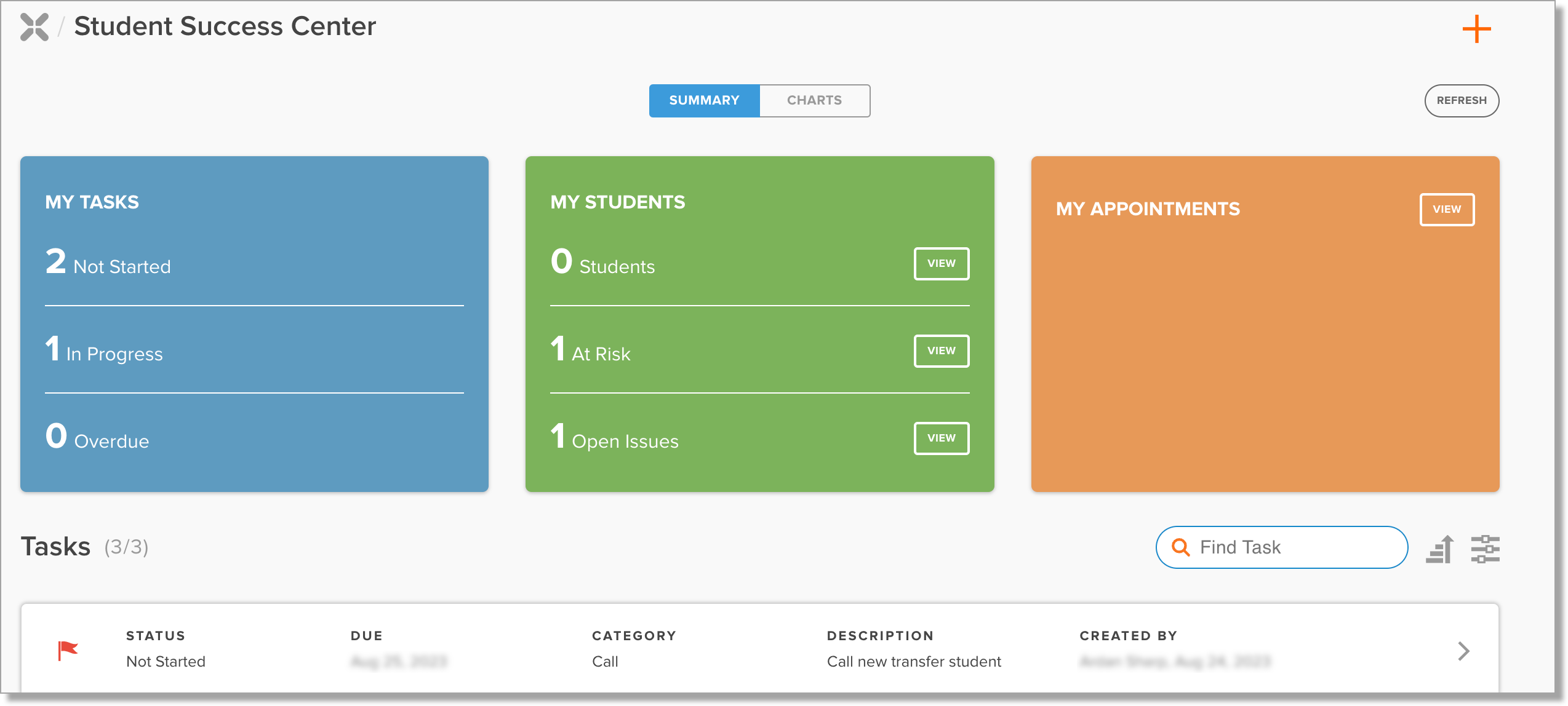
TargetX Retention and the Student Success Center leverage information from your institution's information systems in one central location. During implementation, TargetX works with your team to import key information from your Student Information System (SIS), Learning Management System (LMS), and other point solutions being used across campus to support student success.
The TargetX Student Success Center is the central location for reviewing, logging, and engaging with students. Other web forms, workflows, and communications can be further tailored to your institution's business processes and needs. You are empowered to proactively connect students to the support services and resources that are readily available to help. Over time, your institution can identify trends and adjust or add programs and services that are the most impactful to retention, persistence, and, ultimately, student success.
The Retention Suite includes the following set of tools:
- Faculty Early Alerts: allows faculty to generate alerts/kudos focused on academic performance to ensure student success. Faculty Early Alerts refer to a student's success in a particular course.
- Email: allows you to send broadcast emails to groups of contacts who meet common criteria.
- Events: allows you to schedule and assign resources to retention events for your institution. Events interfaces with your Salesforce instance, allowing seamless integration between Events and your student/contact records.
- Online Appointment Scheduling: allows students to access appointments from anywhere, whether they need to meet in person or virtually.
- Surveys: allows you to regularly receive feedback from students to continually provide support and refine processes.
- Action Plans: enables you to monitor interactions, tasks, and communications, ensuring clarity on completed actions and upcoming tasks.
- Success Teams: facilitates seamless access for Advisors, Success Teams, and other staff members to handle assigned caseloads efficiently, managing alerts, holds, action plans, and referrals for additional assistance.
- Reporting and Analytics: allows you to leverage prebuilt and custom reports to access your data.
- Student Scoring: allows you to define different scores for various cohorts to help identify risk in any defined population.
- Alerts and Interventions: allows you to build automated flows for quicker responses and free advisors from administrative tasks to focus on timely interactions with students.
- TX Print: allows you to print letters, envelopes, and address labels.
- TX SMS: allows you to use text messaging for seamless communication.
Key Retention Terminology
|
Term |
Description |
|---|---|
| Academic Snapshots |
Academic Snapshots provide a look into how the student is progressing at a given point in time. Several components comprise this snapshot: Academic Profiles, Course, and Attendance information.
|
|
Action Plans |
The TargetX Action Plan is a series of next steps (i.e., tasks/to-do items) that the student is asked to complete.
|
|
Advising Notes/Referrals |
Advising Notes and Referrals are activities that Advisors create on student records.
|
|
Alerts |
Alerts can be configured on a student record layout to bring important indicators of success or risk to the forefront for counselors and advisors.
|
|
Appointment Scheduler |
TargetX Appointment Scheduler is a feature in the TargetX Events module that allows a student to schedule an appointment with an advisor, staff, faculty, or service center. To uniquely validate, identify, and relate a student to an appointment, the TargetX Appointment Scheduler requires the authentication of a student into a TargetX Community.
|
|
Holds |
Holds track academic, financial, judicial, or other issues a student may have that could impact their academic goals.
|
|
Kudos/Accolade |
Kudos, also called Accolades, provide a mechanism for an Advisor to praise a student who has achieved a goal or otherwise excelled.
|
| Reporting and Dashboards |
The Retention Dashboard page provides an at-a-glance view of analytics and a Task list for the current user.
|
|
Student Success Center (SSC) |
The Student Success Center is a central location that Advisors use to review and monitor critical information about their students and evaluate student persistence and progression through the student lifecycle. When you log in, the Dashboard displays an overview of Tasks, My Students, and My Appointments, and you can quickly identify 'at risk' students. The criteria for identifying 'at risk' students, such as grades, attendance, and alerts, are based on your institution's guidelines. |
|
Success Teams |
An important aspect of supporting students lies in identifying a student Success Team. Success Teams are intended to be a problem-solving and coordinated group of people that assist the student in maximizing their potential. Students have the ability to promptly arrange appointments with their Success Team, and you can access the list of Success Team members for quick contact when a student requires extra assistance. |
|
Surveys |
Surveys are a proactive tool for educational institutions to assess various aspects, such as class participation, campus activities, faculty interactions, and overall satisfaction. They aid in pinpointing areas and enhance the learning environment's overall quality. You can then collect the results directly in TargetX Retention and share the results with others in your organization. |
Enabling Student Engagement
The Engagement and Intervention workflows use the data collected about a student to enable follow-up activities. For example, low-risk students may have automatic reminders sent to purchase books on the first day of class. Faculty may enter survey responses based on changes in student behavior that trigger an email or phone call from an administrative advisor or call center. The intervention workflows establish email or text campaigns for individuals or groups based on specific indicators.
Surveys/Polls
Surveys make student success a two-way street by soliciting feedback from your current students. You can push out surveys and collect the results in Salesforce. For additional information, see Surveys Overview.
Appointment Scheduler
The Appointment Scheduler allows students to schedule appointments or staff to schedule time with students. Staff can also define a Profile, add their availability, and track meeting outcomes. For additional information, see Appointment Scheduler Overview.
